Documentation: dell™ dimension™ l series reference – Dell Dimension L___cx User Manual
Page 9
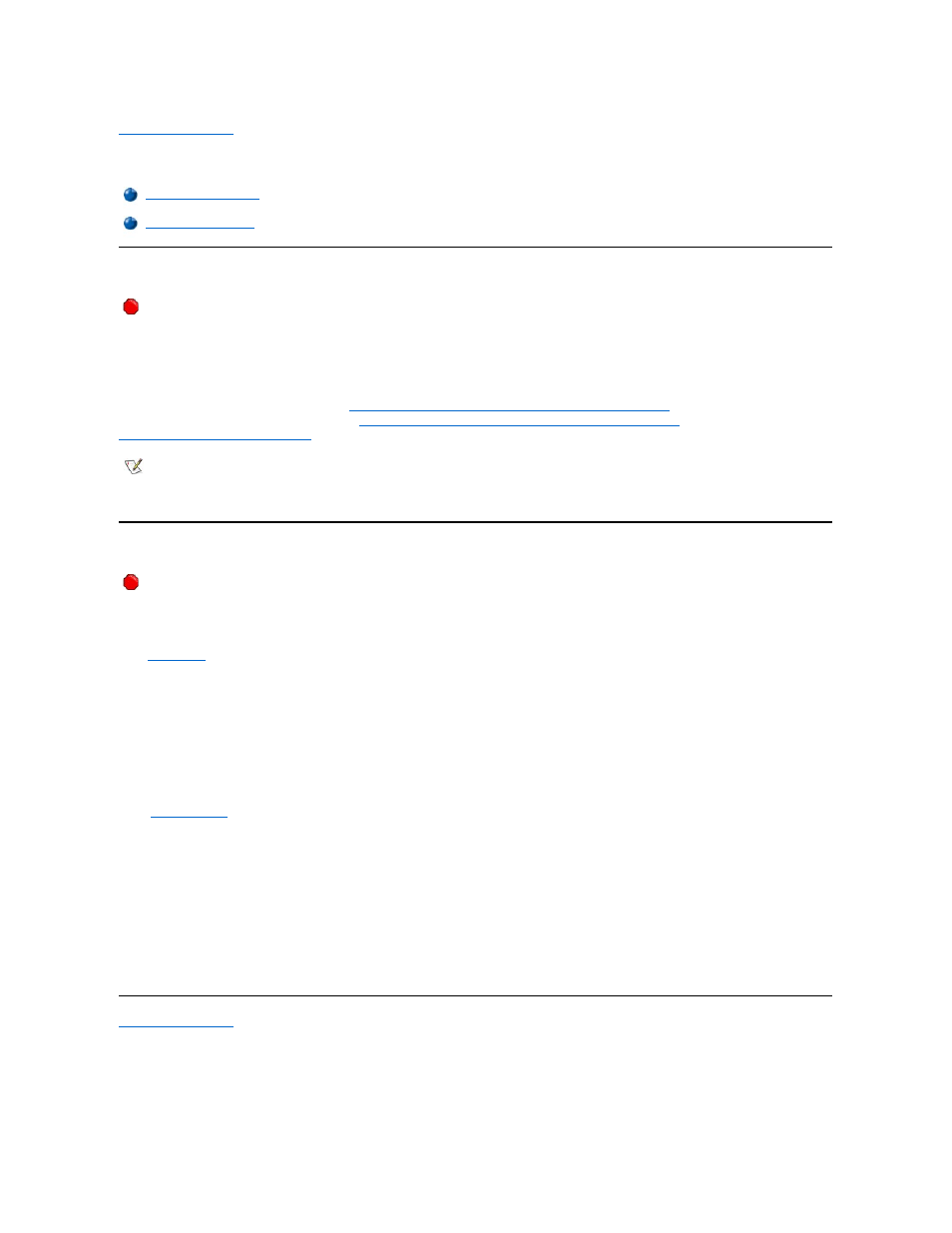
Back to Contents Page
Documentation: Dell™ Dimension™ L Series Reference
Printed Documentation
To save PDF files (files with an extension of .pdf) to your hard-disk drive, right-click the document title, click Save Target As in Microsoft
® Internet
Explorer or Save Link As in Netscape Navigator, and specify a location on your hard-disk drive.
Right-click only the following links:
(For systems purchased after March 28, 2001)
Dell Dimension L Series Reference and Troubleshooting Guide
(.pdf) (2816 KB)
(For systems purchased before March 28, 2001)
Dell Dimension L Series Reference and Troubleshooting Guide
(.pdf) (10982 KB)
Dell Dimension Systems Setup Guide
(.pdf) (403 KB)
Online Documentation
Downloading the Help and Associated Files
1. Right-click the following link to the popup.ocx file:
popup.ocx
2. Click Save Target As in Microsoft Internet Explorer or Save Link As in Netscape Navigator, and specify c:\windows\system on your
hard-disk drive.
3. Click the Start button on the Microsoft Windows
® desktop, and then click Run.
4. Type regsvr32 popup.ocx and then press
5. Click OK when the installation is complete.
6. Right-click the following link to the Help file:
(
LSerHelp.chm
)
7. Click Save Target As in Microsoft Internet Explorer or Save Link As in Netscape Navigator, and specify a location on your hard-disk drive.
Viewing the Help File
To view the Help file, perform the following steps:
1. Click the Start button on the Windows desktop, point to Programs, and then click Windows Explorer.
2. Navigate to the directory in which you saved the Help file.
3. Double-click the file LSerHelp.chm to access the Dell Dimension L Series System Help.
Back to Contents Page
You must right-click the link for a portable document format (PDF) file and save the file to your hard-disk drive. Attempting to
open large PDF files through your browser may cause your system to freeze.
NOTE: PDF files require Adobe™ Acrobat Reader, which can be downloaded from the Adobe World Wide Web site at
http://www.adobe.com.
To view a PDF file, launch Acrobat Reader. Click File–> Open and select the PDF file.
Compiled HTML Help files (files with an extension of .chm) require Microsoft Internet Explorer 4.0 or later.
