Battery, System board – Dell Dimension L___cx User Manual
Page 27
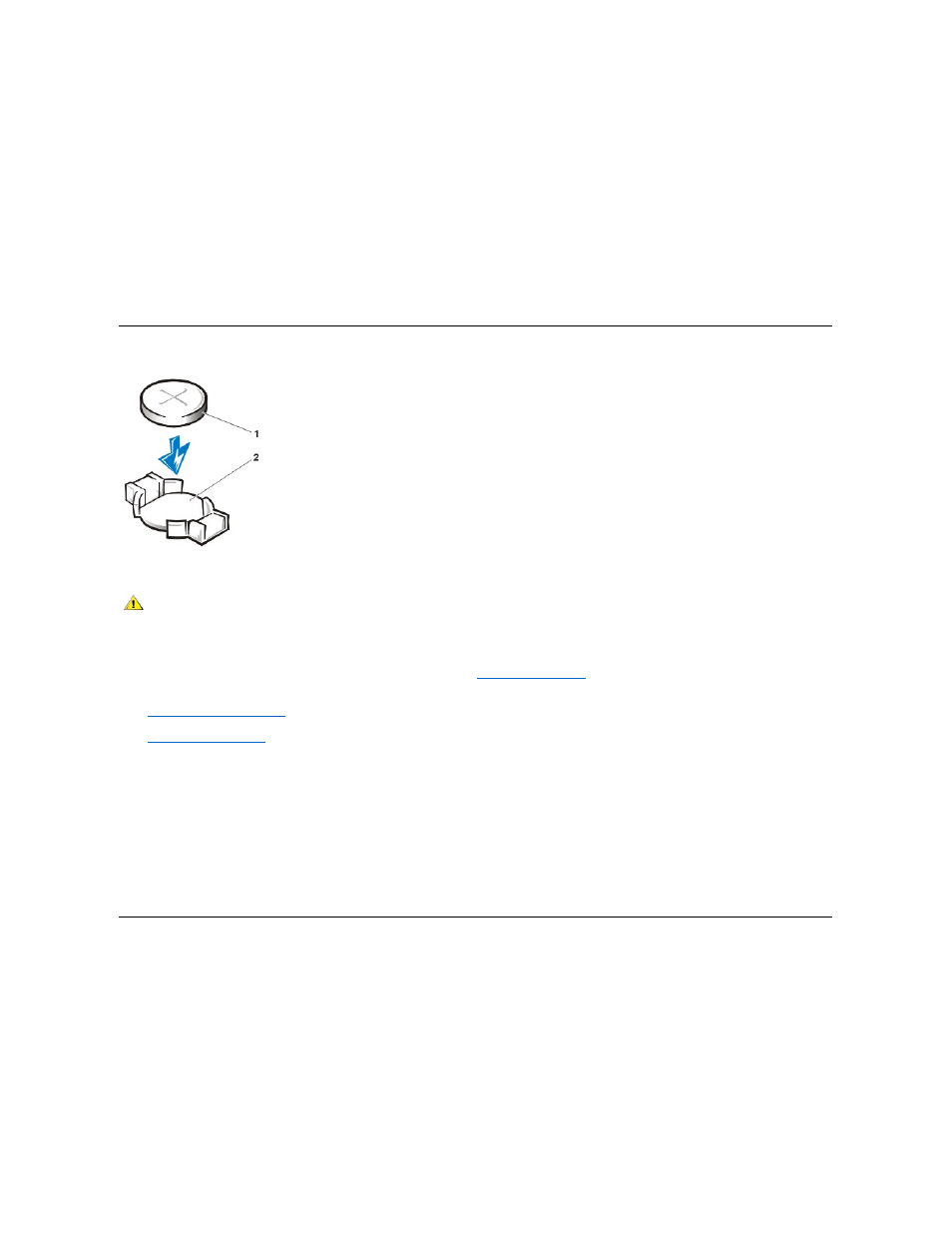
5. Install the microprocessor chip in the socket (as shown in the preceding figure) by performing the following steps.
NOTICE: You must position the microprocessor chip correctly in the socket to avoid permanent damage to the chip and the
computer when you turn on the system.
a. If the release lever on the microprocessor socket is not all the way out, move it to that position now.
b. With the pin-1 corners of the chip and socket aligned, align the pins on the chip with the holes in the socket.
c. Set the chip lightly in the socket and make sure that all pins are headed into the correct holes. Because your system uses a ZIF
microprocessor socket, you do not need to use force, which could bend the pins if the chip is misaligned. When the chip is
positioned correctly, press it with minimal pressure to seat the microprocessor in the socket. Be careful not to bend the pins.
d. When the chip is fully seated in the socket, pivot the microprocessor-socket release lever back toward the socket until it snaps
into place, securing the chip.
Battery
To remove the 3-volt (V), CR2032 coin-cell battery, perform the following steps:
1. Make a copy of the screens in the system setup program. Enter the
system setup program
, and print (by pressing the
copy the system configuration information from the system setup screens.
2.
.
3.
.
4. Pry the battery out of its socket with your fingers or with a blunt, nonconductive object such as a plastic screwdriver.
To replace the battery, perform the following steps:
1. Install the new battery with the "+" side facing up.
2. Rotate the power supply back into place, replace the computer cover, and reconnect your computer and devices to their electrical outlets and
turn them on.
3. Reboot the computer system, press when the blue Dell logo screen appears to enter the system setup program, and restore the
correct settings.
System Board
1 Battery
2 Battery socket
CAUTION: There is a danger of the new battery exploding if it is incorrectly installed. Replace the battery only with the same or
equivalent type recommended by the manufacturer. Discard used batteries according to the manufacturer's instructions.
