Dell PowerEdge M710 User Manual
Page 105
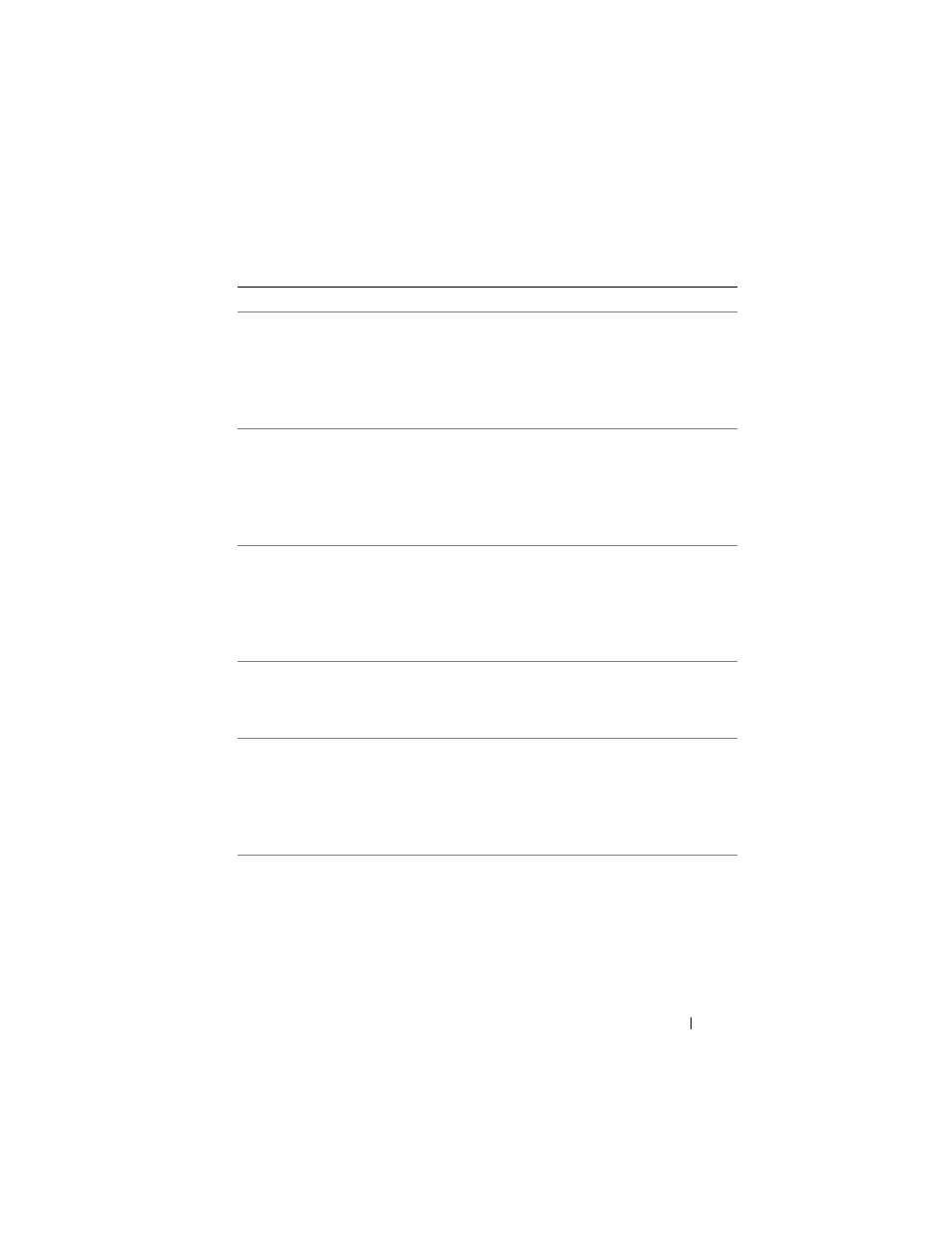
About Your System
105
E1229 CPU # VCORE
Regulator
failure.
Reseat CPU.
Specified processor
VCORE voltage regulator
has failed.
Reseat the processor(s).
Processors" on page 322.
If the problem persists,
E122A CPU # VTT
Regulator
failure.
Reseat CPU.
Specified processor VTT
voltage regulator has failed.
Reseat the processor(s).
Processors" on page 322.
If the problem persists,
E122C CPU Power
Fault. Power
cycle AC.
A power fault was detected
when powering up the
processor(s).
Remove AC power to the
system for 10 seconds and
restart the system.
If the problem persists,
E122D Memory
Regulator #
Failed.
Reseat DIMMs.
One of the memory
regulators has failed.
Reseat the memory
modules. See
E122E On-board
regulator
failed. Call
support.
One of the on-board
voltage regulators failed.
Remove AC power to the
system for 10 seconds and
restart the system.
If the problem persists,
E1310 Fan ## RPM
exceeding
range. Check
fan.
Speed of the specified fan is
outside of the intended
operating range.
Table 1-26. LCD Status Messages
(continued)
Code
Text
Cause
Corrective Actions
