Dell Latitude C600 User Manual
Dell Notebooks
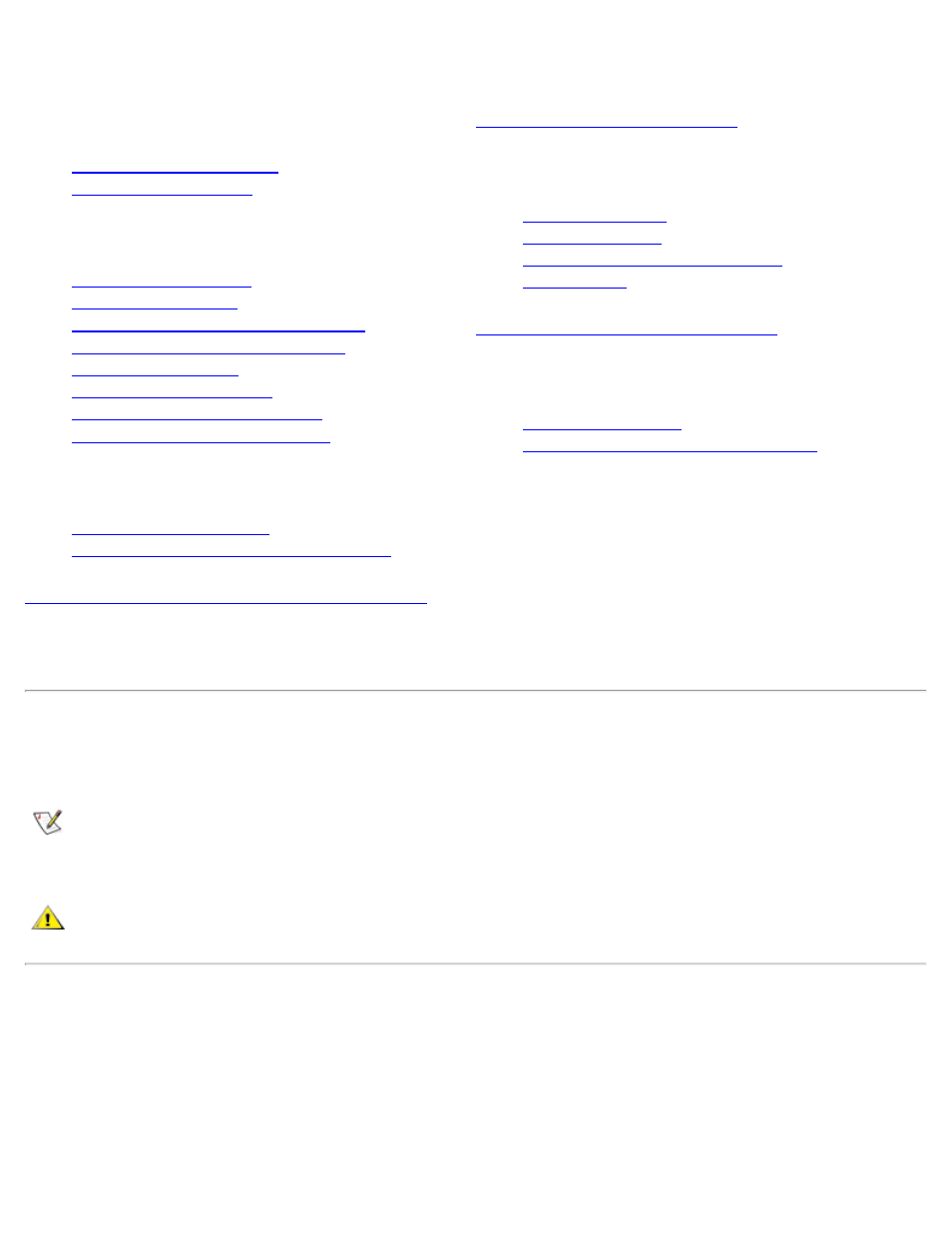
Dell™ Latitude™ C600/C500 User's Guide
About Your Computer
What You Need to Know
Features and Options
Setup and Operation
Using Your Computer
Connecting Devices
Microsoft® Windows® XP Features
Using Intel® SpeedStep™ to Set
Performance Levels
Passwords and Security
Traveling With Your Computer
Removing and Replacing Parts
Powering Your Computer
Power Management and Conservation
Using the System Setup Program
Solving Problems
Finding Solutions
Dell Diagnostics
Understanding Error Messages
Getting Help
Additional Information
Regulatory Notices
Limited Warranty and Return Policy
Model PP01L
Notes, Notices, and Cautions
Notes, notices, and cautions are used as follows:
NOTE: A NOTE indicates important information that helps you make better use of your computer.
NOTICE: A NOTICE indicates either potential damage to hardware or loss of data and
tells you how to avoid the problem.
CAUTION: A CAUTION indicates a potential for property damage, personal injury,
or death.
Information in this document is subject to change without notice.
© 2000–2001 Dell Computer Corporation. All rights reserved.
Reproduction in any manner whatsoever without the written permission of Dell Computer Corporation is strictly forbidden.
Trademarks used in this text: Dell, the DELL logo, Latitude, Inspiron, OptiPlex, Dell Precision, ExpressCharge, HyperCool,
DellWare, and AccessDirect are trademarks of Dell Computer Corporation; Microsoft, Windows, Windows NT, and MS-DOS are
registered trademarks of Microsoft Corporation; 3Com is a registered trademark of 3Com Corporation; Intel and Pentium are
registered trademarks, and SpeedStep and Celeron are trademarks of Intel Corporation. As an ENERGY STAR partner, Dell has
determined that this product meets the ENERGY STAR guidelines for energy efficiency.
Document Outline
- Local Disk
- Contents: Dell Latitude C600/C500 User's Guide
- What You Need to Know: Dell Latitude C600/C500 User's Guide
- Features and Options: Dell Latitude C600/C500 Series User's Guide
- Using Your Computer: Dell Latitude C600/C500 User's Guide
- Connecting Devices: Dell Latitude C600/C500 User's Guide
- Microsoft® Windows® XP Features: Dell Latitude C500/600 User's Guide
- Using Intel SpeedStep to Set Performance Levels: Dell Latitude C600/C500 User's Guide
- Passwords and Security: Dell Latitude C600/C500 User's Guide
- Traveling With Your Computer: Dell Latitude C600/C500 User's Guide
- Removing and Replacing Parts: Dell Latitude C600/C500 User's Guide
- AC Adapter and Battery: Dell Latitude C600/C500 User's Guide
- Power Management and Conservation: Dell Latitude C600/C500 User's Guide
- Using the System Setup Program: Dell Latitude C600/C500 User's Guide
- Reinstalling Software: Dell Latitude C600/C500 User's Guide
- Finding Solutions: Dell Latitude C600/C500 User's Guide
- Dell Diagnostics: Dell Latitude C600/C500 User's Guide
- Understanding Error Messages: Dell Latitude C600/C500 User's Guide
- Getting Help: Dell Latitude C600/C500 User's Guide
- Technical Specifications: Dell Latitude C600/C500 User's Guide
- Regulatory Notices: Dell Latitude C600/C500 User's Guide
- Limited Warranty and Return Policy: Dell Latitude C600/C500 User's Guide
- Contacting Dell: Dell Latitude C600/C500 User's Guide
- Help Overview: Dell Latitude C600/C500 User's Guide
