Console redirection access security – Dell KVM 2162DS User Manual
Page 159
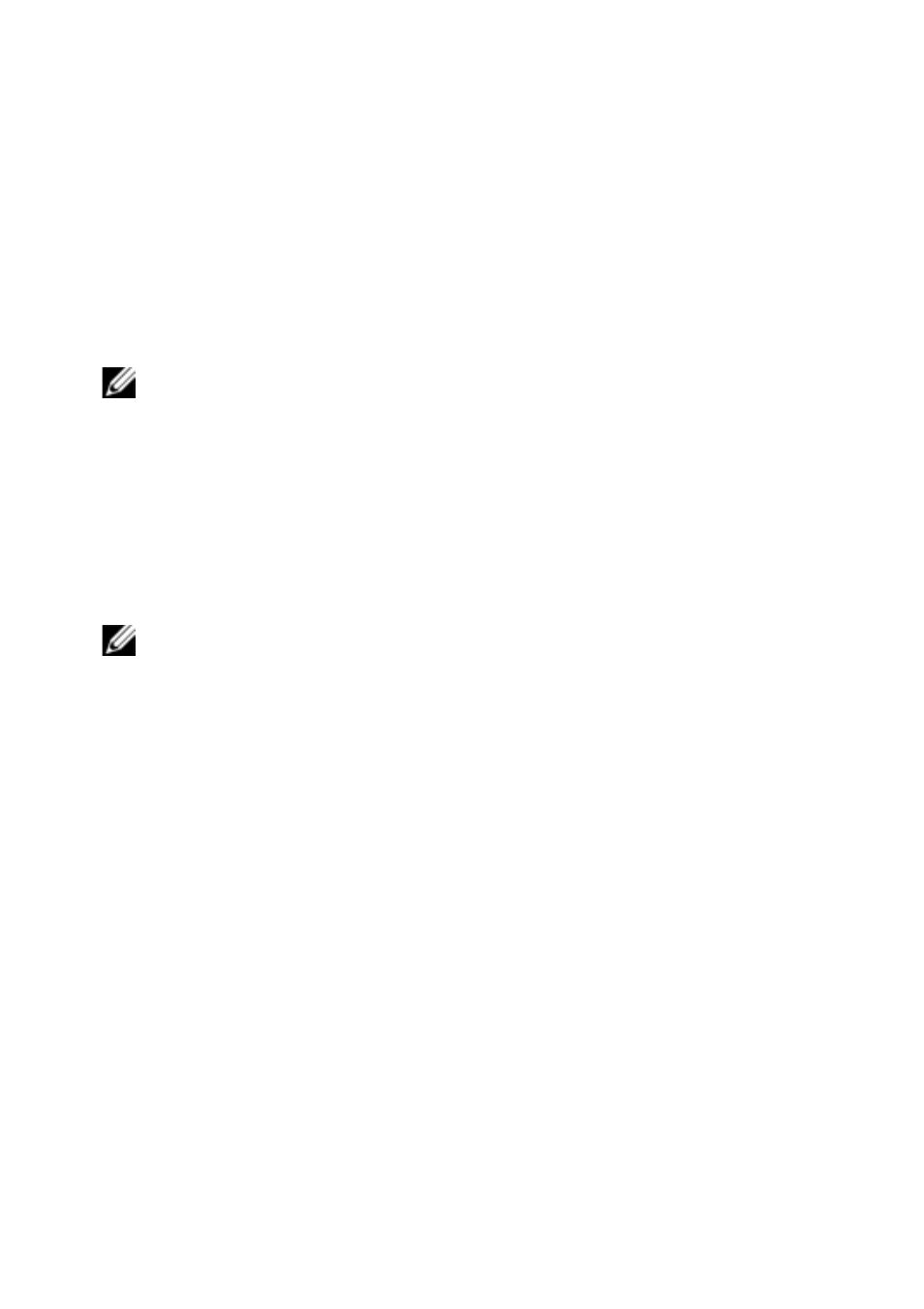
LDAP Feature for the RCS
xxx
|
xxx
149
1
Right-click the Association Object and select Properties.
2
Select the Users tab and click Add.
3
Type the user or User Group name and click OK.
Click the Privilege Object tab to add the privilege object to the association that
defines the user’s or user group’s privileges when authenticating to a SIP device.
NOTE: You can add only one privilege object to an association object.
To add a privilege:
1
Select the Privileges Object tab and click Add.
2
Type the Privilege Object name and click OK.
Click the Products tab to add one or more SIP devices to the association. The
associated devices specify the SIP devices connected to the network that are
available for the defined users or user groups.
NOTE: You can add multiple SIP devices to an association object.
To add SIP devices or SIP device groups:
1
Select the Products tab and click Add.
2
Type the SIP device or SIP device group name and click OK.
3
In the Properties window, click Apply and then OK.
Console Redirection Access Security
In any RCS installation, any user privilege allows the user to launch the on-board
web interface. The on-board web interface functionality for that user is limited
by the User Privilege level established in the RCS. LDAP with Dell Extended
Schema adds an extra level of security to RCS management by allowing
administrators to limit a user's access to the on-board web interface.
Authorization to use the on-board web interface is defined by whether User
Privilege level is or is not configured in the KVM RCS Privileges tab of the Dell
Privilege Object (DPO). The Console Redirection Access checkbox in the KVM
