Uninstalling md storage software, Uninstalling md storage software from windows, Rsion (see "uninstalling md storage – Dell POWERVAULT MD3620F User Manual
Page 27
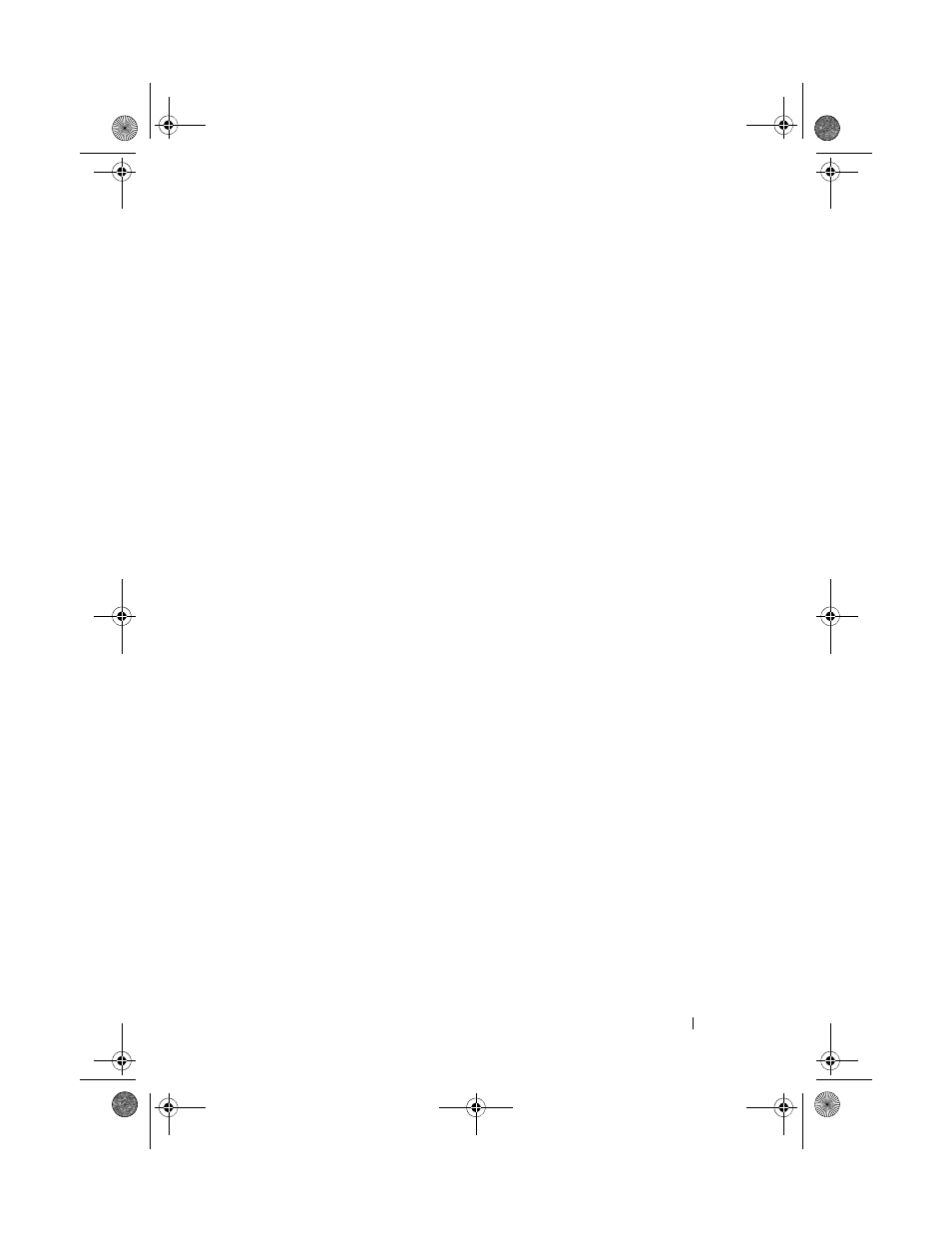
Uninstalling MD Storage Software
27
5
Uninstalling MD Storage Software
Uninstalling MD Storage Software From
Windows
Use the Change/Remove Program feature to uninstall the Modular Disk
Storage Software (MDSM) from Microsoft Windows operating systems other
than Microsoft Windows Server 2008:
1 Double-click Add or Remove Programs from the Control Panel.
2 Select Dell MD32xxi storage software from the list of programs.
3 Click Change/Remove.
The
Uninstall Complete window is displayed.
4 Follow the instructions on screen.
5 Select Yes to restart the system, and then click Done.
Use the following procedure to uninstall Modular Disk Storage software from
Windows Server 2008 GUI versions:
1 Double-click Programs and Features from the Control Panel.
2 Select MD Storage Software from the list of programs.
3 Click Uninstall/Change.
The Uninstall Complete window is displayed.
4 Follow the instructions on screen.
5 Select Yes to restart the system, then click Done.
Use the following procedure to uninstall PowerVault Modular Disk Storage
Software on Windows Server 2008 Core versions:
1 Navigate to the Dell\MD Storage Software\Uninstall Dell Modular Disk
32xxi Storage Software directory.
book.book Page 27 Friday, September 9, 2011 11:26 PM
