Canon IMAGECLASS MF4150 User Manual
Page 142
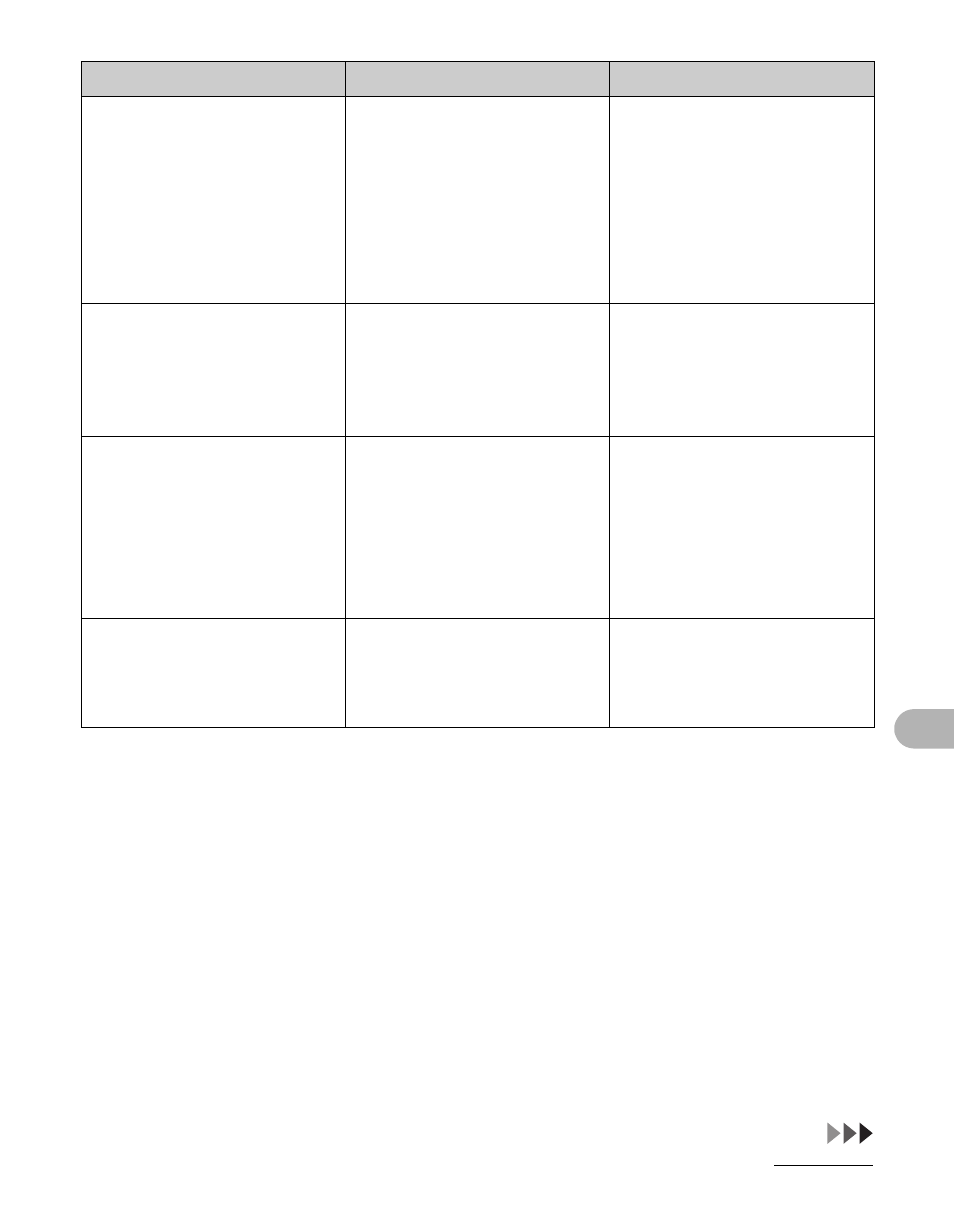
11-14
T
roubleshoo
ting
PAPER JAM
OPEN REAR COVER
Paper jams have occurred in
the machine when making
two-sided coping or two-
sided printing.
Clear the paper jam (See
“Clearing Jams,” on p. 11-1.)
and reload paper in the
paper feeding tray or multi-
purpose tray.
Then reset the machine by
opening the printer cover
and then closing it.
PLEASE WAIT
This message appears when
the main power switch is
turned on or when the
machine is not ready for
printing.
Wait until the message
disappears.
REMOVE MP PAPER
Paper is loaded in the multi-
purpose tray.
Remove the paper from the
multi-purpose tray. The
machine will not print faxes,
reports, or lists when paper
is loaded in the multi-
purpose tray. They will be
stored in memory.
RESUME : OK
Appears alternately with
other messages.
Varies by the message that
appears. For details, see the
explanation for the message
(i.e.,
Message
Description
Action
- mx860 (997 pages)
- mp620 (815 pages)
- mp495 (759 pages)
- PIXMA iP2600 (72 pages)
- Pixma MP 190 (396 pages)
- PIXMA iX6540 (335 pages)
- PIXMA iX6520 (300 pages)
- PIXMA iX6540 (339 pages)
- BJC-3000 (350 pages)
- BJC-3000 (80 pages)
- BJC-50 (141 pages)
- BJC-55 (181 pages)
- BJC-6200 (281 pages)
- BJC-8200 (85 pages)
- BJC-8500 (159 pages)
- BJC-8500 (13 pages)
- i475D (2 pages)
- i80 (1 page)
- i850 (2 pages)
- CP-100 (110 pages)
- SELPHY CP750 (50 pages)
- CP 300 (53 pages)
- CP100 (62 pages)
- C70 (421 pages)
- W8200 (196 pages)
- H12157 (359 pages)
- ImageCLASS MF4570dw (61 pages)
- i 350 (9 pages)
- C560 (2 pages)
- C2880 Series (16 pages)
- Color imageRUNNER C3080 (4 pages)
- BJ-30 (183 pages)
- CDI-M113-010 (154 pages)
- imagerunner 7095 (14 pages)
- C3200 (563 pages)
- Direct Print (109 pages)
- IMAGERUNNER ADVANCE C5030 (12 pages)
- IMAGERUNNER 3530 (6 pages)
- IMAGERUNNER 3530 (352 pages)
- IMAGERUNNER ADVANCE C7065 (12 pages)
- BJC-4400 (106 pages)
- IMAGERUNNER 2525 (3 pages)
- ImageCLASS 2300 (104 pages)
- IMAGECLASS D440 (177 pages)
- ImageCLASS MF7280 (4 pages)
