Specifying image size – Casio EX-V8 User Manual
Page 62
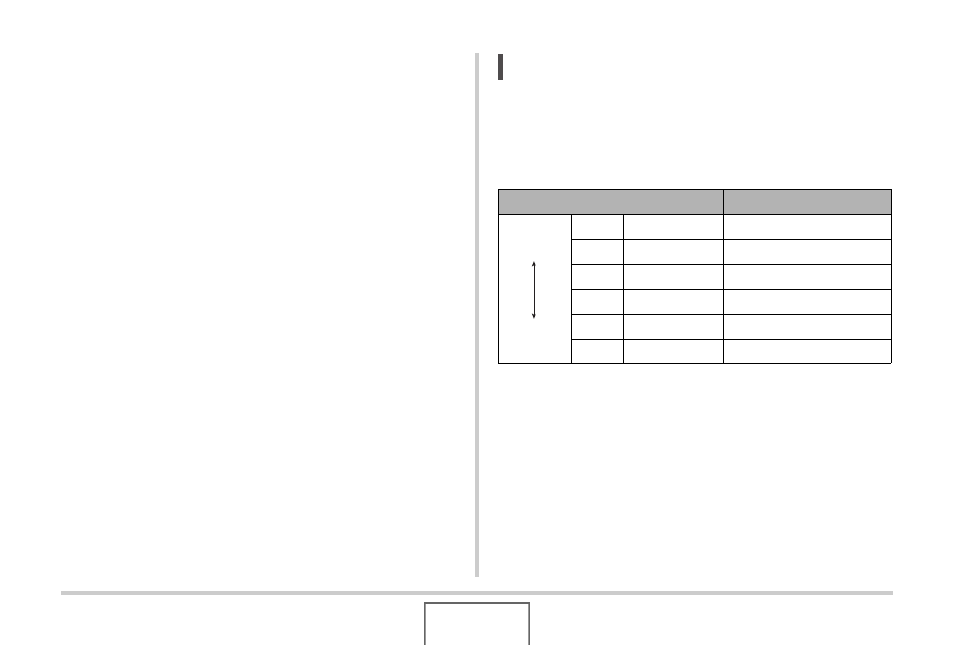
62
SHOOTING A SNAPSHOT
Specifying Image Size
A digital camera image is a collection of small dots (pixels).
The size of an image indicates how many pixels it contains, and
is expressed as horizontal pixels × vertical pixels. The initial
factory default image size setting is 8M (3264 × 2448 pixels).
Note that a larger image takes up more memory.
• For information about image size, image quality, and number
of images that can be stored, see page 282.
This setting applies to snapshots only.
• For information about movie image size, see page 98.
1.
In a REC mode, press [MENU].
2.
On the “Quality” tab, select “Size” and then
press [
X].
3.
Use [
S] and [T] to select an image size and
then press [SET].
NOTE
• The following information changes on the display during
the image size selection operation.
– Image size in megabytes (M) (2M, etc.)
– Image size in pixels (1600 × 1200, etc.)
– Optimum print paper size
Image Size (Pixels)
Print Paper Size
Larger
Smaller
8M
3264 × 2448
A3 Print
3:2
3264 × 2176
A3 Print
6M
2816 × 2112
A3 Print
4M
2304 × 1728
A4 Print
2M
1600 Ч 1200
3.5" Ч 5" Print
VGA
640 × 480
