Auto tracking a moving subject (auto framing) – Casio EX-V8 User Manual
Page 121
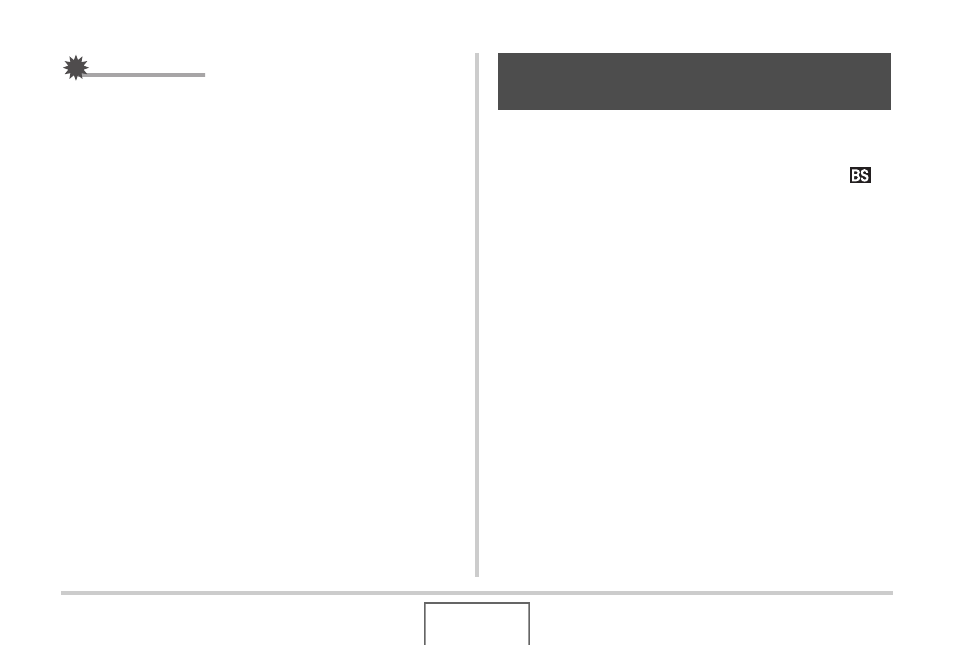
121
USING BEST SHOT
IMPORTANT!
• Only the final multi-snapshot image is saved in camera
memory. The individual snapshots are not saved.
• The size of the multi-snapshot image for this operation is
fixed automatically at 7M (3072 × 2304 pixels).
• While Layout Shot is being used, the setup of the camera is
changed automatically as shown below.
– ISO Sensitivity: Auto (fixed)
– AF Area: Spot (fixed)
• The following functions are disabled during Layout Shot.
– Digital Zoom
– Self-timer
– Continuous Shutter
– Face Recognition
With auto tracking, a boundary area follows a moving subject,
making it easy to snap an image with the subject in the center.
1.
In a REC mode, align the mode dial with “
”,
and then press [SET].
2.
Use [
S], [T], [W], and [X] to select “Auto
Framing”, and then press [SET].
Auto Tracking a Moving Subject (Auto
Framing)
