Shooting a movie – Casio EX-V8 User Manual
Page 18
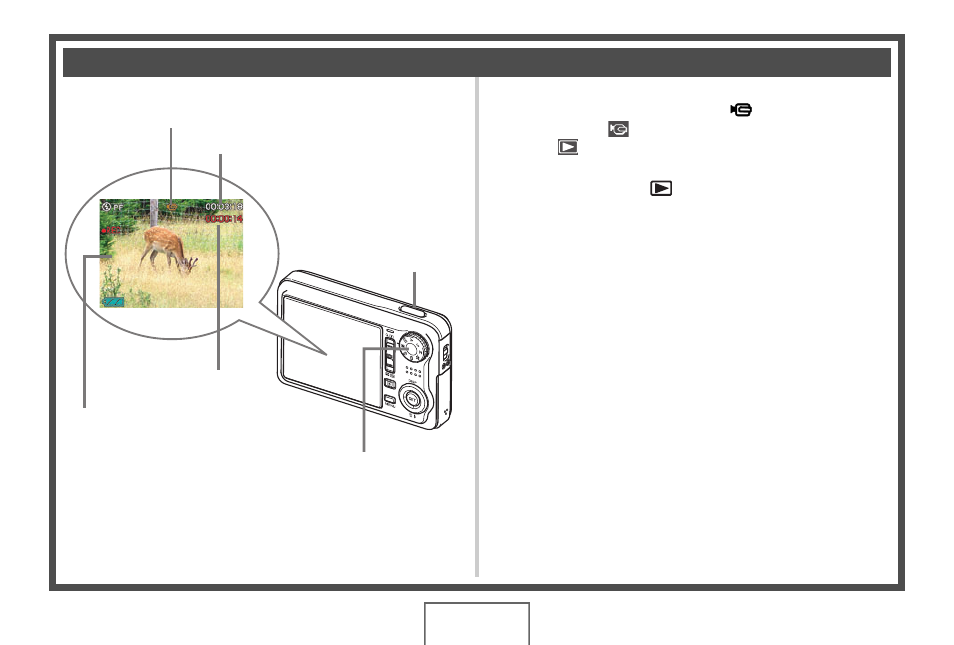
18
QUICK START BASICS
(page 97)
1.
Align the mode dial with “
” (Movie).
This causes “
” (Movie) to appear on the monitor screen.
• If “
” (PLAY Mode) is on the monitor screen, make
sure that the lens cover is open and then press the
shutter button or [
] (PLAY). This will switch to the
currently selected REC Mode.
2.
Press the shutter button to start shooting the
movie.
• Audio is also recorded during movie recording.
3.
Press the shutter button again to stop
recording.
Shooting a Movie
Movie Icon
Remaining Recording Time
Recording Time
Mode dial
Movie Recording Screen
Shutter Button
This manual is related to the following products:
