Information diagrams, Onscreen diagram and icon guide – CREATIVE NOMAD Zen XTRA User Manual
Page 84
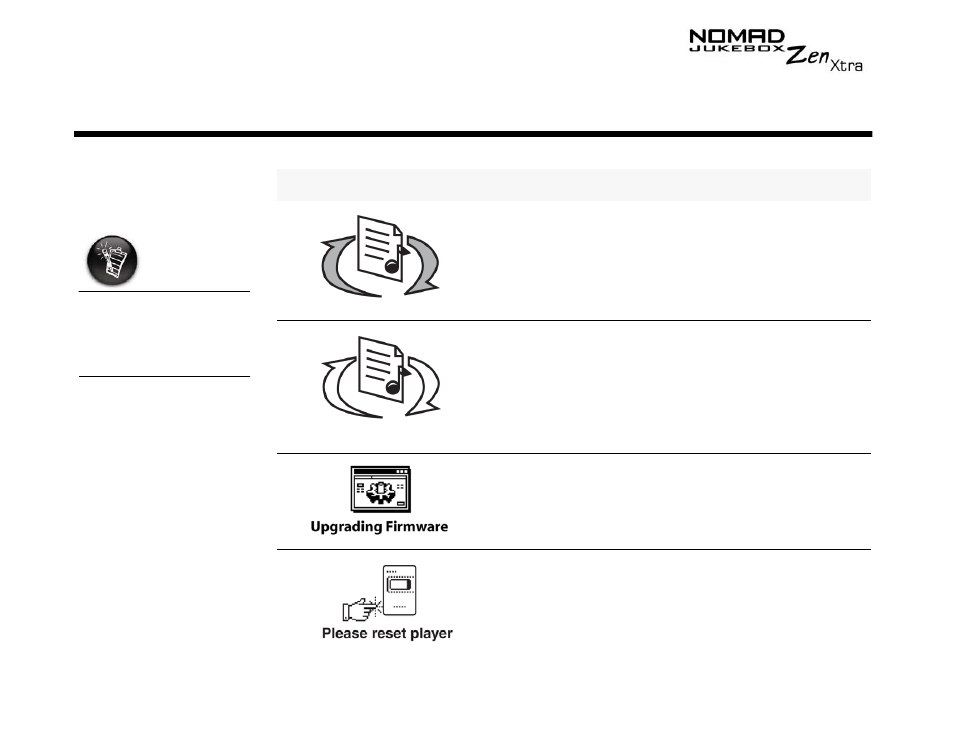
Onscreen Diagram and Icon Guide B-1
Onscreen Diagram and Icon Guide
Information
Diagrams
The following icons
appear onscreen when
the associated
playback action is
used.
Diagram
Action/Meaning
❍
your computer is actively managing your player.
To use your player, disconnect it from your
computer.
Warning: Do not disconnect your player while
your computer is still actively managing it.
❍
your computer is NOT actively managing your
player. To use your player, disconnect it from
your computer.
❍
you are upgrading your player’s firmware.
❍
the firmware upgrade is complete. Reset your
player to enable the new firmware to take effect.
