Rearranging the selected music list – CREATIVE NOMAD Zen XTRA User Manual
Page 60
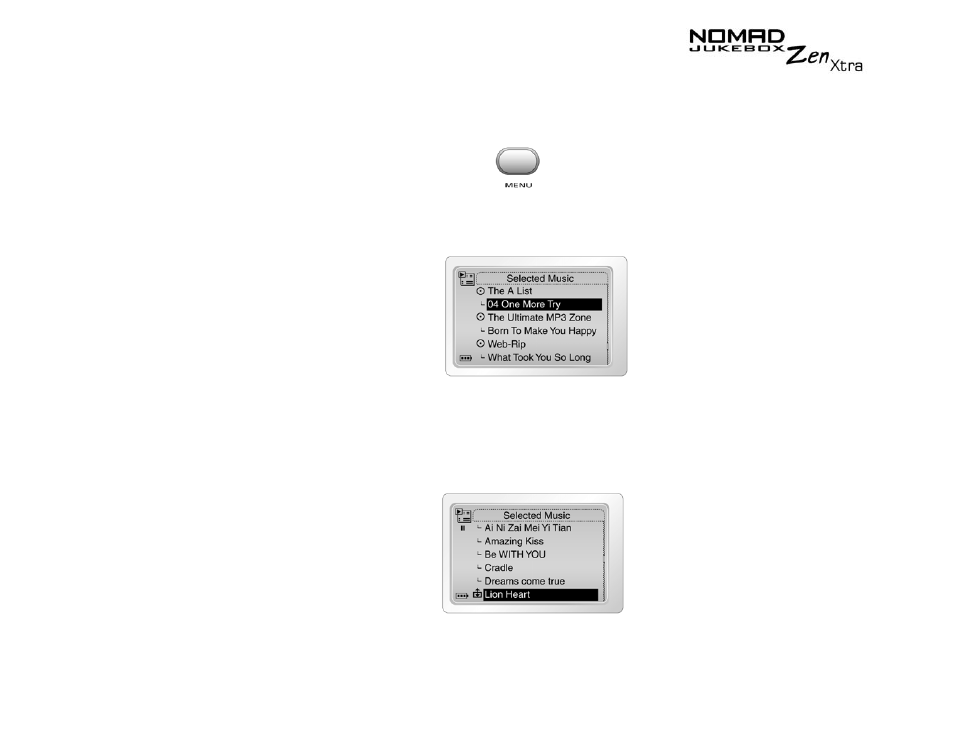
Playing and Managing Your Music 3-21
Rearranging the
Selected Music
List
If you want to listen to tracks in a particular order, you can rearrange the
tracks in the Selected Music List by artist, genre or individual track.
1.
Press the Menu button
.
2.
Scroll Select Selected Music.
The Selected Music List screen appears.
3.
Scroll Select the album, artist, genre or individual track to move. A list
appears.
4.
Scroll Select Change Order. An icon appears next to the selected
album, artist, genre or individual track.
