Saving the selected music list as a playlist – CREATIVE NOMAD Zen XTRA User Manual
Page 62
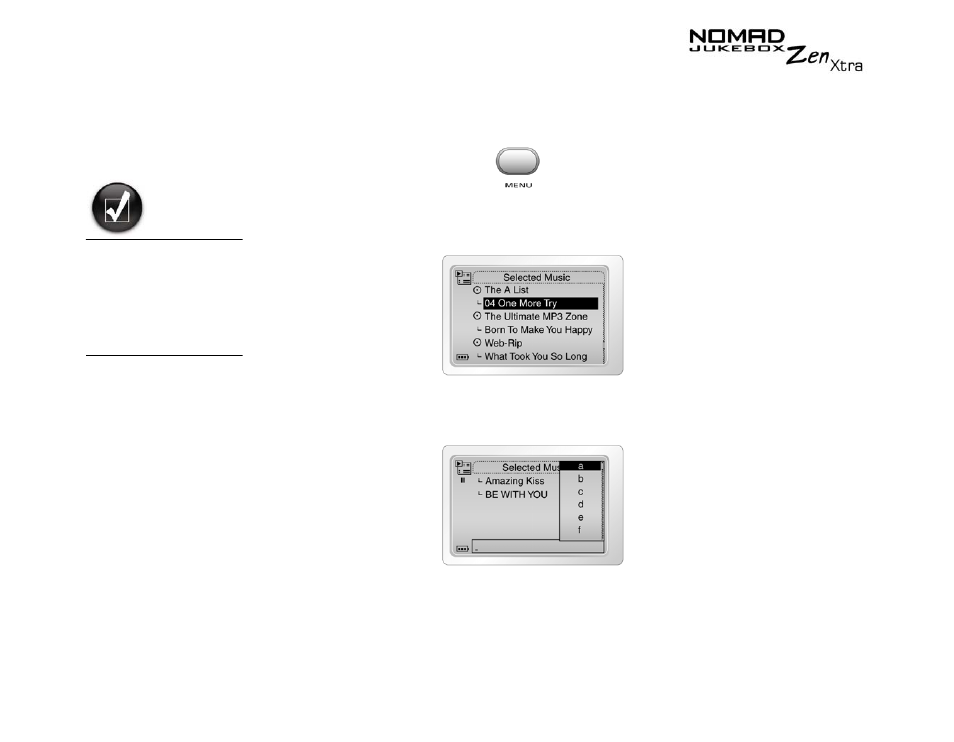
Playing and Managing Your Music 3-23
Saving the
Selected Music
List as a playlist
If you like the contents and arrangement of your current Selected Music List,
you can choose to save it as a playlist for retrieval and playback later.
1.
Press the Menu button
.
2.
Scroll Select Selected Music.
The Selected Music List screen appears.
3.
Press the Scroller. A list appears.
4.
Scroll Select Save as Playlist. A list appears.
When you remove
audio tracks from the
Selected Music List,
you are not
permanently deleting
the selections from
your player.
