CREATIVE NOMAD Zen XTRA User Manual
Page 65
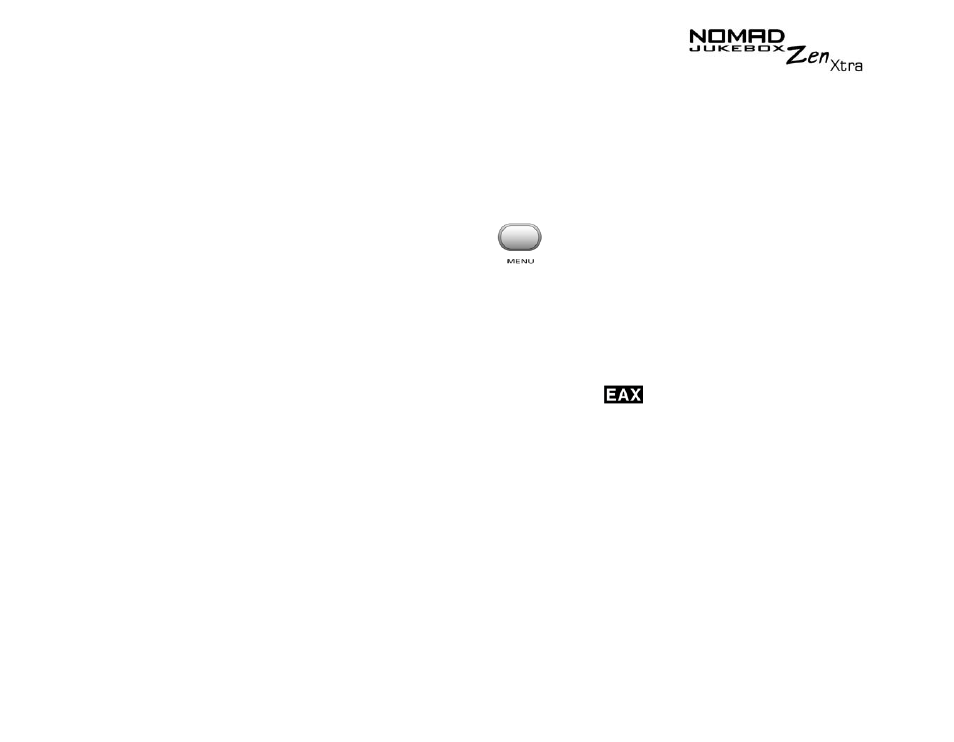
Playing and Managing Your Music 3-26
To use EAX with your currently playing audio:
1.
Turn on EAX.
2.
Select an EAX setting.
3.
Select a preset, rate or mode to use with the selected EAX setting.
This simple process is described in the following instructions.
1.
Press the Menu button
.
2.
Scroll Select EAX Audio.
3.
Follow the corresponding step to either turn on EAX, select an EAX
setting, or select a preset, rate or mode for use with your EAX setting:
To turn on EAX:
Scroll Select EAX:Off. The EAX icon
appears onscreen and is
applied immediately to the audio being played.
To select an EAX setting
Scroll Select Setting:X (replace X: with the EAX setting currently
selected). A list appears.
Scroll Select the EAX setting you want.
To select a preset, rate or mode for use with your EAX setting
Scroll Select Preset:X, Rate:X or Mode:X (replace X with the preset,
rate or mode currently selected). A list appears.
