Specifying the auto focus area (af area), Ge 69) – Casio EX-Z300 User Manual
Page 69
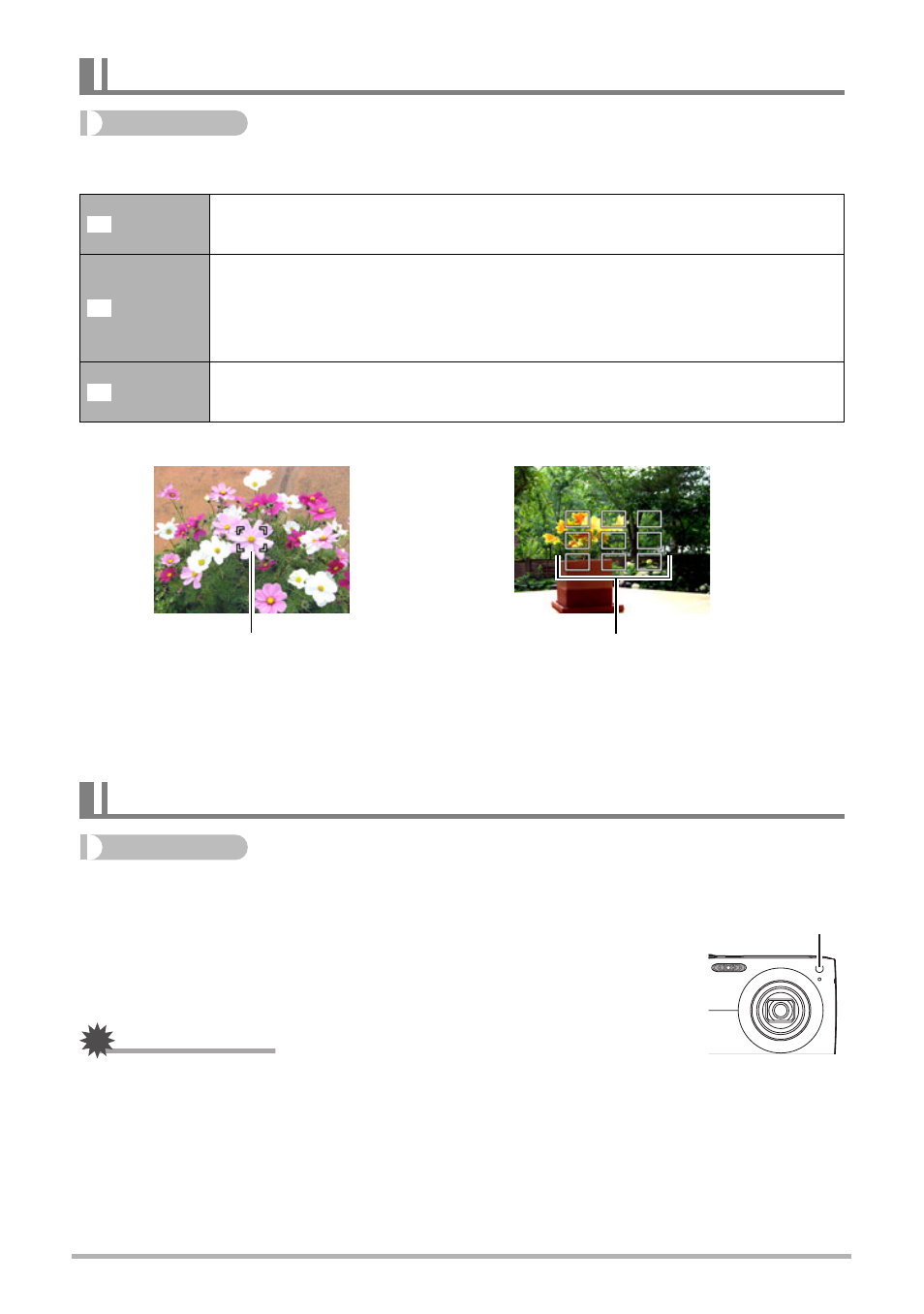
69
Advanced Settings
Procedure
[r] (REC) * [MENU] * REC Tab * AF Area
• “
I
Multi” cannot be selected for the Auto Focus area while you are using Face
Recognition (page 34).
• “
O
Tracking” cannot be selected for the Auto Focus area while you are using Auto
Shutter (page 30).
Procedure
[r] (REC) * [MENU] * REC Tab * AF Assist Light
Half-pressing the shutter button while this setting is selected causes
the front lamp to light, which provides illumination for focusing in
areas where lighting is dim. Leaving this function turned off is
recommended when shoot portraits from short distances, etc.
IMPORTANT!
• Never look directly into the front lamp while it is lit.
Specifying the Auto Focus Area (AF Area)
Spot
This mode takes readings of a small area in the center of the image.
This setting works well with focus lock (page 65).
Multi
When you half-press the shutter button while this setting selected,
the camera will select the optimum Auto Focus area from among nine
possible areas. The focus frame of the area where the camera
focuses will be displayed in green.
Tracking
When you half-press the shutter button while this setting is selected,
the focus frame will follow the movement of the subject.
Using the Auto Focus Assist Light (AF Assist Light)
U
I
O
“U
Spot” or
“O
Tracking”
“I
Multi”
Focus frame
Focus frame
Front lamp
- EX-Z250 (For North American customers) EXILIM K1124PCM2DMX EX-S10 (For North American customers) EXILIM K1100PCM1DMX EX-S10 EX-Z100 EX-Z20 EX-Z200 exilim EX-Z80 EX-Z80 (For North American customers) EX-Z80 EX-Z85 EX-Z85 (For North American customers) EXILIM EX-Z21 EXILIM K1135PCM2DMX EX-Z200 (For North American customers) EXILIM EX Z 100
