Preparing a memory card, Supported memory cards, To load a memory card – Casio EX-Z300 User Manual
Page 15
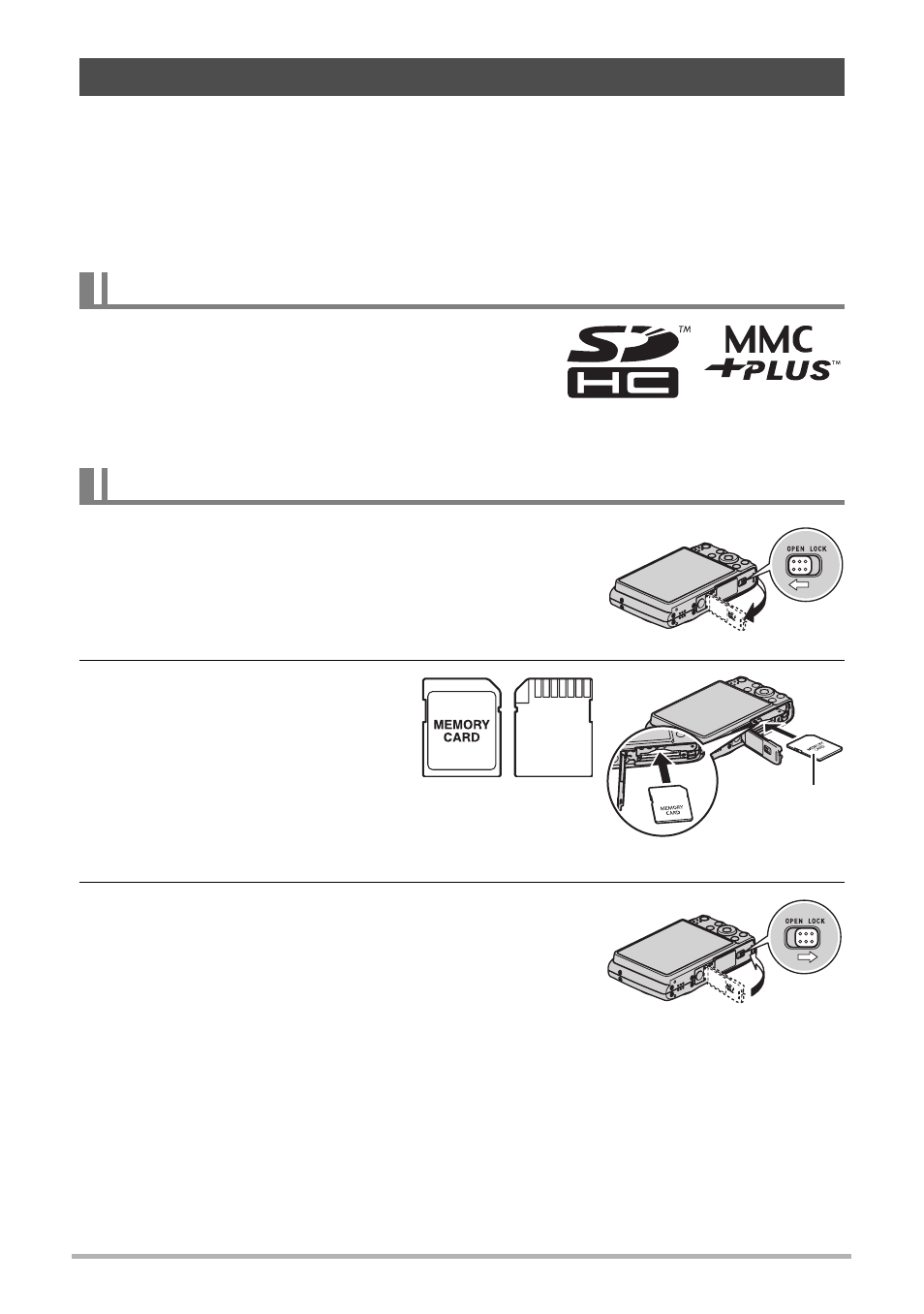
15
Quick Start Basics
Though the camera has built-in memory that can be used to store images and
movies, you probably will want to purchase a commercially available memory card for
greater capacity. The camera does not come with a memory card. Images recorded
while a memory card is loaded are saved to the memory card. When no memory card
is loaded, images are saved to built-in memory.
• For information about memory card capacities, see page 164.
– SD Memory Card
– SDHC Memory Card
– MMC (MultiMediaCard)
– MMCplus (MultiMediaCardplus)
Use one of the above types of memory card.
1.
Press [ON/OFF] to turn off the camera and
then open the battery cover.
Slide the battery cover slider towards OPEN and
then open it as indicated by the arrows in the
illustration.
2.
Load a memory card.
Positioning the memory card so
its front is facing upwards
(towards the monitor screen
side of the camera), slide it into
the card slot all the way in until
you hear it click securely into
place.
3.
Close the battery cover.
Close the battery cover and then shift the slider
towards LOCK.
• For information about how to replace the memory
card, see page 149.
Preparing a Memory Card
Supported Memory Cards
To load a memory card
1
2
Front
Back
Front
1
2
- EX-Z250 (For North American customers) EXILIM K1124PCM2DMX EX-S10 (For North American customers) EXILIM K1100PCM1DMX EX-S10 EX-Z100 EX-Z20 EX-Z200 exilim EX-Z80 EX-Z80 (For North American customers) EX-Z80 EX-Z85 EX-Z85 (For North American customers) EXILIM EX-Z21 EXILIM K1135PCM2DMX EX-Z200 (For North American customers) EXILIM EX Z 100
