Casio EX-Z300 User Manual
Page 156
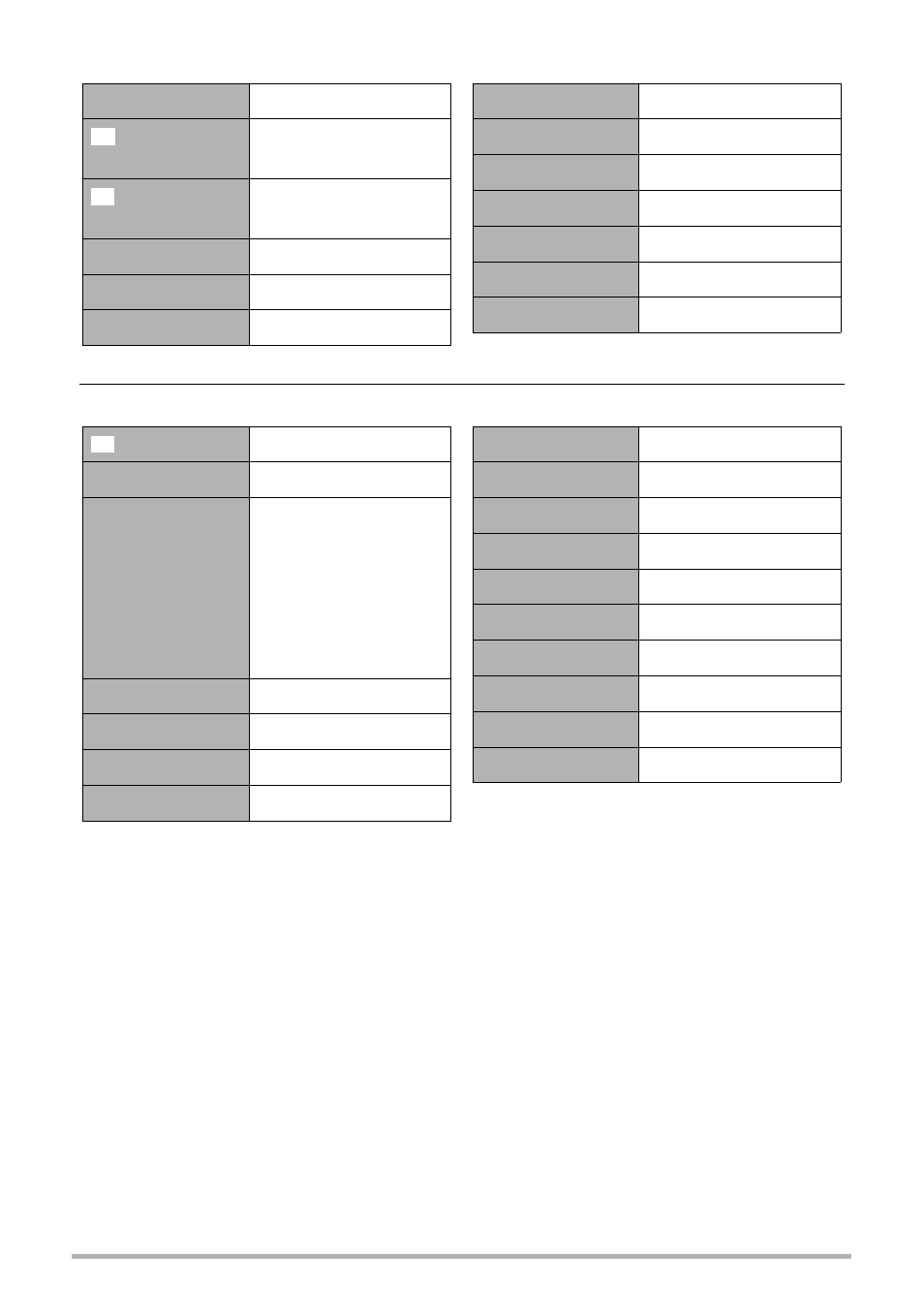
156
Appendix
“Quality” Tab
“Set Up” Tab
Size
10M (3648
x
2736)
Quality
(Snapshots)
Normal
Quality
(Movies)
STD
EV Shift
0.0
White Balance
Auto
ISO
Auto
T
»
Metering
B
Multi
Lighting
On
Color Filter
Off
Sharpness
0
Saturation
0
Contrast
0
Flash Intensity
0
Panel
Show
Screen
Auto 2
Sounds
Startup: Sound 1 /
Half Shutter: Sound 1 /
Shutter: Sound 1 /
Operation: Sound 1 /
=
Operation:
...////
/
=
Play: ...////
Startup
Off
File No.
Continue
World Time
Home
Timestamp
Off
R
Adjust
–
Date Style
–
Language
–
Sleep
1 min
Auto Power Off 1 min
REC/PLAY
Power On
USB
Mass Storage
Video Out
–
Format
–
Reset
–
B
This manual is related to the following products:
- EX-Z250 (For North American customers) EXILIM K1124PCM2DMX EX-S10 (For North American customers) EXILIM K1100PCM1DMX EX-S10 EX-Z100 EX-Z20 EX-Z200 exilim EX-Z80 EX-Z80 (For North American customers) EX-Z80 EX-Z85 EX-Z85 (For North American customers) EXILIM EX-Z21 EXILIM K1135PCM2DMX EX-Z200 (For North American customers) EXILIM EX Z 100
