Dell Precision T7400 (Late 2007) User Manual
Page 44
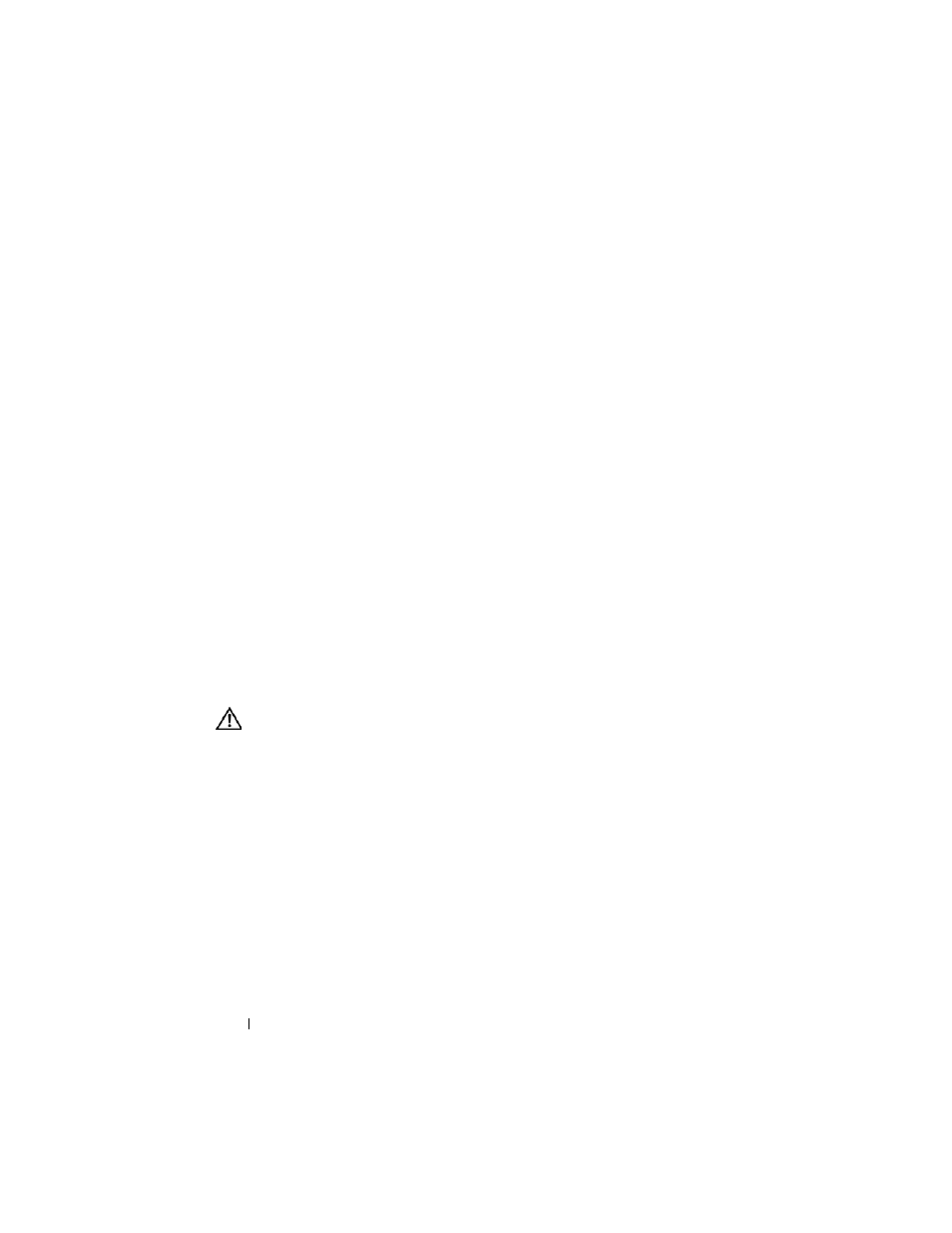
44
Quick Reference Guide
A solid blue screen appears
T
U R N
T H E
C O M P U T E R
O F F
—
If you are unable to get a response by pressing a key on
your keyboard or moving your mouse, press and hold the power button for at least
8 to 10 seconds (until the computer turns off), and then restart your computer.
Other software problems
C
H E C K
T H E
S O F T W A R E
D O C U M E N T A T I O N
O R
C O N T A C T
T H E
S O F T W A R E
M A N U F A C T U R E R
F O R
T R O U B L E S H O O T I N G
I N F O R M A T I O N
—
• Ensure that the program is compatible with the operating system installed on
your computer.
• Ensure that your computer meets the minimum hardware requirements needed to run
the software. See the software documentation for information.
• Ensure that the program is installed and configured properly.
• Verify that the device drivers do not conflict with the program.
• If necessary, uninstall and then reinstall the program.
B
A C K
U P
Y O U R
F I L E S
I M M E D I A T E L Y
U
S E
A
V I R U S
-
S C A N N I N G
P R O G R A M
T O
C H E C K
T H E
H A R D
D R I V E
,
F L O P P Y
D I S K S
,
C D
S
,
O R
D V D
S
S
A V E
A N D
C L O S E
A N Y
O P E N
F I L E S
O R
P R O G R A M S
A N D
S H U T
D O W N
Y O U R
C O M P U T E R
T H R O U G H
T H E
S
T A R T
M E N U
Memory Problems
CAUTION:
Before you begin any of the procedures in this section, follow the
safety instructions in the
Product Information Guide.
I
F
Y O U
R E C E I V E
A N
I N S U F F I C I E N T
M E M O R Y
M E S S A G E
—
• Save and close any open files and exit any open programs you are not using to see if
that resolves the problem.
• See the software documentation for minimum memory requirements. If necessary,
install additional memory (see "Installing a Memory Module" in your User’s Guide).
• Reseat the memory modules (see "Removing the Front Panel" in your User’s Guide)
to ensure that your computer is successfully communicating with the memory.
• Run the Dell Diagnostics (see "Dell Diagnostics" on page 33).
I
F
Y O U
E X P E R I E N C E
O T H E R
M E M O R Y
P R O B L E M S
—
• Reseat the memory modules (see "Removing the Front Panel" in your User’s Guide)
to ensure that your computer is successfully communicating with the memory.
