Troubleshooting and maintenance, 1 resetting the n.i.c.e. 430, 2 troubleshooting – Clarion N.I.C.E. 430 User Manual
Page 57
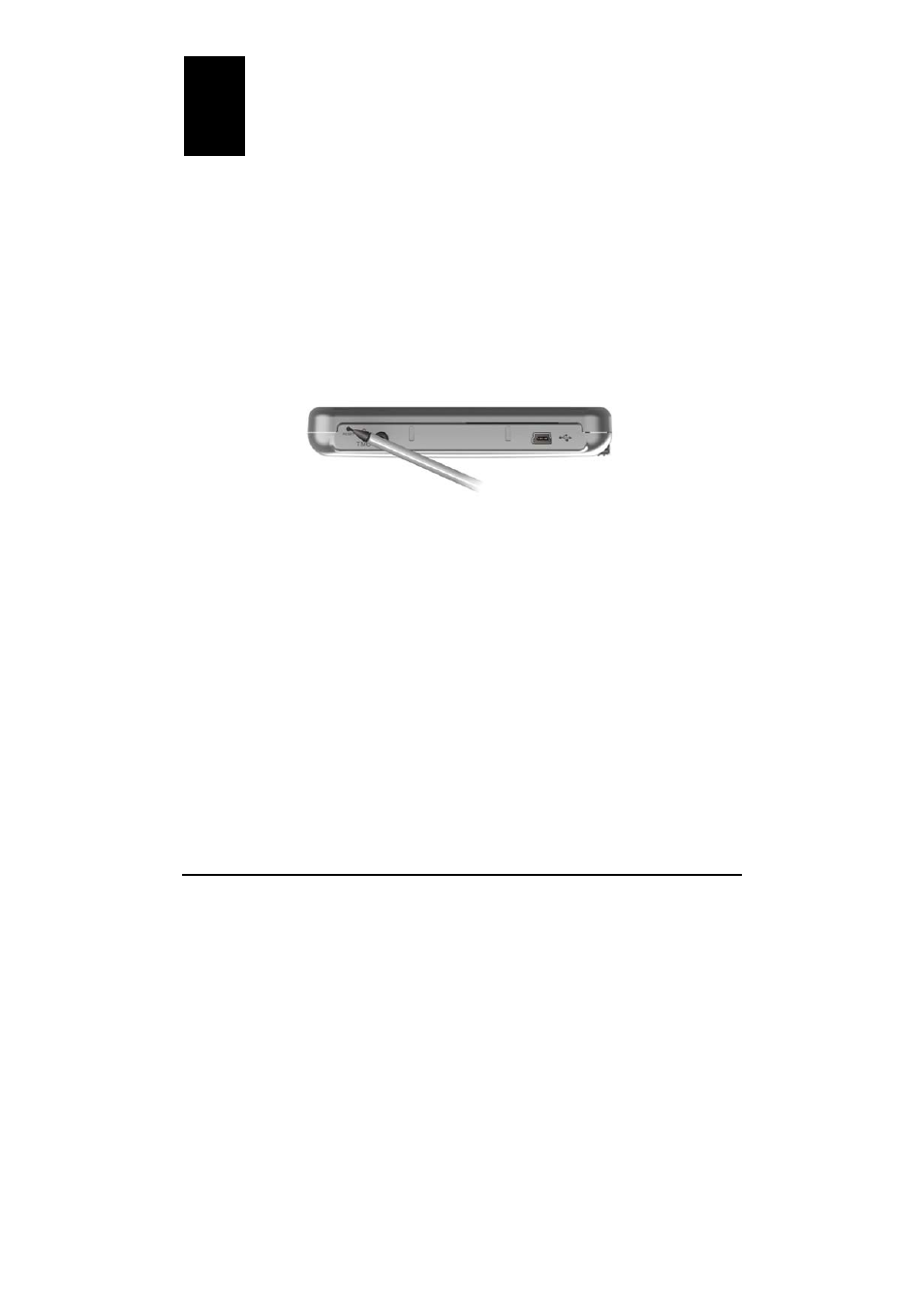
49
8
Troubleshooting and Maintenance
8.1 Resetting the N.I.C.E. 430
Occasionally, you may need to reset the N.I.C.E. 430. For example, you should
reset the N.I.C.E. 430 when it stops responding; or appears to be “frozen” or
“locked up.”
Insert the stylus into the reset button on the bottom of your device. This is called a
“soft reset.”
8.2 Troubleshooting
Power Problems
Power does not turn ON when using battery power
z
The remaining battery power may be too low to run your device. Charge the
battery.
Screen Problems
Screen responds slowly
z
Make sure that your device is not running out of battery power. If the problem
still exists, reset the N.I.C.E. 430.
Troubleshooting and
Maintenance
