Connecting the optional traffic module – Clarion N.I.C.E. 430 User Manual
Page 16
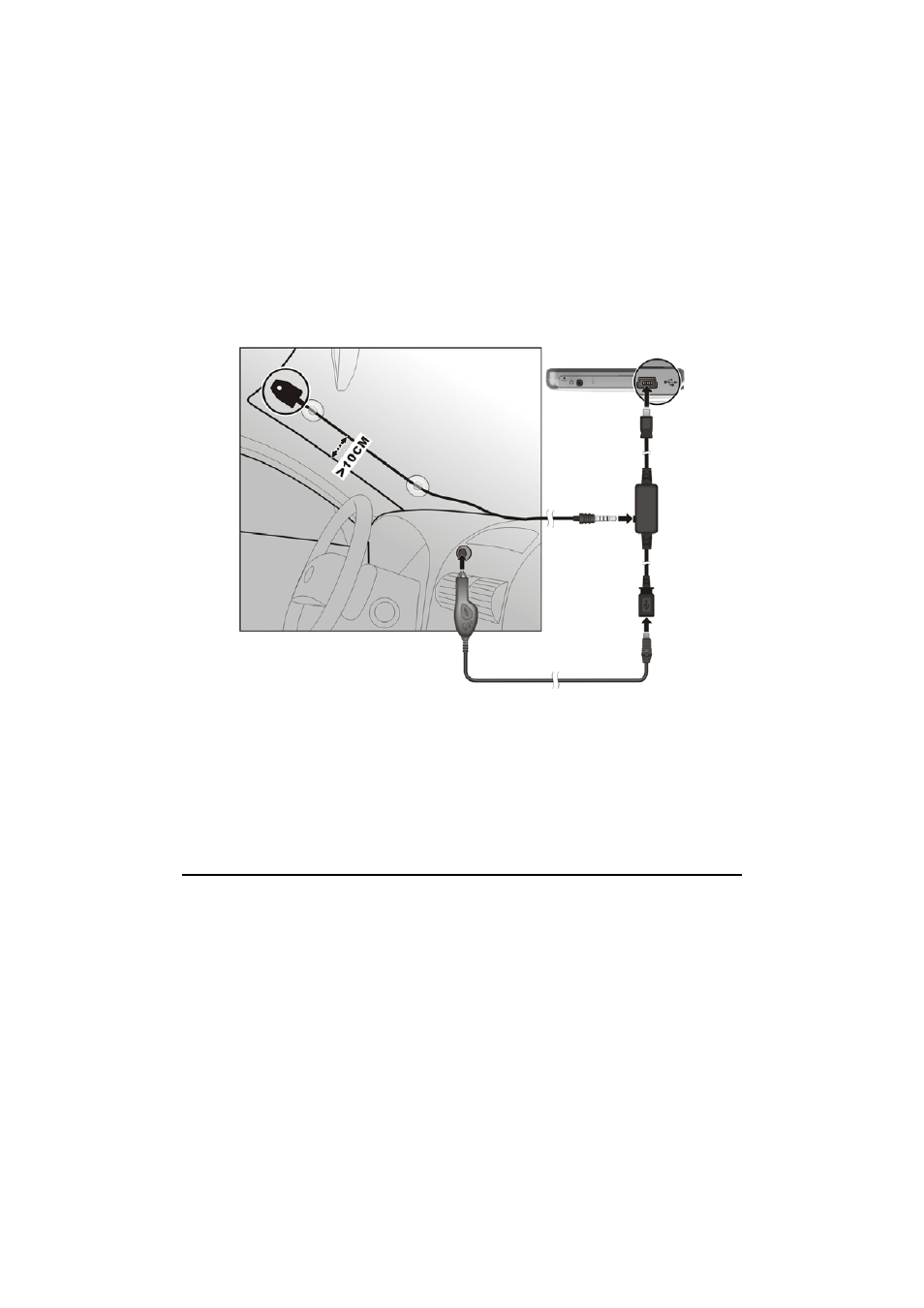
8
Connecting the Optional Traffic Module
The Traffic Module (NAVRDS, sold separately) allows you to receive radio
transmissions that are used to inform drivers of traffic, weather, and other driving
conditions.
1. Connect one end of the Traffic Module receiver to the bottom of the N.I.C.E.
430.
2. Connect one end of the FM antenna to the Traffic Module receiver and secure
the other end to the top corner of the windshield.
3. Connect one end of the cigarette lighter adapter to the power connector of the
Traffic Module receiver and the other end to the cigarette lighter in the
vehicle.
Traffic information is monitored by the navigation software. Once the information
is received, you can view it on the N.I.C.E. 430 and traffic icons will appear in the
map view. Certain roads with reported traffic will be highlighted and you can
choose to avoid those roads and an alternate route will be automatically
calculated. (See the navigation manual for detailed information.)
Traffic Module
Receiver
FM Antenna
Cigarette Lighter Adapter
