Connecting your tv – Dell LCD TV W3207C User Manual
Page 14
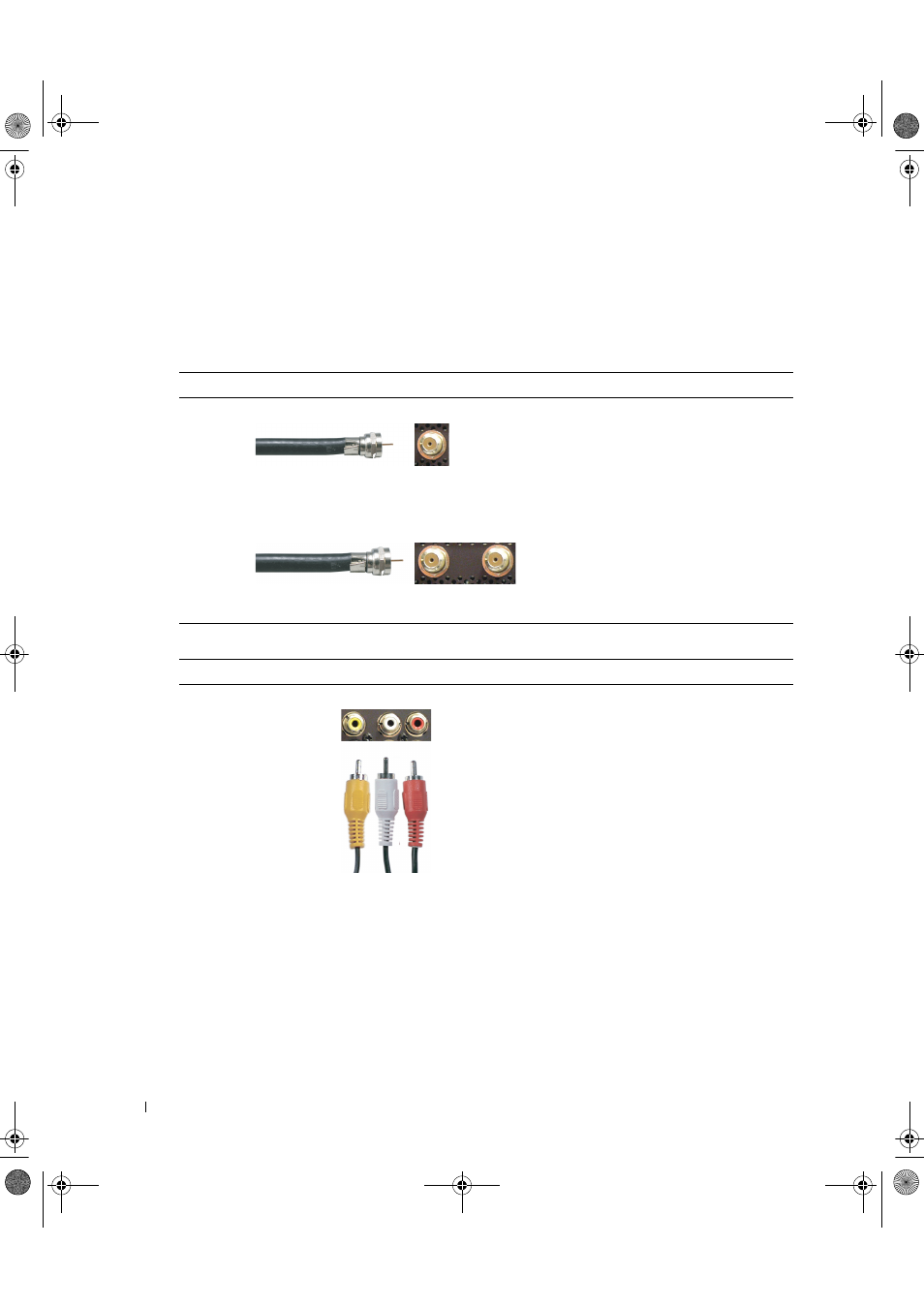
14
Setting Up Your TV
www
.de
ll
.co
m |
sup
por
t.d
e
ll
.c
om
FILE LOCATION: C:\Documents and Settings\cherylyuan\Ƈ¦±\FM\ch2e.fm
D E L L C O N F ID E N T IA L – P R E L IM I N A RY 6 / 3 0/ 0 6 – FO R PR O O F O N LY
Connecting Your TV
The tables below provide a description of the connectors on your TV to help you decide which
connectors to use for your various video devices.
Connecting Your Cable TV Box or Antenna
Connecting Your Video Devices
Quality
Cable and connector
When to Use
Good
Coaxial cable
Coaxial (RF) cable carries the video and
audio signal from the antenna or cable
connector to your TV. The coaxial connector
is labelled NTSC. To locate the NTSC
connector see "Rear View" on page 8.
Best
Coaxial cable
The HDTV cable carries the digital video and
audio signal from the antenna connector to
your TV. To locate the HDTV connector see
Quality
Cable and connector
When to Use
Good
Composite
The composite connector carries the video
signal through a single pin. If you are using a
composite video connector, you also need to
connect composite audio cables. To locate
the composite connectors, see "Left View" on
page 7 and "Rear View" on page 8.
W3207C_UM_EN.book Page 14 Friday, June 30, 2006 10:42 AM
