Specifications, English – Clarion TB733W User Manual
Page 11
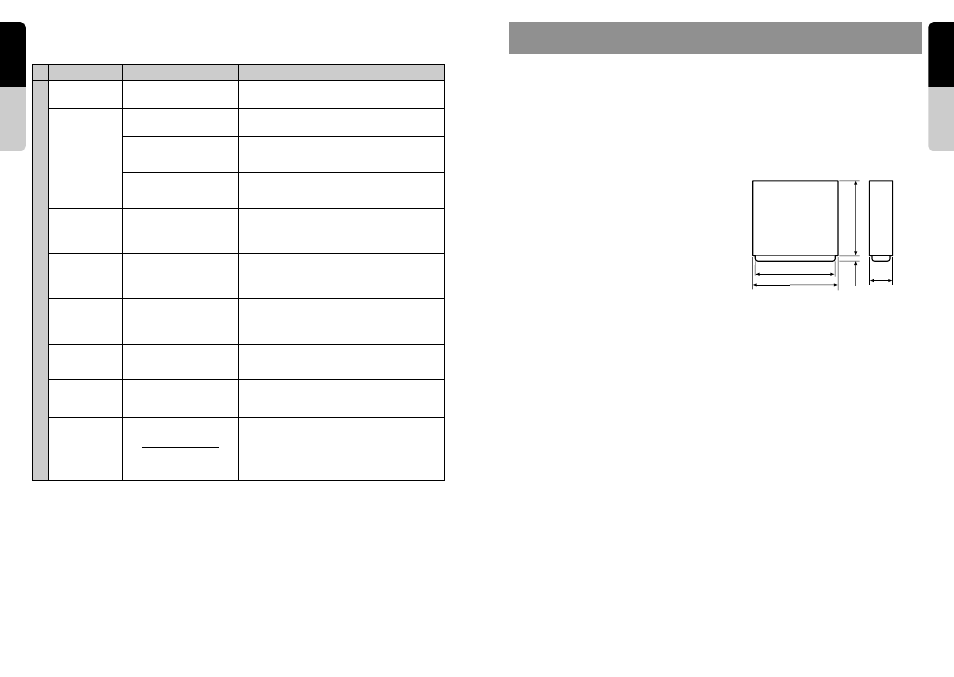
English
Owner
’s
manual
English
Owner
’s
manual
TB731P/TB732P/TB733W
19
18
TB731P/TB732P/TB733W
9. SPECIFICATIONS
LCD Monitor
Screen size:
7-inch wide type (152 mm
Width
✕ 85 mm Height)
Display method: Transmission type TN liquid
crystal display
Drive method:
TFT(thin-film transistor) active
matrix driving
Pixels:
336.960 (1440
✕ 234)
TV Tuner
Tuning system: PLL synthesizer system
Reception channels:
• TB731P
VHF:
CCIR
2 to 12 ch
(47 to 230 MHz)
NEW ZEALAND
1 to 11 ch
(44 to 230 MHz)
AUSTRALIA
0 to 11ch
(45 to 222 MHz)
UHF:
CCIR
21 to 69 ch
(470 to 862 MHz)
NEW ZEALAND
21 to 69 ch
(470 to 862 MHz)
AUSTRALIA
28 to 69ch
(526 to 820 MHz)
• TB732P
VHF:
1 to 12 ch (48.5 to 223 MHz)
UHF:
13 to 57 ch (470 to 870 MHz)
• TB733W
VHF:
2 to 13 ch (54 to 216 MHz)
UHF:
14 to 69 ch (470 to 806 MHz)
Antenna input: 75
Ω unbalanced
Input/Output
Video input:
1.0 ± 0.2 Vp-p (input impedance 75
Ω)
Audio input:
130 ± 60 mVrms (input impedance 45 k
Ω or
greater)
Video output:1.0 V ± 0.2 Vp-p (output
impedance 75
Ω)
Audio output:
HIGH 230 ± 100 mV (at VTR Input 130 mV)
LOW 125 ± 50 mV (at VTR Input 130 mV)
(LOAD RESISTANCE 10 k
Ω)
General
Power source voltage: DC13.2 V
(10.8 to 15.6 V)
Ground:
Negative
Current consumption: Less than 2.0 A
Weight:
1.75 kg
Dimensions:
178 mm Width
✕
50 mm Height
✕
165 mm Depth
Dimentions of Remote Control Unit:
44 mm Width
✕
27.2 mm Height
✕
110 mm Depth
Weight of the Remote Control Unit: 50 g
Note:
• Specifications and design are subject to change
without notice for further improvement.
165
178
28.5
172
50
TV
Problem
Cause
Measure
The image is not
displayed.
The display is
dark.
The color of the
display is light or
a shade of color
is not good.
When the VTR is
connected, the
image is
disturbed.
The image gets
unclear.
The TV tuner has
a double or triple
image.
The TV tuner has
spots or stripes in
the image.
There are red,
green, and blue
points in the
display.
The parking brake is not
pulled.
The brightness control is too
low.
The operating condition is
not good.
The headlight of the vehicle
is lit.
The color is not adjusted
adequately.
Improper NTSC/PAL setting
Bad receiving condition
Bad receiving condition
Presence of jamming
Check that the parking brake is applied.
Adjust the brightness properly.
The temperature inside the vehicle may be 0˚C or
less. Set to an appropriate temperature (25˚C or so)
and check it again.
The display is made dark at night to prevent the
glare (When the headlight of the vehicle is lit in the
daytime, the display gets dark).
Check that COL and HUE are adjusted properly.
Set the NTSC/PAL properly according to the VTR.
A radio wave may not reach sufficiently due to
obstruction of mountains or buildings. Check it again
at a place where a radio wave can be received
properly.
It may be under the influence of radio wave reflected
by mountains or buildings. Check it again after
changing place or direction.
It may be under the influence from automobiles,
streetcar, power cable, neon sign, and so forth.
Check it again after changing place.
This is not a failure, but a phenomenon peculiar to a
liquid crystal panel (The LCD panel is produced
according to technology with very high precision.
Note that, though there are effective pixels of
99.99% or more, pixel missing or normally lit pixels
account for 0.01%).
