Master/slave, Rgb to white, Power setting – Chauvet Work Light User Manual
Page 15: Dimmer curves, Operation
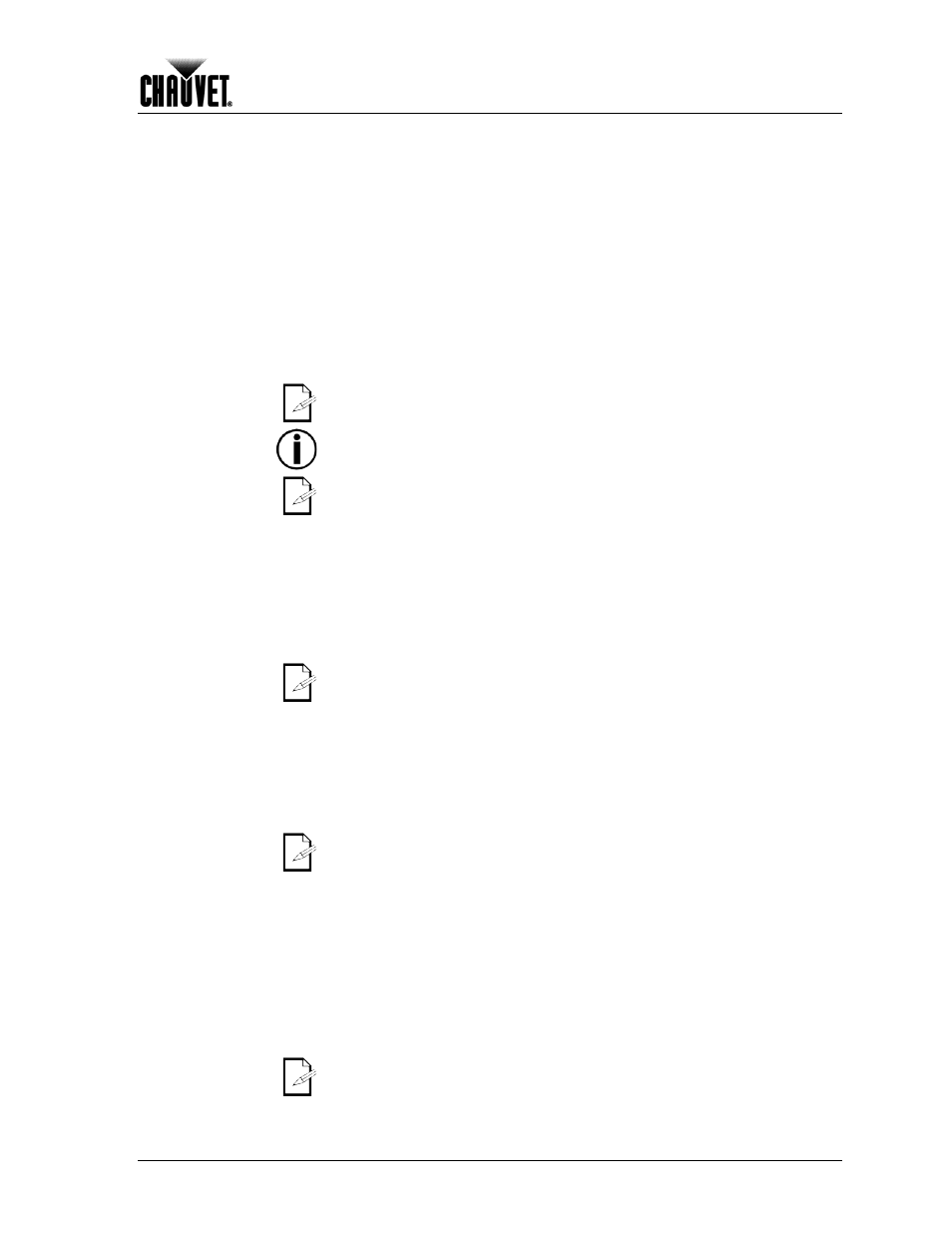
Operation
COLORado™ 2 Tour User Manual Rev. 02b
-11-
Continued from previous page
Master/Slave
The Master/Slave mode allows a group of COLORado™ 2 Tour fixtures (the slaves) to
execute simultaneously the same program, whether auto or custom, that another
COLORado™ 2 Tour fixture (the master) is executing. This mode works only without a
DMX controller.
1) Set the Master Unit:
a) Set the running mode to DMX as explained in “DMX Control Without ID
Addressing”.
b) Select an Auto program as explained in “Auto Programs”.
2) Set the slave units:
a) Press repeatedly until RUN shows; press
b) Use
c) Press to return to the main level.
The fixture that runs an auto program automatically becomes the master. There
can be only one master fixture in the Master/Slave connection.
Do not connect a DMX controller to the fixtures in the Master/Slave connection.
Otherwise, the signals from the controller may affect the slave fixtures.
If you want to use a DMX controller, set all the fixtures to DMX and to the same
starting address.
RGB to White
The RGBW to White setting determines how the COLORado™ 2 Tour generates the
white color based on the RGB settings.
1) Press repeatedly until SET shows; press
2) Use
3) Use
4) Press to exit twice to exit to the main level.
When RGBW is set to ON, setting Red, Green, and Blue to “255” will create a
balanced white, albeit with a reduced output.
When RGBW is set to OFF, setting Red, Green, and Blue to “255” will produce
the maximum output, although the resulting white will be imbalanced.
Power Setting
The Power Setting determines the power drawn by the COLORado™ 2 Tour.
1) Press repeatedly until SET shows; press
2) Use
3) Use
When POWER is set to HIGH, the light output is maximum and the power draw is
150 W.
When POWER is set to NORM, the light output is reduced and the power draw is
90 W.
Dimmer Curves
This setting determines the output of the COLORado™ 2 Tour based on the position of
the Red, Green, Blue, White, and Dimmer faders.
1) Press repeatedly until SET shows; press
2) Use
3) Use
Dim4).
4) Press
When Dim is set to “Off”, the output is proportional (linear) to the Dimmer and
RGB channel values.
When Dim is set to “Dim1” through “Dim4”, the output follows the Dimmer and
RGB channel values based on the corresponding dimmer curve, being Dim1 the
fastest and Dim4 the slowest.
Continues on the next page
