Rack installation instructions, Rack specifications – Dell PowerEdge Rack Enclosure 4020S User Manual
Page 8
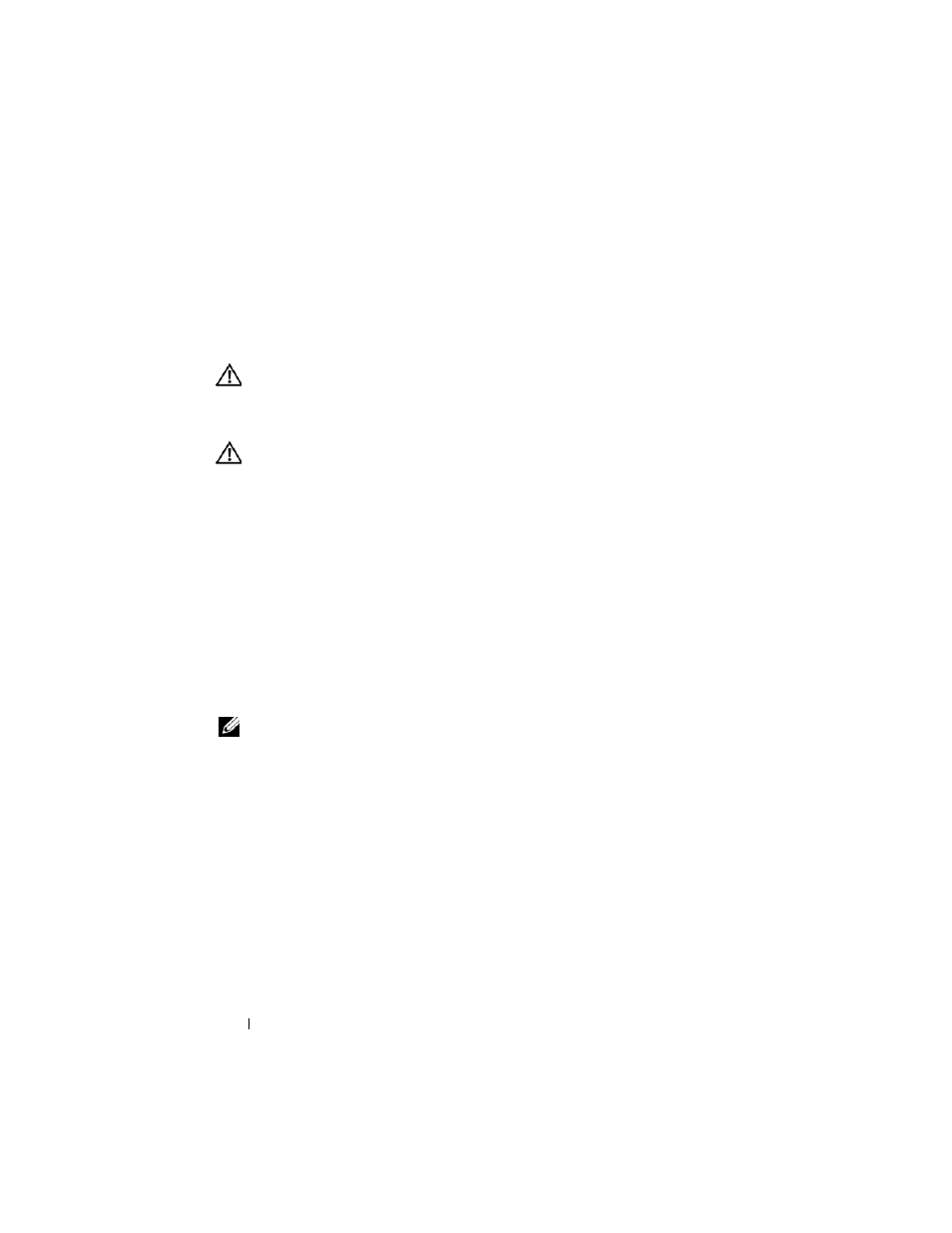
6
Installation Guide
•
The air channel located at the bottom of the rack is used to direct cool air
from the floor to the front of the rack enclosure. The air channel must
always remain at the bottom of the rack (in 1U and 2U) and must not be
moved to a different location in the rack.
•
Do not use the air channel as a step or as a shelf to support components.
WARNING:
All brushes supplied must be installed and the brush bristles must be
in contact with the floor to form a seal around the bottom perimeter of the rack
enclosure. Removing the brushes may reduce the cooling efficiency within the
enclosure.
WARNING:
The extension service cover must only be removed when installing or
removing components from the upper rack unit spaces and must be reinstalled
immediately. Components in the rack may overheat if the extension service cover
is not installed in the rack enclosure.
Rack Installation Instructions
This installation guide provides instructions for trained service technicians
installing a rack enclosure. Information includes assembling the rack,
coupling two racks, and routing cables through the rack. The rack can be
installed using the recommended tools.
Before attempting this installation, read through this entire procedure carefully.
Rack Specifications
NOTE:
The rack meets the specifications of American National Standards Institute
(ANSI), Electronics Components Association (ECA) Standard EIA/ECA-310-E,
International Electrotechnical Commission (IEC) 60297-3-100, and Deutsche Industrie
Norm (DIN) 41494.
