Software raid with microsoft® disk management, Basic and dynamic disk storage, Software raid with microsoft – Dell Software RAID with Microsoft Disk Management User Manual
Page 5: Disk management
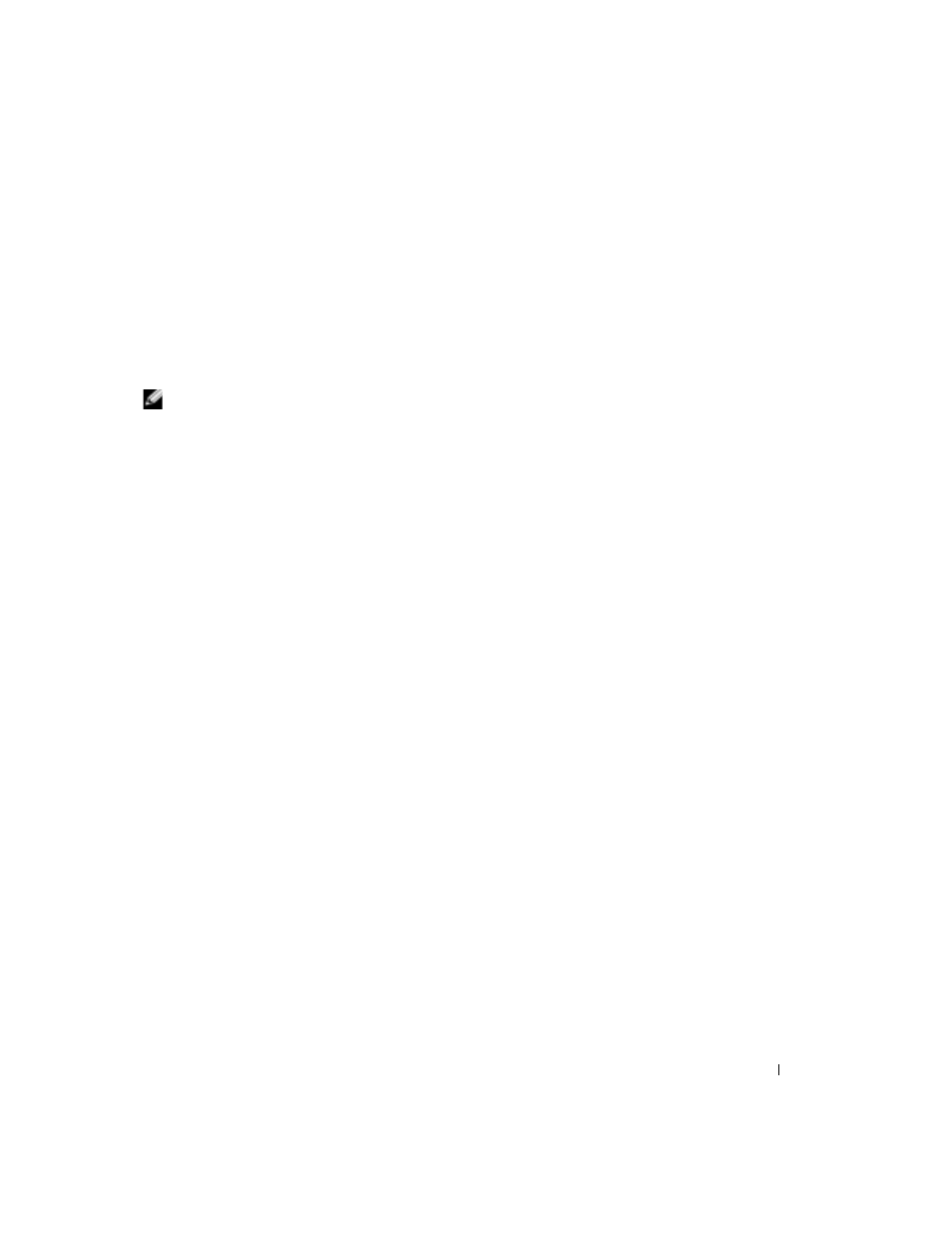
Software RAID with Microsoft Disk Management
3
Software RAID With Microsoft
®
Disk Management
This document details information and the steps necessary to configure the hard drives on your
system for use in a RAID configuration and how to use the Disk Management utility to manage
your disks, volumes, and physical hard drives. It also provides information about reconfiguring
your system in the event of a hard drive failure.
NOTE:
Dell recommends the use of mirrored volumes (also referred to as RAID 1) for your operating
system and data. For more information on the Disk Management utility or operating system software
RAID, see the Microsoft online help at
support.microsoft.com. Additional information about your
operating system can also be found at
support.dell.com.
Using the Disk Management Utility to Manage Your Disks
and Volumes
Microsoft Windows Server™ 2003 features the Disk Management utility, which enables you
to configure your storage devices and the logical volumes contained in your system. The Disk
Management utility displays storage configuration in list and graphical views. The list view shows a
list of all the physical devices and their properties. The graphical view shows your storage as logical
volumes. Each view provides menus of commands for configuring and managing your
system storage.
Basic and Dynamic Disk Storage
Disks are defined as any storage unit presented to Windows Server 2003 as a single contiguous
block of storage. Disks can be configured as either basic or dynamic in the Windows Server 2003
operating system.
Basic disks employ traditional disk partitioning used by the MS-DOS
®
, Microsoft Windows
®
95,
Windows 98, and Windows NT
®
4.0 operating systems. A basic disk can have up to four primary
partitions, or three primary partitions plus an extended partition, that can be subdivided into a
number of logical drives. The partitions and logical drives on a hard drive comprise logical volumes
that can be formatted with a file system and accessed by a drive letter. Logical volumes on a basic
disk are called
basic volumes.
Dynamic disks are units of storage that span multiple physical disks, but are configured as a
single contiguous block of storage. Storage on a dynamic disk is divided into volumes instead
of partitions, and these volumes, like dynamic disks, can span multiple disks to make
dynamic volumes.
To use your disk storage in a fault-tolerant RAID configuration in Windows Server 2003,
you must configure your storage as dynamic disks with dynamic volumes.
