Slide number 46, Configuring manually (manually entering ssid) – Canon ImageCLASS MF4570dw User Manual
Page 46
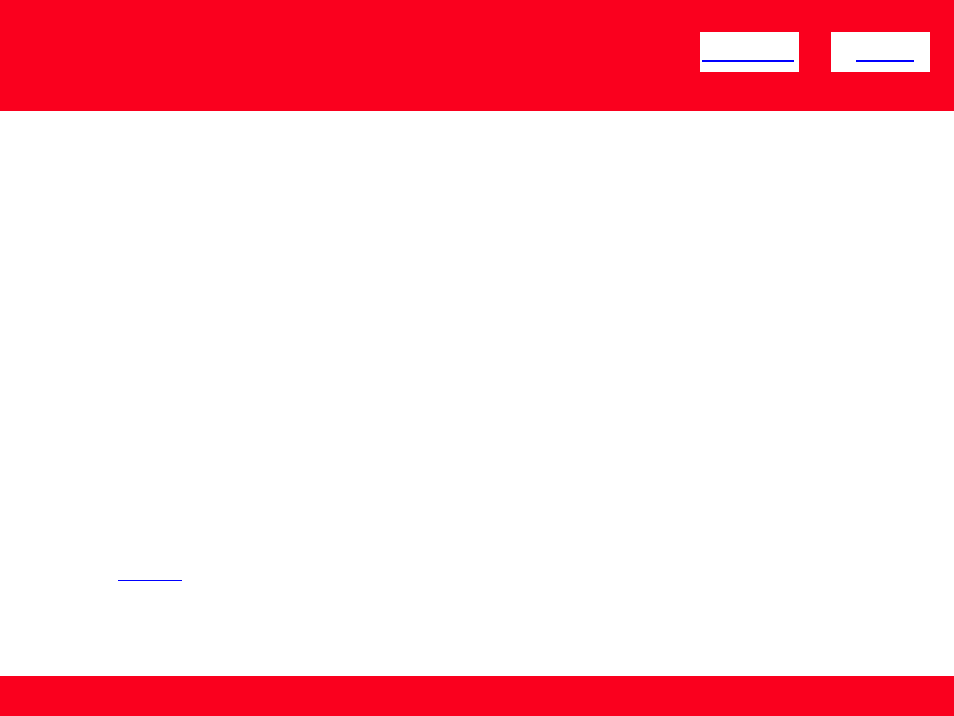
46
Configuring Manually (Manually Entering SSID)
13. Wait until the machine sets the IP address automatically (approx. 2
min).
The machine sets the IP address automatically and connects to the network.
If you want to set the IP address manually, see the following.
•e-Manual “Setting the IP Address (IPv4)
•e-Manual “Setting the IP Address (IPv6)
Automatic obtaining of the IP address (Auto IP)
By default,
Even if you do not set the IP address manually, this machine can obtain it automatically.
•Even if you do not have a dedicated device such as a DHCP server, the IP address is obtained automatically.
•The
When your computer is set to a static IP address, assign a static IP address to the machine manually.
Next, Checking the IP address
- mx860 (997 pages)
- mp620 (815 pages)
- mp495 (759 pages)
- PIXMA iP2600 (72 pages)
- Pixma MP 190 (396 pages)
- PIXMA iX6540 (335 pages)
- PIXMA iX6520 (300 pages)
- PIXMA iX6540 (339 pages)
- BJC-3000 (350 pages)
- BJC-3000 (80 pages)
- BJC-50 (141 pages)
- BJC-55 (181 pages)
- BJC-6200 (281 pages)
- BJC-8200 (85 pages)
- BJC-8500 (159 pages)
- BJC-8500 (13 pages)
- i475D (2 pages)
- i80 (1 page)
- i850 (2 pages)
- CP-100 (110 pages)
- SELPHY CP750 (50 pages)
- CP 300 (53 pages)
- CP100 (62 pages)
- C70 (421 pages)
- W8200 (196 pages)
- H12157 (359 pages)
- i 350 (9 pages)
- C560 (2 pages)
- C2880 Series (16 pages)
- Color imageRUNNER C3080 (4 pages)
- BJ-30 (183 pages)
- CDI-M113-010 (154 pages)
- imagerunner 7095 (14 pages)
- C3200 (563 pages)
- Direct Print (109 pages)
- IMAGERUNNER ADVANCE C5030 (12 pages)
- IMAGERUNNER 3530 (6 pages)
- IMAGERUNNER 3530 (352 pages)
- IMAGERUNNER ADVANCE C7065 (12 pages)
- BJC-4400 (106 pages)
- IMAGERUNNER 2525 (3 pages)
- ImageCLASS 2300 (104 pages)
- IMAGECLASS D440 (177 pages)
- ImageCLASS MF7280 (4 pages)
