Casio EXILIM EX-Z1200 User Manual
Page 119
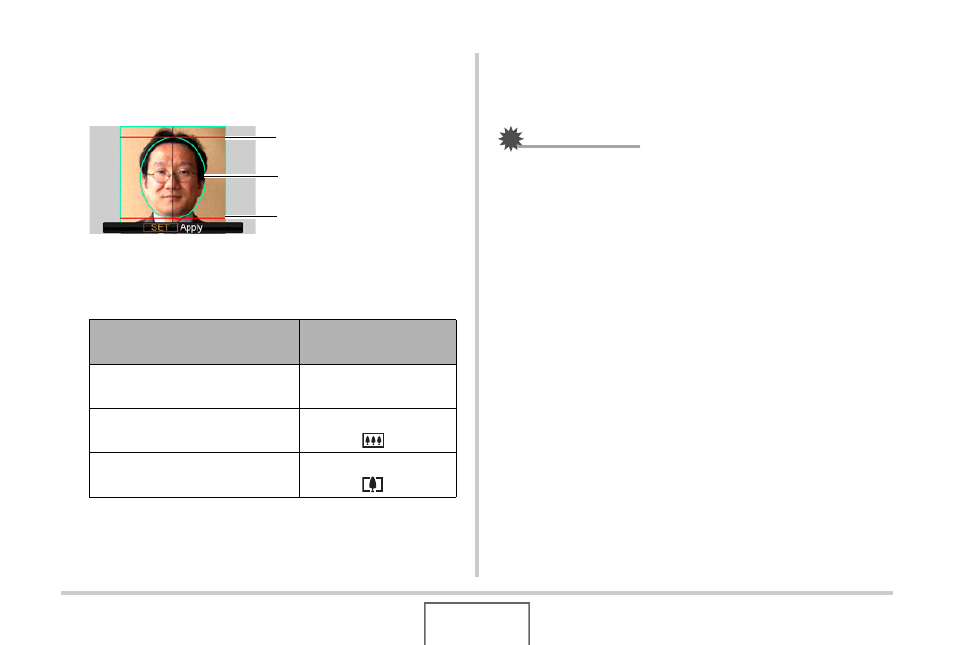
119
USING BEST SHOT
2.
Align the guidelines that appear on the
monitor screen with the subject in the
recorded image.
Align the subject so the head fills the oval boundary. Also
make sure that the subject’s head is within the head line and
the chin line.
3.
When everything is the way you want, press
[SET].
This saves the image in memory.
IMPORTANT!
• An ID photo is always saved as 5M (2560 × 1920 pixels),
regardless of the camera’s current image size setting.
To do this:
Perform this
operation:
Move the subject up, down, left,
and right
Use [
S], [T], [W], [X].
Enlarge the subject
Slide zoom controller
towards [
].
Reduce the size of the subject
Slide zoom controller
towards [
].
Head Line
Oval Boundary
Chin Line
C
This manual is related to the following products:
