Dell POWEREDGE 1950 User Manual
Page 20
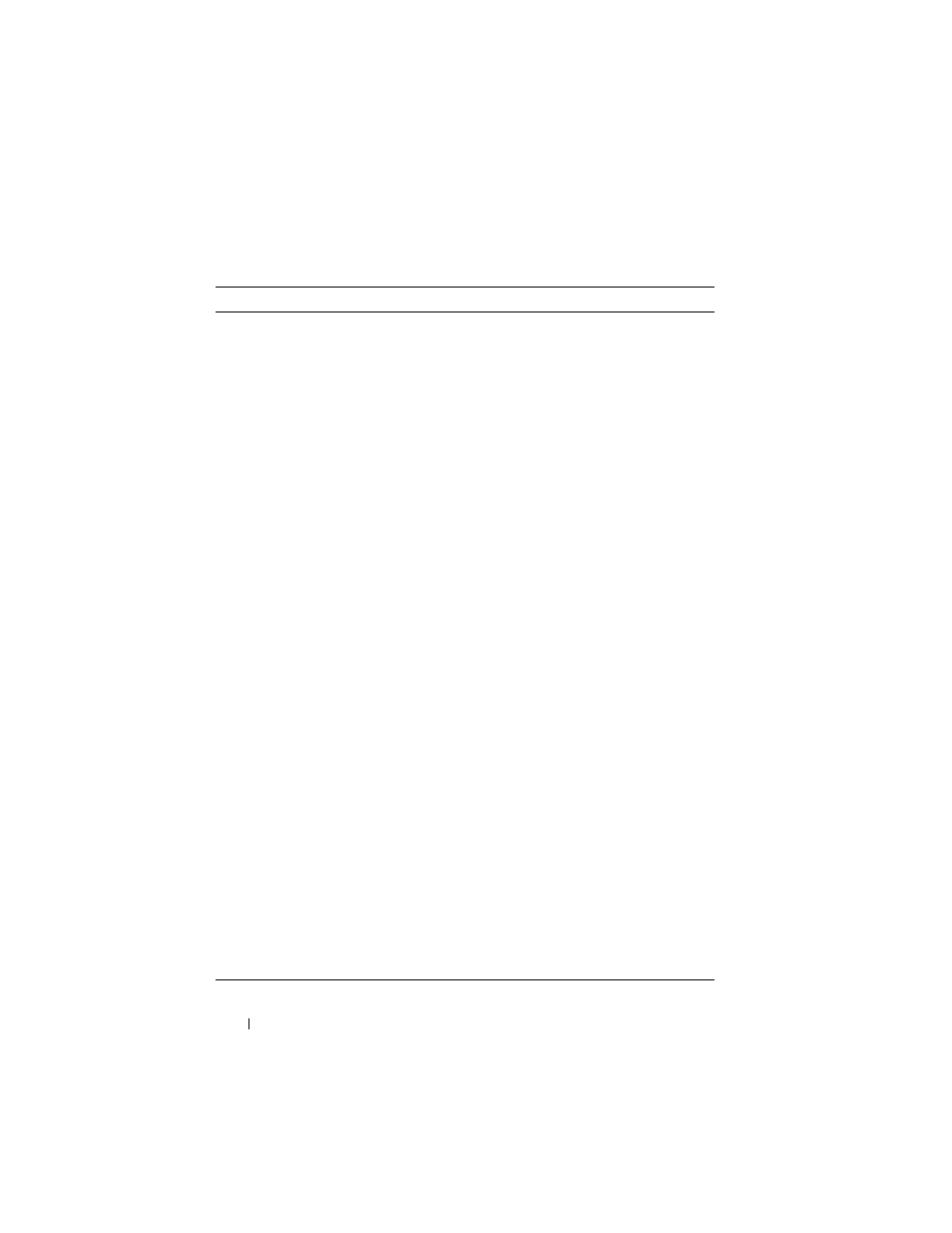
20
Information Update
E2110
MBE DIMM # & #
One of the two
indicated DIMMs
has had a memory
multi-bit error
(MBE).
See
"Troubleshooting
System Memory"
in the
Hardware
Owner’s Manual.
E2111
SBE Log
Disable DIMM #
The system BIOS
has disabled
memory single-bit
error (SBE) logging,
and does not
resume logging
further SBEs until
the system is
restarted. "#"
represents the
DIMM implicated
by the BIOS.
See
"Troubleshooting
System Memory"
in the
Hardware
Owner’s Manual.
E2112
Mem Spare
DIMM #
The system BIOS
has spared the
memory because it
has determined that
the memory had too
many errors. "# &
#" represents the
DIMM pair
implicated by
the BIOS.
See
"Troubleshooting
System Memory"
in the
Hardware
Owner’s Manual.
I1915
Video Off
(LCD lights with
a blue or amber
background.)
The video has been
turned off by the
RAC remote user.
Information only.
I1916
Video Off
in ##
(LCD lights with
a blue or amber
background.)
The video was
turned off in
xx
seconds by the RAC
remote user.
Information only.
Table 1-2.
LCD Status Messages (continued)
Code
Text
Causes
Corrective Actions
- AXIM X3 (178 pages)
- AXIM X3 (2 pages)
- AXIM X3 (158 pages)
- AXIM X3 (366 pages)
- PowerVault MD3220 (388 pages)
- PowerVault MD3220 (32 pages)
- PowerVault MD3220 (6 pages)
- PowerVault MD3220 (174 pages)
- PowerVault MD3220 (32 pages)
- PowerVault MD3220 (76 pages)
- PowerVault MD3220 (11 pages)
- PowerVault MD3220 (76 pages)
- PowerVault MD3220 (272 pages)
- PowerVault MD3220 (32 pages)
- PowerVault MD3220 (2 pages)
- PowerVault MD3220 (74 pages)
- PowerVault MD3220 (28 pages)
- PowerVault MD3220 (32 pages)
- PowerVault MD3220 (32 pages)
- PowerVault MD3220 (237 pages)
- PowerVault MD3220 (32 pages)
- PowerVault MD3220 (32 pages)
- PowerVault 114x (7 pages)
- PowerVault 114x (49 pages)
- PowerVault MD3200i (75 pages)
- PowerVault MD3200i (32 pages)
- PowerVault MD3200i (32 pages)
- POWERVAULT MD3600F (90 pages)
- PowerVault MD3200i (21 pages)
- PowerVault MD3200i (32 pages)
- PowerVault MD3200i (32 pages)
- POWERVAULT MD3600F (2 pages)
- POWERVAULT MD3600F (222 pages)
- PowerVault MD3200i (22 pages)
- PowerVault MD3200i (32 pages)
- POWERVAULT MD3600F (2 pages)
- POWERVAULT MD3600F (222 pages)
- PowerVault MD3200i (34 pages)
- POWERVAULT MD3600F (17 pages)
- PowerVault MD3200i (32 pages)
- POWERVAULT MD3600F (90 pages)
- POWERVAULT MD3620F (16 pages)
- POWERVAULT MD3600F (38 pages)
- POWERVAULT MD3600F (318 pages)
- PowerVault MD3200i (32 pages)
