1 the settings tab, The settings tab – Acronis Cloud Mobile App - User Guide User Manual
Page 8
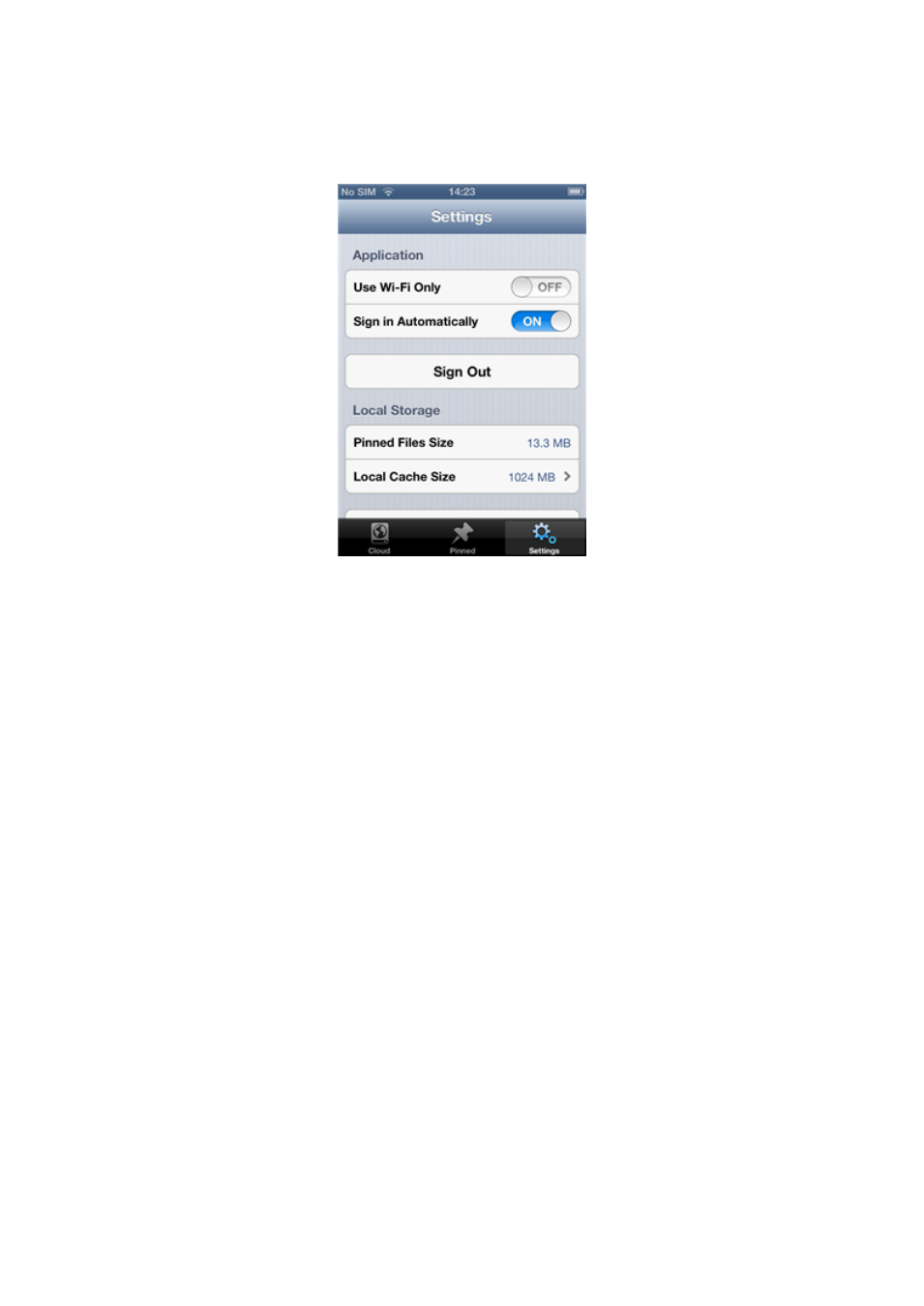
8
Copyright © Acronis International GmbH, 2002-2012
2.2.1 The Settings tab
The Settings tab consists of four sections: Application, Local Storage, Account and About.
The Application section
Use Wi-Fi only
If the setting is turned on, data download is performed only via Wi-Fi. This is useful because
sometimes Wi-Fi connection is cheaper (or even free) or more reliable than other connection
types.
Sign in automatically
If you turn on the setting, you will not need to enter your e-mail and password every time you
start the app.
Sign out
This command ends your current session of the app work.
The Local storage section
Favorites size (or Pinned files size - in iOS)
This field shows you the total size of files stored in your Favorites (or Pinned - in iOS).
Local cache size
This item allows you to specify the size of the local cache. The local cache is a memory space
used to speed up such operations as opening files on Acronis Cloud, downloading files, etc. Note
that to download a big file, you must first make sure that the local cache size is bigger than the
file size; otherwise, downloading will be impossible.
Clear local cache
This command deletes all data from the local cache.
The Account section
Email
This field shows the email address you specified when you registered your account.
