4 configuring proxy settings, 5 activating cloud backup subscriptions, 1 activating subscriptions in acronis backup – Acronis Backup Advanced (Cloud) - User Guide User Manual
Page 20: Configuring proxy settings, Activating cloud backup subscriptions, Activating subscriptions in acronis backup
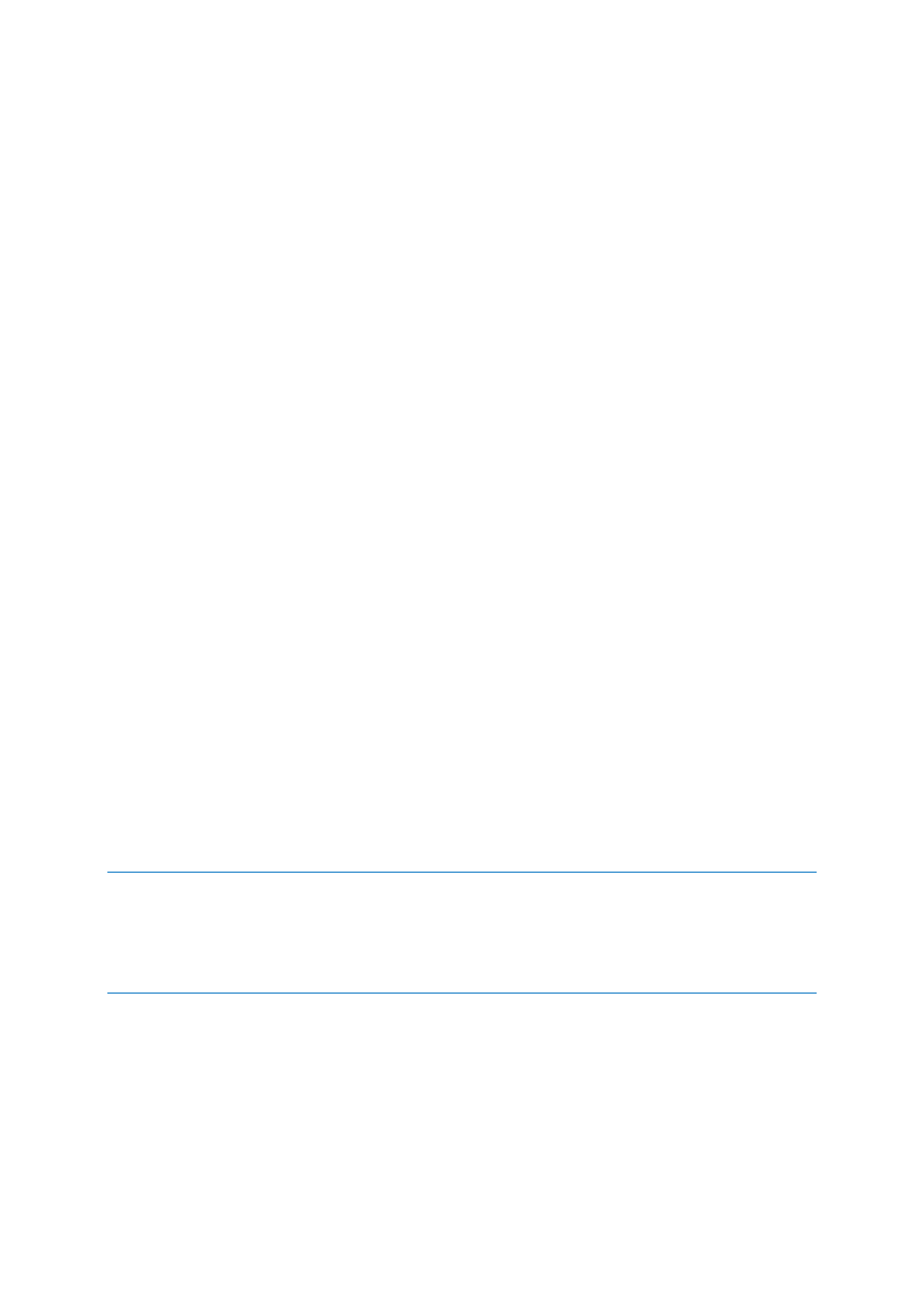
20
Copyright © Acronis International GmbH, 2002-2014
Installation in Linux
Use the AcronisBackupL.i686 installation file for 32-bit machines and the AcronisBackupL64.x86_64
installation file for 64-bit machines. Run the file as the root user, and then follow the on-screen
instructions.
Creating a bootable media
By using bootable media, you can recover a corrupted operating system or an entire machine from a
disk or volume backup. Accordingly, we highly recommend creating a bootable media at this point. If
you are planning to do only file-level backups, you need not create bootable media.
1. Start Acronis Backup.
2. In the welcome screen, under Tools, click Create bootable media. The Acronis Bootable Media
Builder wizard will open.
3. Follow the on-screen instructions.
4.4 Configuring proxy settings
If the machine connects to the Internet through a proxy server, configure Acronis Backup to use the
proxy server.
1. Start Acronis Backup.
2. On the Options menu, click Machine options.
3. Click Cloud backup proxy.
4. Enter the proxy server settings. For detailed information about the settings please refer to the
context-sensitive help.
5 Activating cloud backup subscriptions
Activating a subscription on a machine means allowing the machine to back up to the cloud storage.
A volume subscription is activated automatically as soon as you start backing up the machine to
Acronis Cloud Storage.
A machine subscription (for PC or for server) needs to be activated manually. Its subscription period
starts at the moment of activation.
Important Before activating the first subscription for your account, check the country selected in your profile.
Depending on this country, the service determines the data center where your backups will be sent. Make sure
to select the country where all or most of the machines you want to back up to the cloud storage are located.
Otherwise, the data may unnecessarily travel a long way. Later, you will not be able to change the data center
even if you change the country in your profile. To access your profile, go to the Acronis website, select User
Login, log in to your account, and then click Personal Profile.
5.1 Activating subscriptions in Acronis Backup
To activate a subscription
1. Start Acronis Backup.
2. On the Actions menu, click Activate cloud backup subscription.
3. Specify the credentials to log in to the cloud storage.
4. Select the subscription that you want to activate for the machine.
