Installing the packages manually – Acronis Backup for Linux Server - Installation Guide User Manual
Page 9
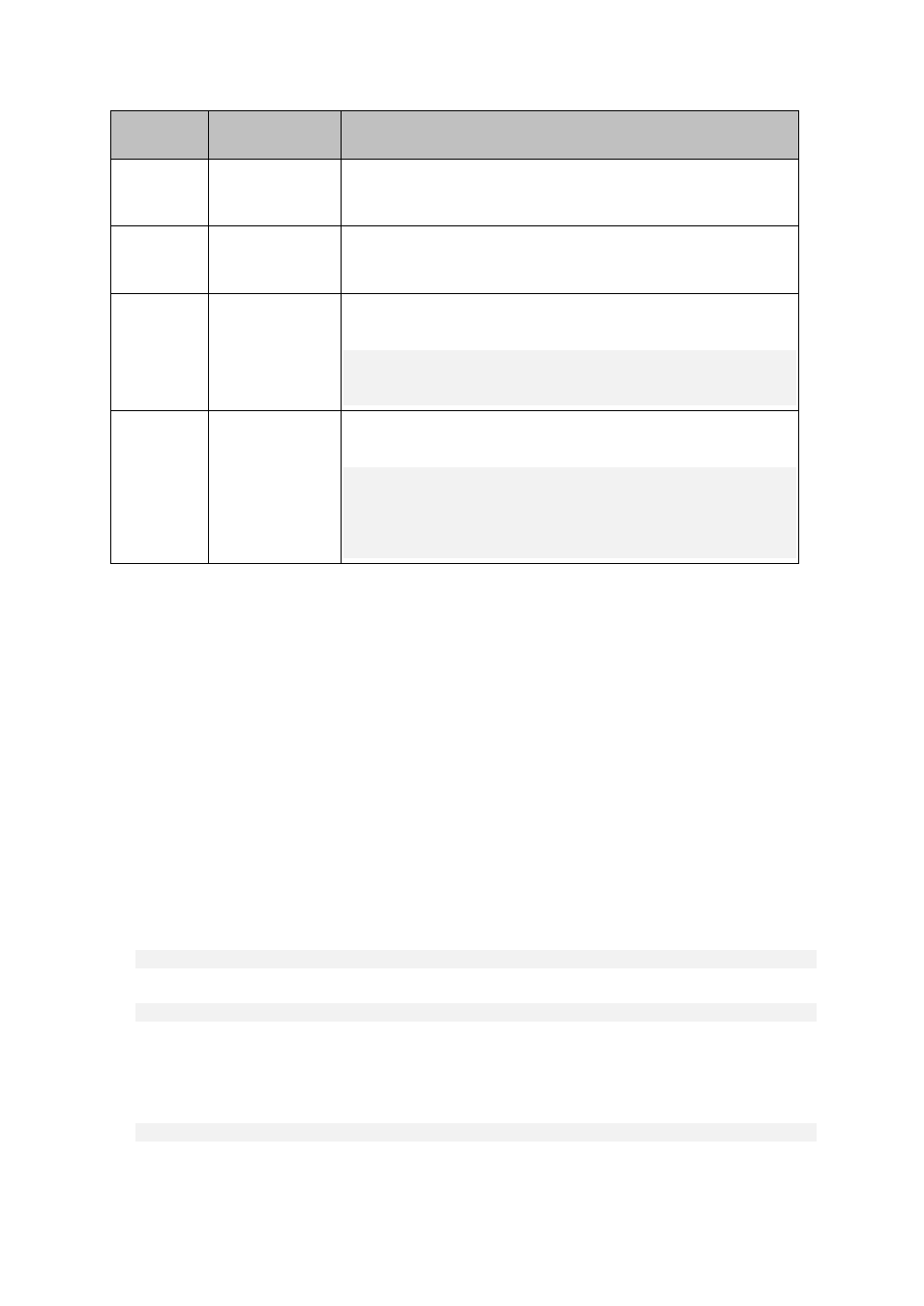
9
Copyright © Acronis International GmbH, 2002-2014
Linux
distribution
Package names
How to install
Red Hat
Enterprise
Linux
kernel-devel
gcc
make
The setup program will download and install the packages
automatically by using your Red Hat subscription.
CentOS
kernel-devel
gcc
make
The setup program will download and install the packages
automatically.
Fedora
kernel-devel
gcc
make
Run the following commands as the root user (specify the required
GCC version in the GCC package name):
yum install kernel-devel-`uname -r`
yum install gcc-4.5.1
yum install make
Ubuntu
linux-headers
linux-image
gcc
make
Run the following commands (specify the required GCC version in the
GCC package name):
sudo apt-get update
sudo apt-get install linux-headers-`uname -r`
sudo apt-get install linux-image-`uname -r`
sudo apt-get install gcc-4.6
sudo apt-get install make
The packages will be downloaded from the distribution's repository and installed.
For other Linux distributions, please refer to the distribution's documentation regarding the exact
names of the required packages and the ways to install them.
Installing the packages manually
You may need to install the packages manually if:
The machine does not have an active Red Hat subscription or Internet connection.
The setup program cannot find the kernel-devel or gcc version corresponding to the kernel
version. If the available kernel-devel is more recent than your kernel, you need to either update
the kernel or install the matching kernel-devel version manually.
You have the required packages on the local network and do not want to spend time for
automatic search and downloading.
Obtain the packages from your local network or a trusted third-party website, and install them as
follows:
In Red Hat Enterprise Linux, CentOS, or Fedora, run the following command as the root user:
rpm -ivh PACKAGE_FILE1 PACKAGE_FILE2 PACKAGE_FILE3
In Ubuntu, run the following command:
sudo dpkg -i PACKAGE_FILE1 PACKAGE_FILE2 PACKAGE_FILE3
Example: Installing the packages manually in Fedora 14
Follow these steps to install the required packages in Fedora 14 on a 32-bit machine:
1. Run the following command to determine the kernel version and the required GCC version:
cat /proc/version
The output of this command includes the following:
