Dhcp connection – CREATIVE Network Blaster Wireless Access Point Router CW2202 User Manual
Page 28
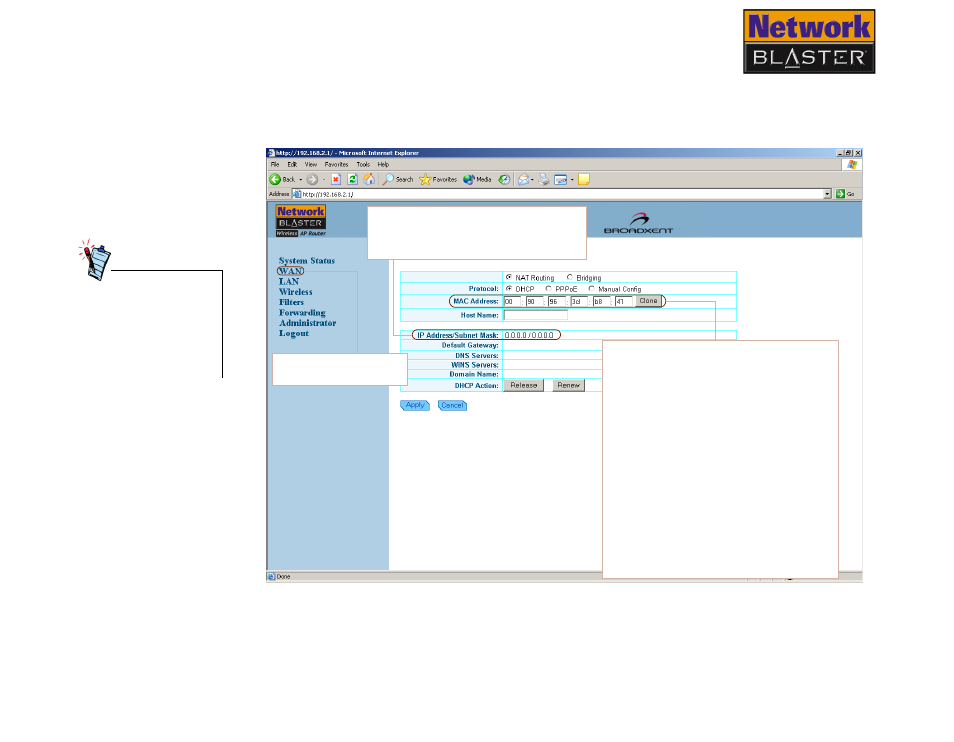
Configuring Basic Settings 4-10
DHCP connection
If you connect to the Internet using a cable modem, select the DHCP option in the
Protocol field.
After you have
updated the various
settings, make sure
you click the Apply
button for changes to
take effect.
Figure 4-4
Click this link to view
this page.
IP Address/Subnet Mask
Displays the IP Address and Subnet Mask
that is obtained automatically from the
ISP.
MAC Address
A MAC (Media Access Control) Address is a
unique hexadecimal identification number
given to each network device.
Some ISPs register your network card’s
MAC Address. If the registered MAC
address does not match that of the
network device connected to their servers
(such as your Wireless AP Router, which
has a different MAC address), connection
will fail. In such situations, copy the MAC
address of your network card to the MAC
Address box.
Contact your ISP if you are unable to
establish a connection even after typing
the correct MAC Address into the MAC
Address box.
