3 possible modes of operation, 4 behavior of encoder after power on, 5 parameterization – Baumer GXP6W User Manual
Page 5
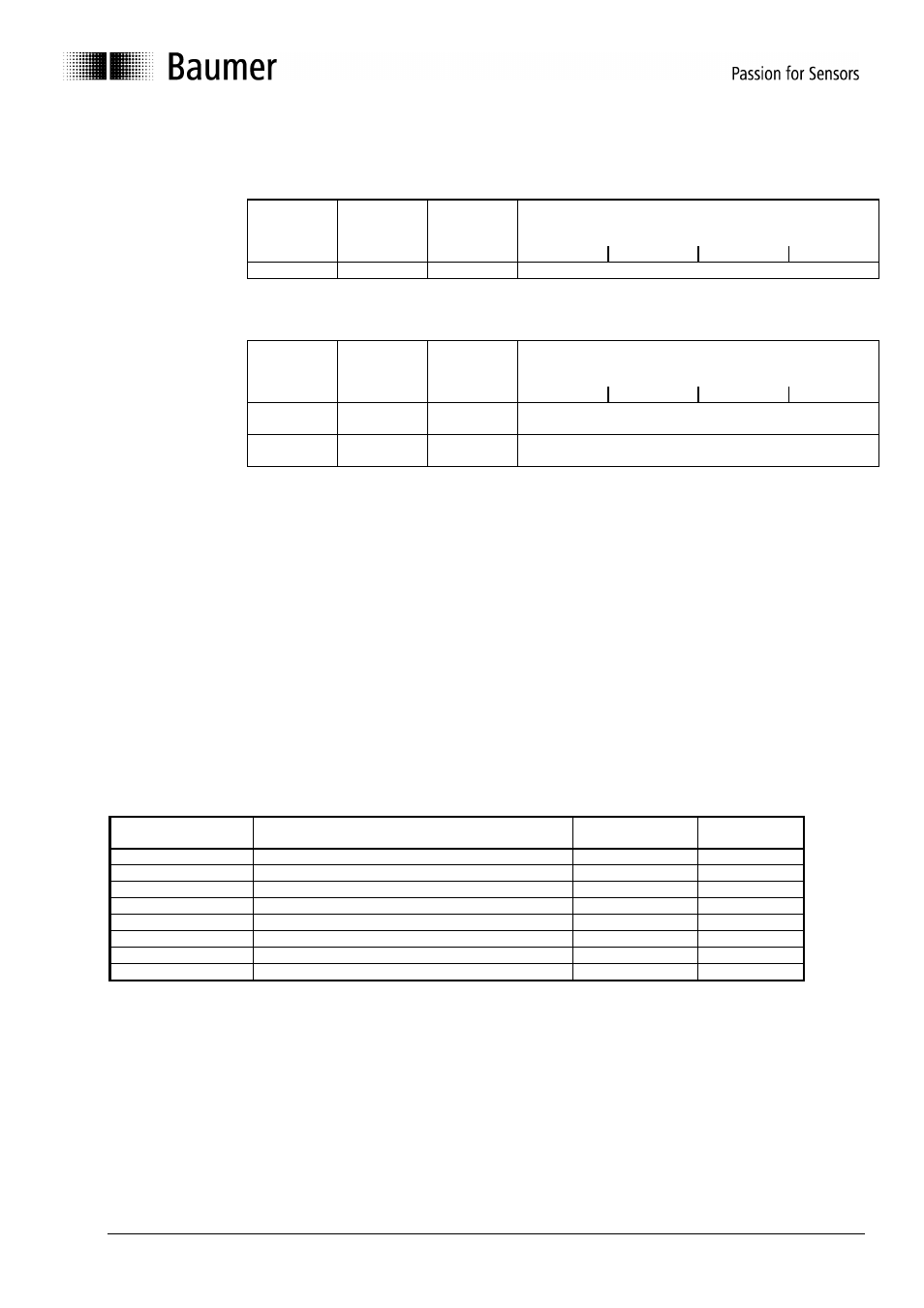
Manual_GXP6W_EN.doc
5/14
Baumer IVO GmbH & Co. KG
04.05.11
Villingen-Schwenningen,
Germany
3 Possible Modes of Operation
Normal Operation
Control
word:
Actual
position value
not valid
Set zero
offset
Specific to
manufacturer
Parameter No.
D31 D30 D29 D28 D27 D26 D25
Operation
0 0 0 0
Parameterization
Control
word:
Actual
position value
not valid
Set zero
offset
Specific to
manufacturer
Parameter No.
D31 D30 D29 D28 D27 D26 D25
Parameteri
zation
0 0 X 1...7
or
15
Enable
operation
0>1 0
X 0
4 Behavior of Encoder after Power ON
After power has been turned on, the following steps will take place during the initialization phase of encoder:
Test of battery tension
Switch to parameter mode
Loading of the most recent parameter data from EEPROM
Checking of parameter data as to their validity
After initialization the encoder switches to the OPERATION state and emits the current position value. In case of an
error (battery tension too low or parameter loss), however, the encoder commutes to the ERROR state.
5 Parameterization
The parameters of a profile K3 encoder can be transferred via the bits 0 to 24 of the process data channel to the
encoder. To this effect, the encoder has to be set to the parameterization state by a allotting parameter number not
equal to zero to the bits 9 to 12 of the control word (bit 25 to 28 of the process data channel).
Parameter No.
D28 D25
Function
Value range
maximum
Factory
setting
0 0 0 1
Resolution: Sub-parameter Steps
1..33554431
8192
0 0 1 0
Resolution: Sub-parameter Revolutions
1..4096
1
0 0 1 1
Coding of actual position value
1..6
3
0 1 0 0
Preset value
0..33554431
0
0 1 0 1
Zero offset
0..33554431
0
0 1 1 0
Offset
0..33554431
0
0 1 1 1
Reset of encoder
-
-
1 1 1 1
Measuring range
1..4096
4096
Resolution
The resolution of the encoder is adjusted via the sub-parameters „Steps“ and „Revolutions“ and the resolution is
calculated according to the formula: Resolution = Steps / Revolutions.
The parameters Steps = 1000 and Revolutions = 3 result in a resolution of 333.333.. steps/revolution.
