Compaq S5 User Manual
Page 4
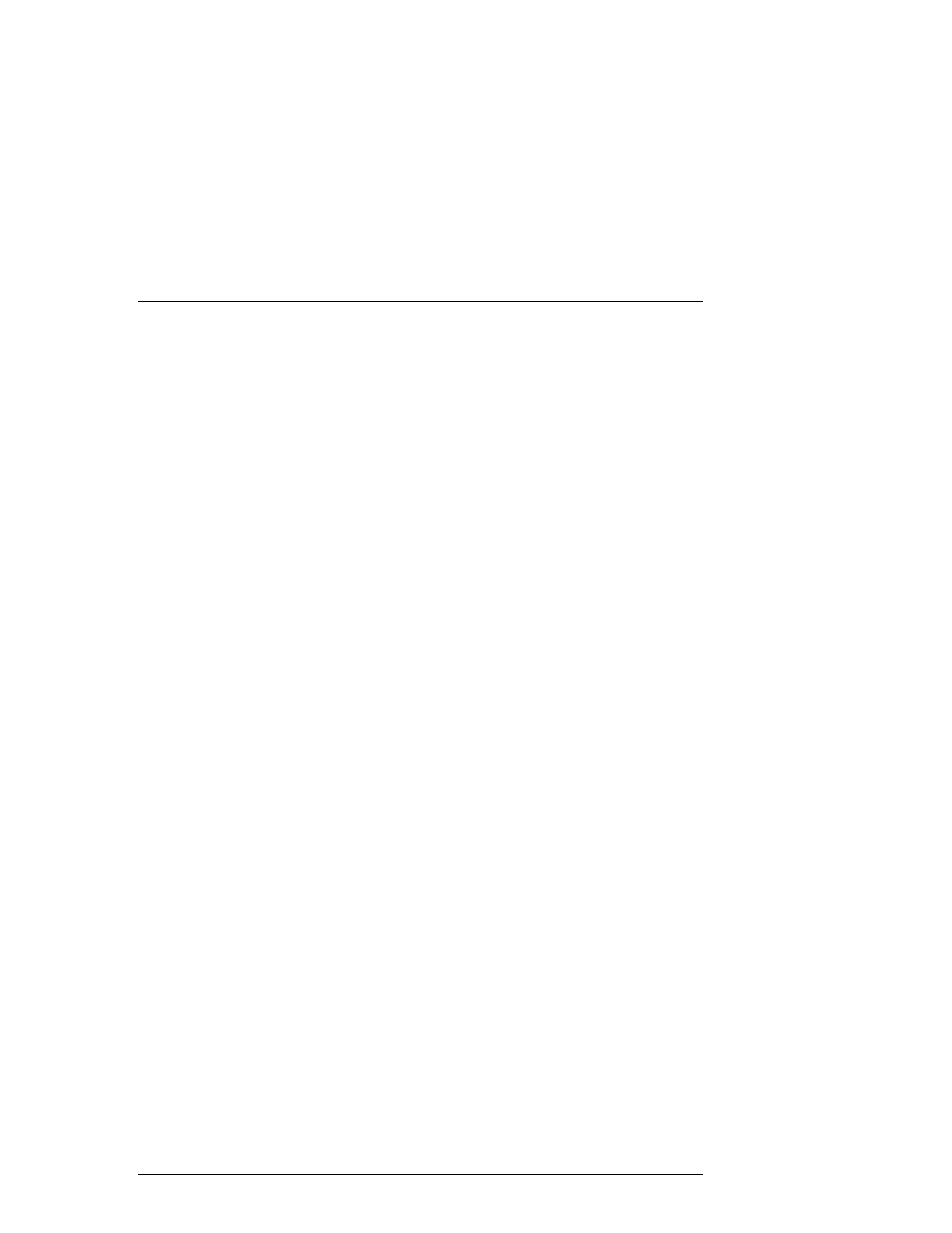
DWZZH 16-Bit UltraSCSI Hub (Rack-Mountable)
iv
EK-SMDZS-UG. B01
Figures
1–1 DWZZH–S5 ........................................................................................................... 1–2
1–2 DWZZH–09............................................................................................................ 1–3
2–1 Attach Tri–Link to Cable ........................................................................................ 2–1
2–2 Install Tri–Link and Cable in Storage Ports of SBBs............................................... 2–2
2–3 A Sample Configuration ......................................................................................... 2–3
2–4 Maximum Allowable Cable Distances .................................................................... 2–4
3–1 DWZZH–S5 SCSI ID Assignments......................................................................... 3–3
3–2 DWZZH-09 SCSI ID Assignments ......................................................................... 3–4
3–3 DWZZH–S5 Front Panel......................................................................................... 3–5
3–4 DWZZH-09 Front Panel ......................................................................................... 3–6
3–5 DWZZH–S5 SCSI Narrow ID Assignments ............................................................ 3–7
3–6 DWZZH–S5 SCSI Narrow Addressing Jumper ....................................................... 3–8
4–1 DWZZH–09 Upgrade Kit Contents ......................................................................... 4–1
4–2 Install DWZZH–A5 SBB in Shelf ........................................................................... 4–2
4–3 Attach Tri–Link to Cable .........................................................................................4-3
4-4
Install Tri–Link and Cable in Storage Ports of SBBs................................................4-3
5-1
Running One SWCC Agent for a Particular Storage Subsystem ...............................5-2
A–1 Removable Parts of the DWZZH–S5 ..................................................................... A–2
A–2 Removable Parts of the DWZZH–09...................................................................... A–2
Tables
1–1 UltraSCSI Hub Functional Specifications ............................................................... 1–4
A–1 Removable Parts of the DWZZH–S5 ..................................................................... A–1
A–2 Removable Parts of the DWZZH–09...................................................................... A–1
