Compaq S5 User Manual
Page 31
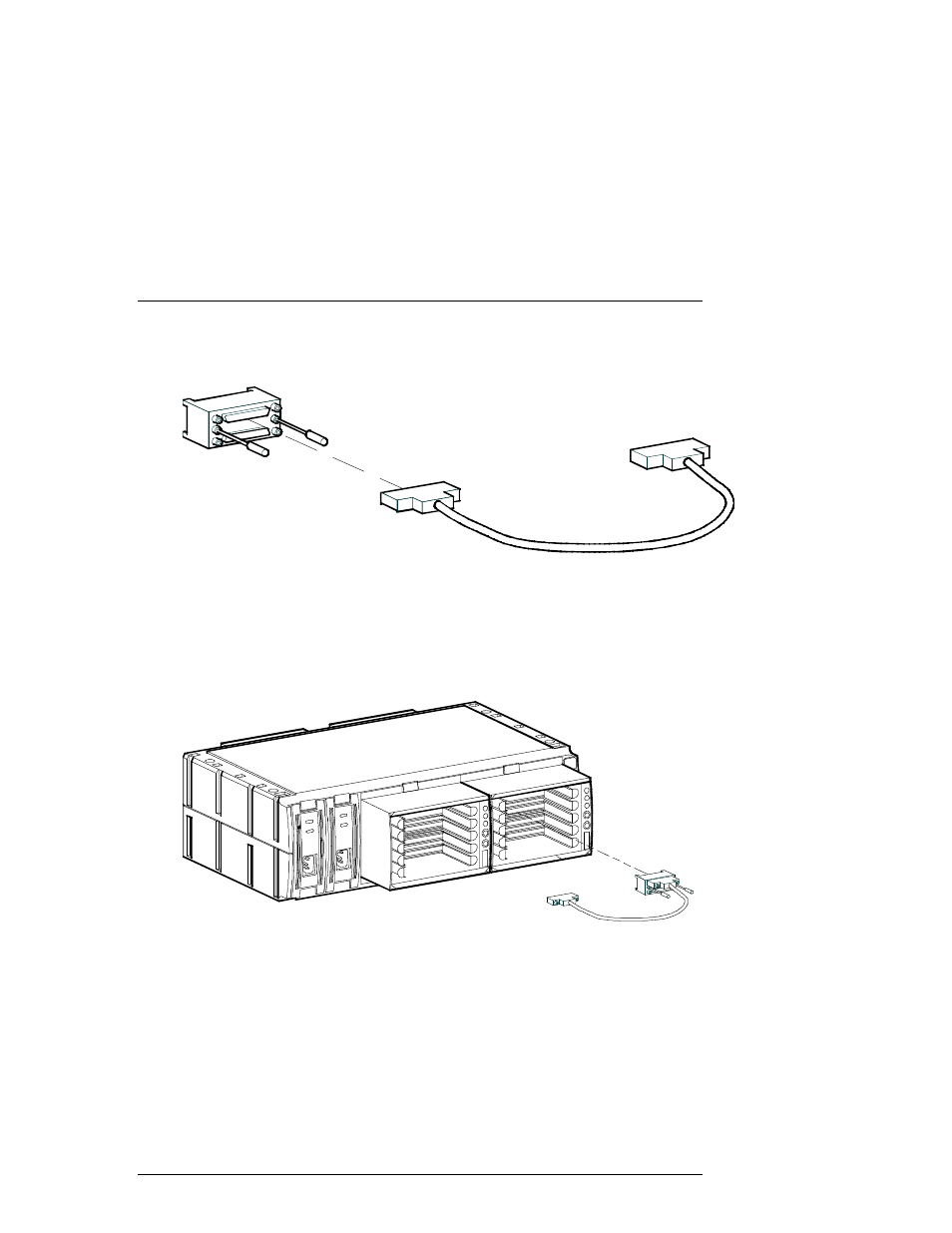
Chapter 4. Installing DWZZH-09 Upgrade Kit
EK–SMDZS–UG. B01
4–3
Figure 4-3 Attach Tri-link to Cable
SH R-11 09
2. Install and secure tri-link in storage port of right-hand SBB. Then install and
secure the opposite end of the cable in the storage port of the left hand SBB,
Figure 4-4.
Figure 4-4 Install Tri-link and Cable in Storage Ports of SBBs
S H R-1110
3. Install power cords in power supplies on unit.
See also other documents in the category Compaq Computer Accessories:
- HB1004 (45 pages)
- 8-EL (6 pages)
- DWZZH (34 pages)
- SW3323 (4 pages)
- 8100 (58 pages)
- 6B-H (2 pages)
- AP500 (179 pages)
- AP500 (21 pages)
- 3000 (103 pages)
- HP L1955 (4 pages)
- DEC Text Processing Utility AA-PWCBD-TE (152 pages)
- SW3322 (119 pages)
- TP DESKTOP CONNECTOR AAPVNFGTE (140 pages)
- SW5425 (6 pages)
- Switch 6 (170 pages)
- SW3324 (119 pages)
- 2/8V (8 pages)
- CPQ10KVM (8 pages)
- ProLiant Interconnect Switch (207 pages)
- Computer Accessories (2 pages)
- Netelligent 1005 (14 pages)
- 2/16-EL (4 pages)
- AA-RH8RD-TE (84 pages)
- Netelligent 5226A (4 pages)
- Memory Channel Hub (34 pages)
- Compaq (5 pages)
- DESKTOP CONNECTOR FOR ACMS AAPG9DKTE (96 pages)
- 5226A (3 pages)
- Presario 5000 (1 page)
- Multi-Server UPS Card 242755-001 (1 page)
- Using the Wedge (4 pages)
