Operating instructions – Iris Sample Processing StatSpin® Express 4 Horizontal Centrifuge User Manual
Page 10
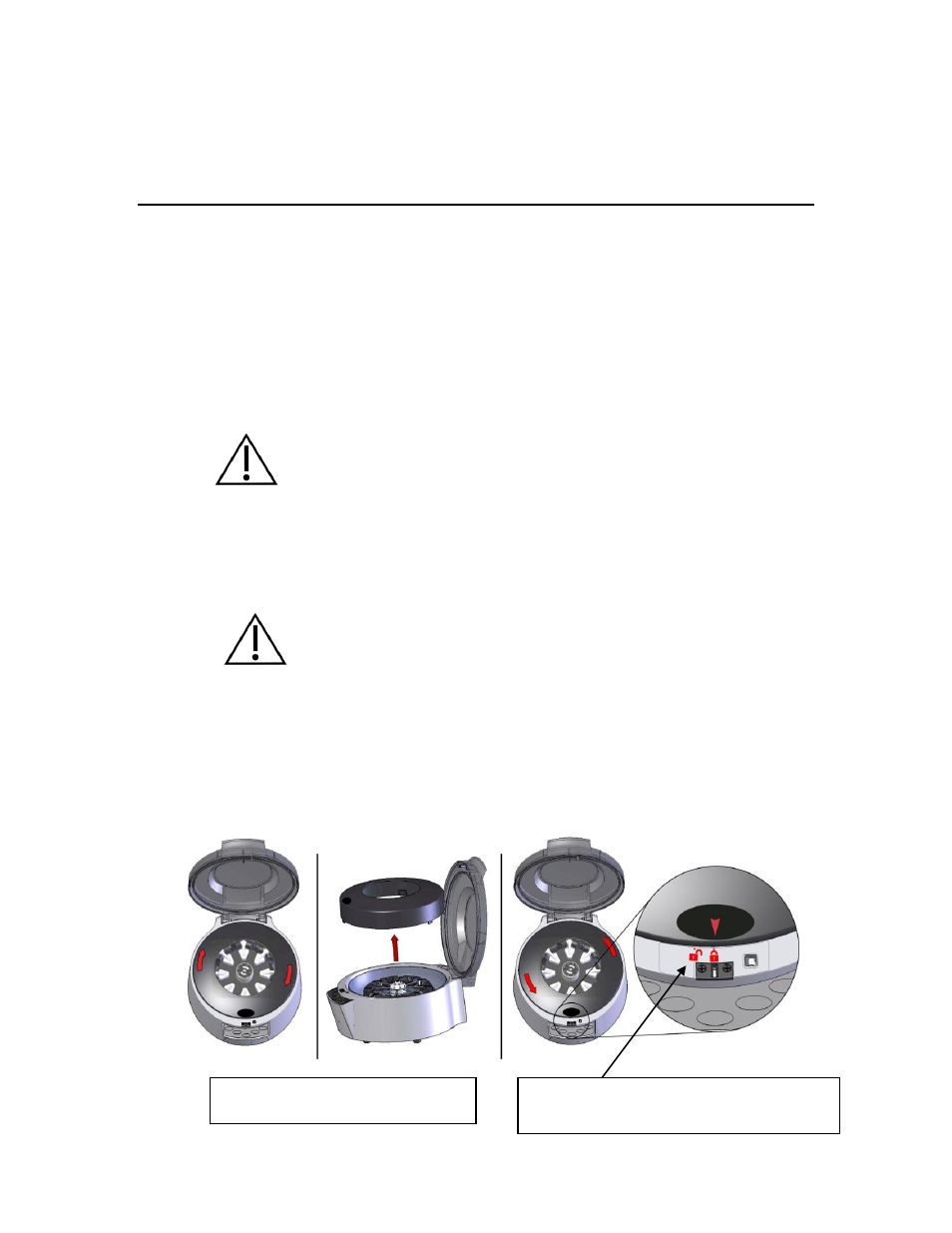
6
Section
3
Operating Instructions
Opening and Closing the Cover
An electronic operated cover interlock mechanism prevents operation if the cover is not completely
closed and locked, and prevents the cover from opening when the rotor is turning. An operating
cycle can be initiated only if the cover latch is engaged.
Cover Interlock By-pass
In case of power failure or malfunction, the Stop/Open button may not release the cover. To recover
samples in the rotor, the cover interlock mechanism can be released manually by inserting the
manual latch release tool supplied with the instrument into the small hole located in the front of the
housing. Push the tool inward about one inch (25 mm) to release the latch.
CAUTION - The cover interlock by-pass is for emergency use only. Misuse may
expose the operator to unsafe conditions.
Removing and Installing the Rotor
The StatSpin® Express 4 is shipped with the rotor installed and supported by a shipping retainer.
To prevent possible damage to the centrifug
e’s motor mount, it is important to remove the rotor
whenever the centrifuge is moved or shipped to another location.
CAUTION- Before operating the centrifuge, ensure that the rotor is fully seated onto
the motor shaft and the hex screw is fully tightened.
To remove the rotor:
1.
Open cover and remove shield. Grasp shield at the center opening and rotate clockwise.
Simply lift straight up and out of centrifuge housing.
Shield must be locked back in original position by turning counter-
clockwise. Unit will not operate without shield in locked position.
(All 3 green cycle lights will flash if shield is unlocked)
Shield is removable. Turn clockwise and lift to
remove.
Shield Removal & Installation
