Map menu screen -18 – NISSAN 2011 GT R - Multi Function Display Owner's Manual User Manual
Page 46
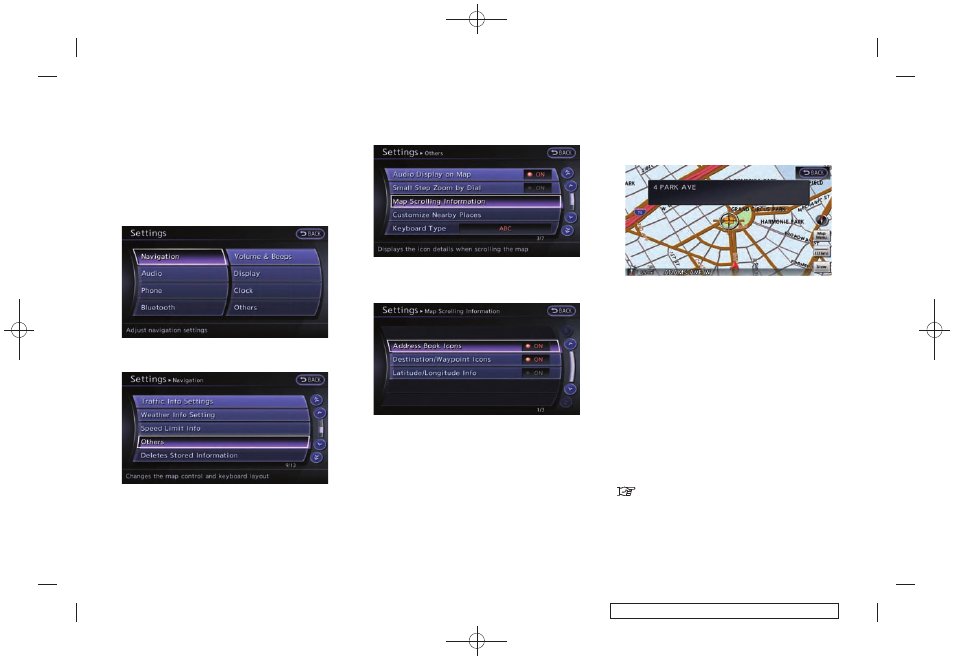
Black plate (44,1)
Model "R35-N" EDITED: 2009/ 10/ 30
Map scrolling information
Information about the location, on which the
center of the cross pointer is placed by scrolling
on the map, can be set to be displayed.
1. Push
2. Highlight [Navigation] and push
3. Highlight [Others] and push
4. Highlight [Map Scrolling Information] and
push
5. Highlight the preferred information item and
push
selected information item illuminates.
The following information items are
available.
. [Address Book Icons]
. [Destination/Waypoint Icons]
. [Latitude/Longitude Info]
6. Push
location map screen. Move the cross pointer
to the set location to display the information.
MAP MENU SCREEN
Push
screen or a scrolled map screen is displayed to
display the menu corresponding to that screen.
This menu can be used to access helpful
functions quickly, such as setting a destination
and searching for points of interest nearby.
There are various methods used to select a
menu item. Use a method described earlier in
this manual.
“Menu screens and their purposes” page
1-12
2-18
Navigation
