NISSAN 2011 GT R - Multi Function Display Owner's Manual User Manual
Page 110
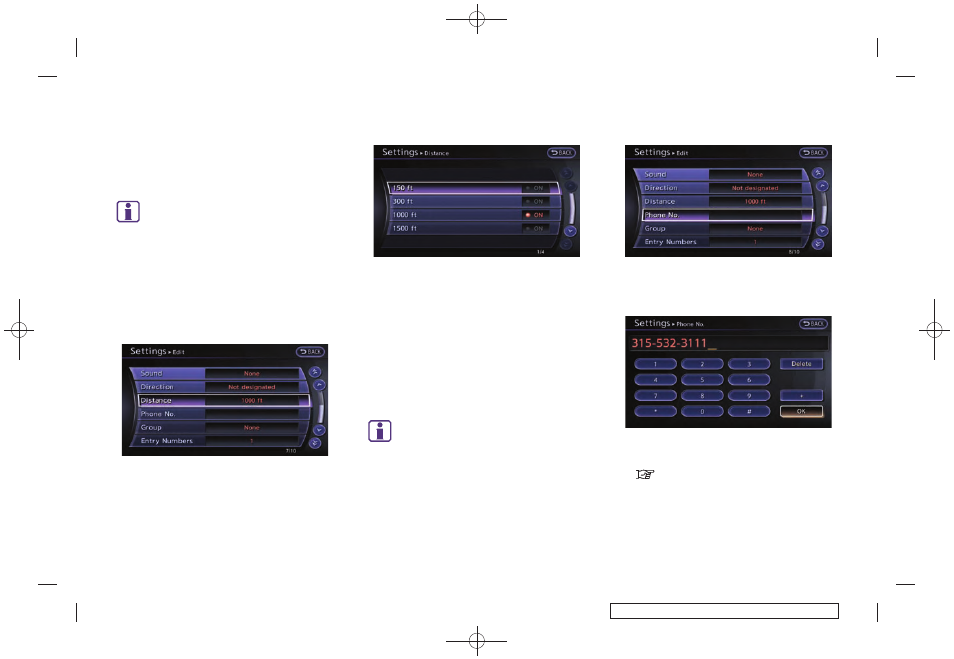
Black plate (108,1)
Model "R35-N" EDITED: 2009/ 10/ 30
2. Set the direction that sounds the alarm and
push
The selected direction is set.
INFO:
After the direction is set and [Direction] is
selected and set again, a confirmation message
is displayed. Confirm the contents of the
message, highlight [Yes] and push
The set direction is overwritten.
Distance:
Sets the alarm to sound when reaching a
specific distance to the home or stored address.
1. Highlight [Distance] and push
2. Highlight the preferred distance option and
push
selected distance illuminates.
Available distance options:
. 150 feet (50 m)
. 300 feet (100 m)
. 1000 feet (300 m)
. 1500 feet (500 m)
INFO:
Once the direction and the distance to sound an
alarm are set, the system will sound the alarm
when the vehicle enters the triggering zone.
Phone number:
Stores the telephone number of the home or a
stored location.
1. Highlight [Phone No.] and push
The telephone number entry screen is
displayed.
2. Enter the telephone number of the home or
stored location.
“NUMBER INPUT SCREEN” page 1-
17
3. Highlight [OK] and push
The telephone number is stored.
2-82
Navigation
