Clock settings -7, Basic operation -7 – NISSAN 2011 GT R - Multi Function Display Owner's Manual User Manual
Page 205
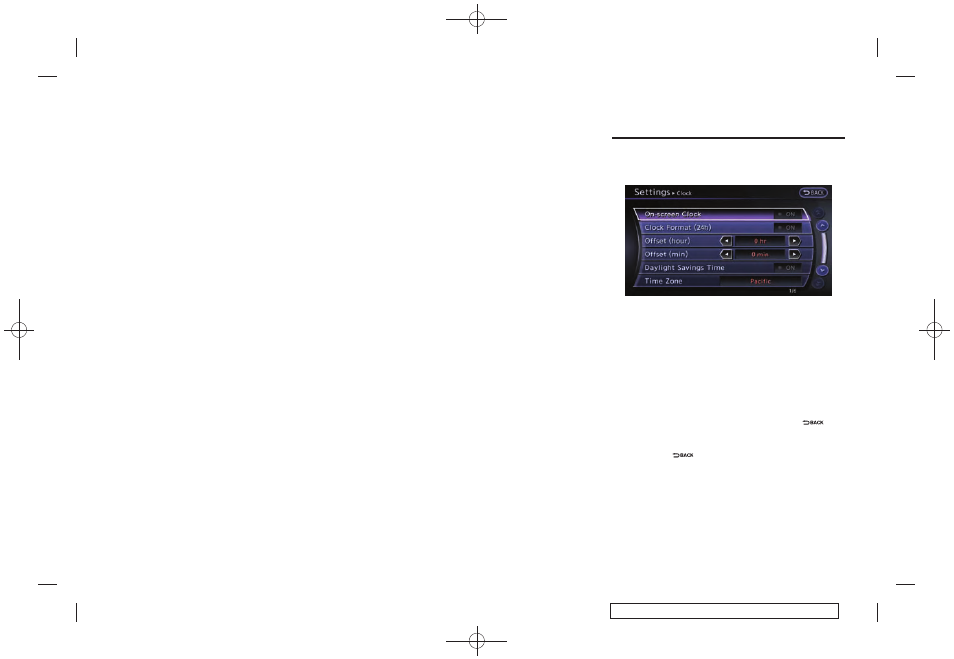
Black plate (211,1)
Model "R35-N" EDITED: 2009/ 10/ 30
Available setting items
. [Audio Volume]:
Adjust the volume level of the audio system
by rotating the center dial in the direction of
[+] or [
−].
. [Guidance Volume]:
Adjust the volume level of voice guidance by
rotating the center dial in the direction of [+]
or [
−].
. [Ringtone]:
Adjust the volume level of the ringtone by
rotating the center dial in the direction of [+]
or [
−].
. [Incoming Call]:
Adjust the incoming call volume by rotating
the center dial in the direction of [+] or [
−].
. [Outgoing Call]:
Adjust the outgoing call volume by rotating
the center dial in the direction of [+] or [
−].
. [Switch Beeps]:
Select to toggle the beep function between
on and off. The indicator light illuminates
when the beep function is set to on. The
beep sounds when pushing and holding a
button or when a prohibited operation is
performed.
. [Guidance Voice]:
Select to toggle the voice guidance function
between on and off. The indicator light
illuminates when the voice guidance func-
tion is set to on.
This changes the clock settings.
BASIC OPERATION
1. Push
2. Highlight [Clock] and push
3. Highlight the preferred adjustment item and
push
4. Use the center dial to adjust to the preferred
setting. Push
5. After setting, push
> to
apply the setting.
6. Push <
> to return to the previous
screen. Push
Other settings
7-7
CLOCK SETTINGS
