NISSAN 2011 GT R - Multi Function Display Owner's Manual User Manual
Page 122
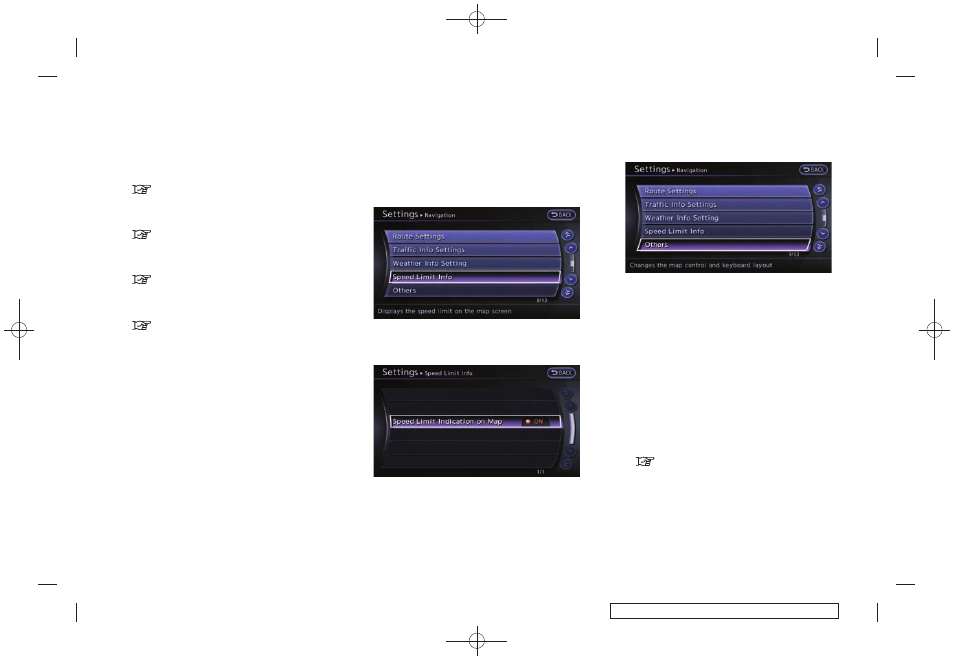
Black plate (120,1)
Model "R35-N" EDITED: 2009/ 11/ 6
. [Delete Stored Information]:
Delete stored locations and the home
setting in the Address Book.
“DELETE STORED ITEMS” page 2-98
. [Delete All Previous Destinations]:
Delete all previous destinations.
“DELETE STORED ITEMS” page 2-98
. [Delete Previous Starting Point]:
Delete all previous starting points.
“DELETE STORED ITEMS” page 2-98
. [Reset All Navigation Settings to Default]:
Reset all of the settings to default.
“RESET ALL NAVIGATION SETTINGS
TO DEFAULT” page 2-98
SPEED LIMIT INDICATION ON MAP
Turn the [Speed Limit Info] display on or off. The
indicator light illuminates when the speed limit
display function is set to on.
1. Highlight [Speed Limit Info] and push
2. Highlight [Speed Limit Indication on Map] to
toggle the function between on and off. The
indicator light illuminates when the speed
limit display function is set to on.
OTHER NAVIGATION SETTINGS
Basic Operation
1. Push
2. Highlight [Navigation] and push
3. Highlight [Others] and push
4. Highlight the preferred setting item and
push
Available setting items
. [Audio Display on Map]:
Allows the audio information to be displayed
at all times.
“Displaying audio information on map
screen” page 2-95
. [Small Step Zoom by Dial]:
Sets the free zoom function on or off. When
this setting is on, it is possible to adjust the
scale in smaller steps than with normal scale
adjustment.
2-94
Navigation
