Problems using calc and solve, F 1 2 – Casio fx-570MS User Manual
Page 25
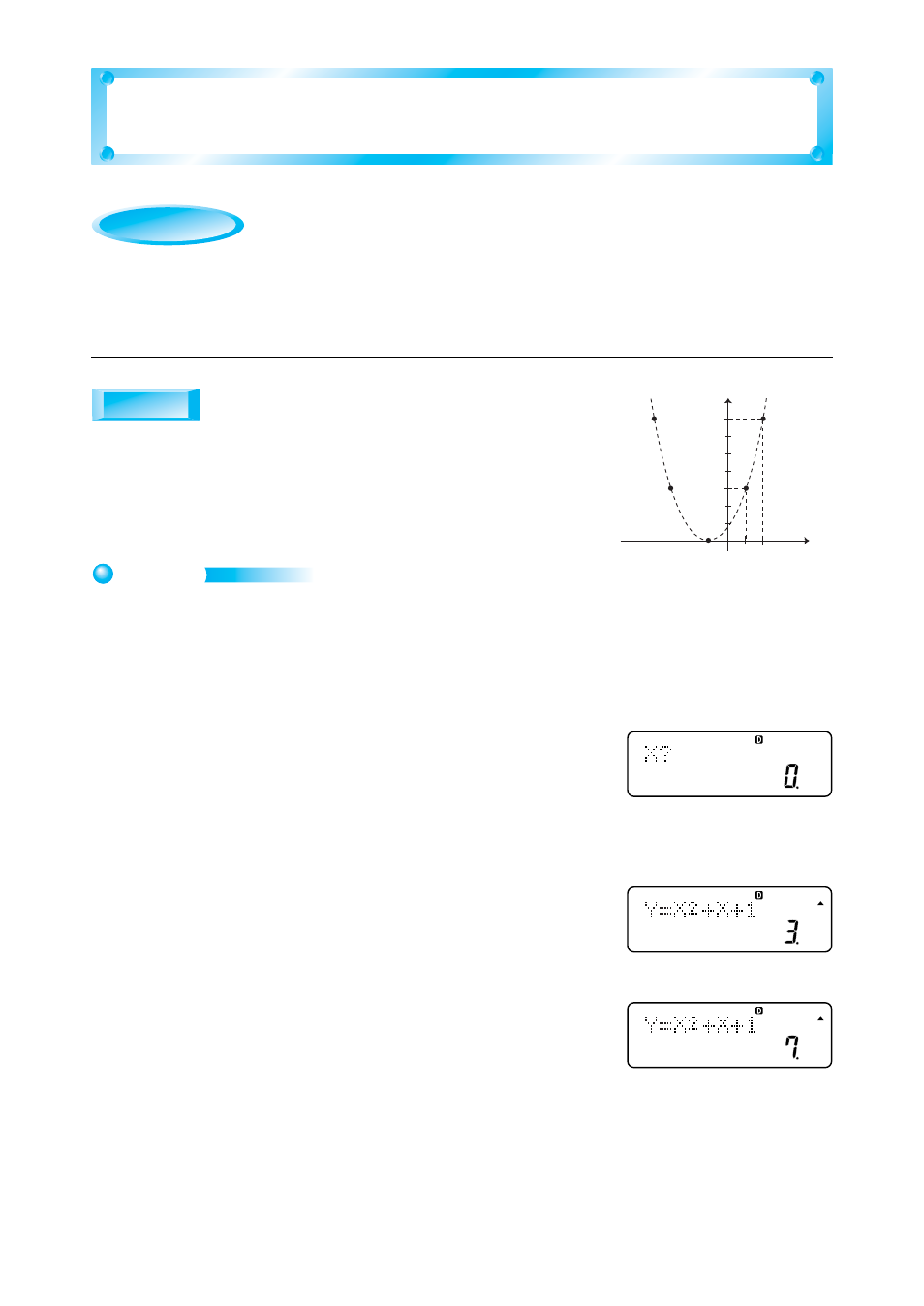
– 22 –
Problems Using CALC and SOLVE
(fx-100MS/fx-115MS/fx-570MS/fx-991MS only)
Perform the following steps to sketch the general graph of
the function
y
=
x
2
+
x
+ 1.
• Substitute various values for
x
, and solve for
y
.
• Plot the points (
x
,
y
) on a plane.
• Connect adjacent points.
The CALC function comes in handy when substituting
various different values for multiple instances of the
same variable within a single function.
1
.
Select the COMP Mode.
F 1
2
.
Input the function and store it.
p
y
p
u
p
x
K
+
p
x
+
1
C
3
.
Input values for
x
to display the values obtained for
y.
(Input 1.)
1
=
(Input 2.)
C
2
=
< Note >
In this way, use CALC to solve for other values and then draw the graph to see what it looks like.
Example 1
Example 1
Explanation
Explanation
Operation
2
1
7
3
y
x
