F f f 1 r – Casio fx-570MS User Manual
Page 19
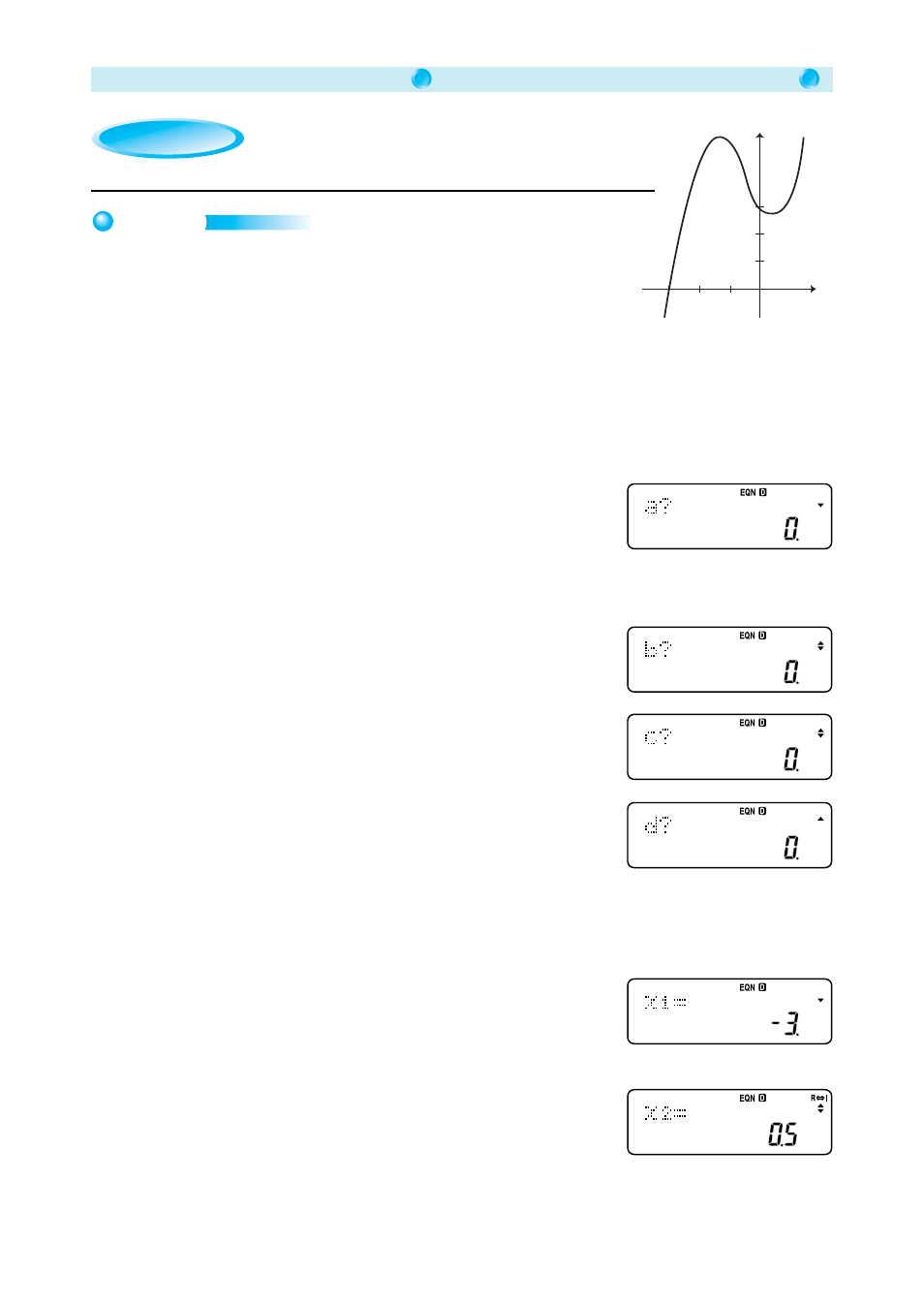
– 16 –
Solving Quadratic Equations and Cubic Equations
Example 2
Example 2
Operation
Solve the equation
x
3
+ 2
x
2
– 2
x
+ 3 = 0 in
the range of complex numbers.
*The following shows operation using the fx-100MS/115MS/570MS/
991MS.
1
.
Select the EQN Mode and then specify the degree of the equation.
In this example we want to solve a cubic equation,
so you would specify 3.
F F F 1
r
(Degree?)
3
2
.
Input values for
a
,
b
,
c
, and d in the cubic equation
ax
3
+
bx
2
+
cx
+
d
= 0.
(a?)
1
=
(b?)
2
=
(c?)
D
2
=
(d?)
3
=
3
.
One of the solutions obtained appears on the display.
4
.
Display the next solution.
]
This causes the symbol R
↔I to appear in the upper right corner
of the display.
This indicates that the displayed solution is a complex number,
and the real part is 0.5.
3
y
x
– 3
2
1
– 2 – 1
