To play an auxiliary source through the dvd system, Entertainment systems – FORD 2010 Flex v.2 User Manual
Page 47
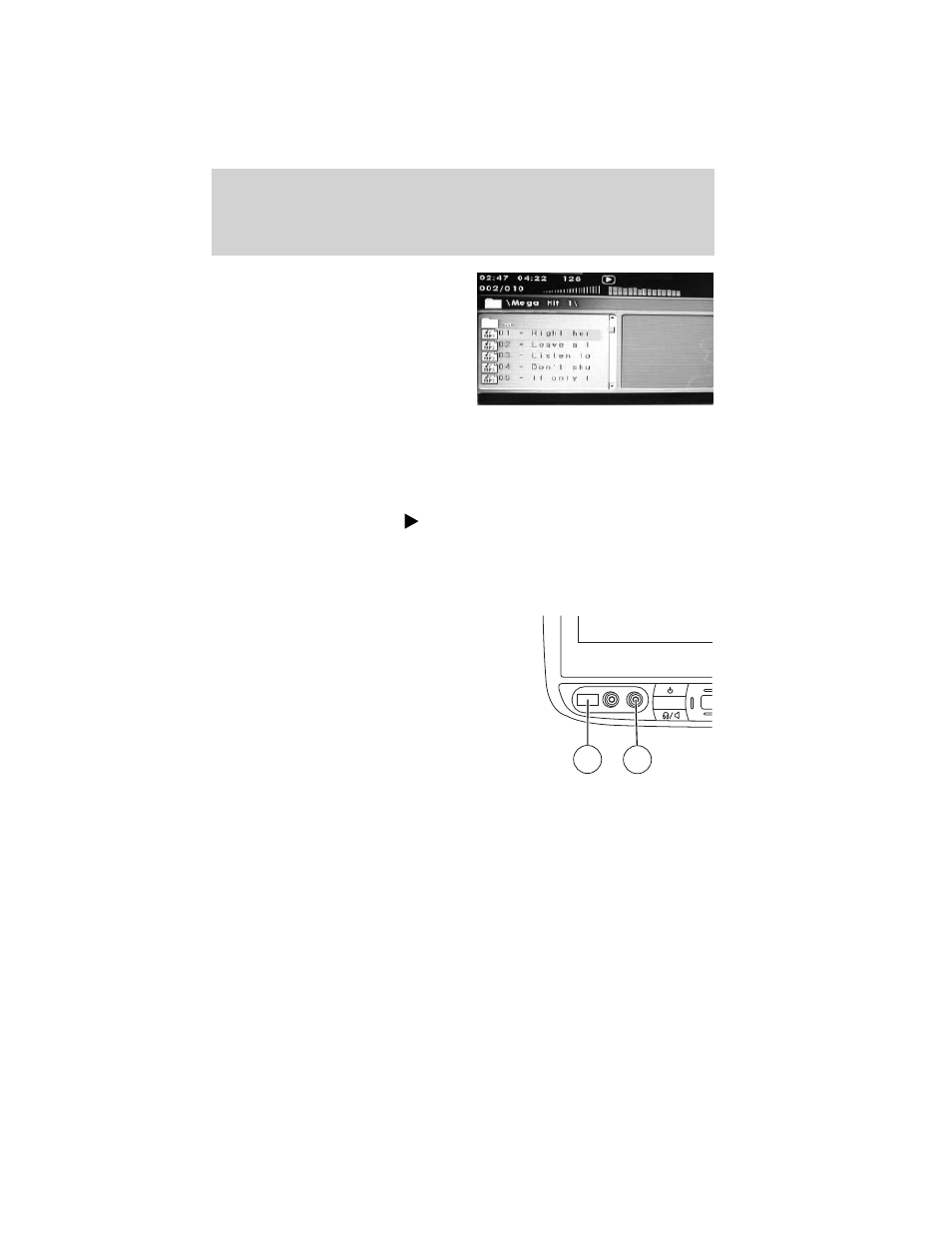
1. Insert a disc into the system,
label side facing the rear
passengers. The disc slot indicator
lights will illuminate. The system
will automatically load the disc and
it will begin to play. (If it is an MP3,
the MP3 audio disc screen will
display and allow you to access the
folders and files.) The folder, track
and elapsed time will appear in the
status bar. The screen will list the
title, album and file name. Press the arrow controls on the headrest DVD
system to scroll through the folders. When the desired folder is
highlighted, press SEL to confirm the selection.
2. If there is already a disc in the system, press the power button on the
DVD system and then press
(Play) to begin to play the disc.
To play an auxiliary source through the DVD system
The DVD system can be used to connect and play auxiliary electronic
devices (game systems, personal camcorders, video cassette recorders,
etc) and to connect to and access certain files through your USB port.
1. On the front of each monitor,
located behind the left trim cover
panel, is the headphone input jack
(5). This headphone will listen to
the media selected through that
monitor. When you need to make
any adjustments to the media,
volume, etc., ensure that the
monitor-A source is highlighted.
• USB port (4): To access, ensure that the monitor is already selected
as the media source (Monitor A or Monitor B.) Then, plug in your
flash/thumb drive and it will automatically begin to play. The system
will try to play whatever file it comes to first (slideshow of pictures,
etc). If it is a supported file type, it will play. If it is not supported,
CAN’T PLAY will appear in the monitor. Scroll through the contents on
the rest of the drive using the arrow keys on the DVD headrest or
remote. Press SEL to confirm a selection. Each headrest system
automatically recognizes the audio and video files that are stored and
provides a menu from which to choose the desired selection.
MEDIA
4
5
Entertainment Systems
47
2010 Flex (471)
Owners Guide, 2nd Printing
USA (fus)
