Locking the doors, Opening the power liftgate (if equipped), Locks and security – FORD 2010 Flex v.2 User Manual
Page 136
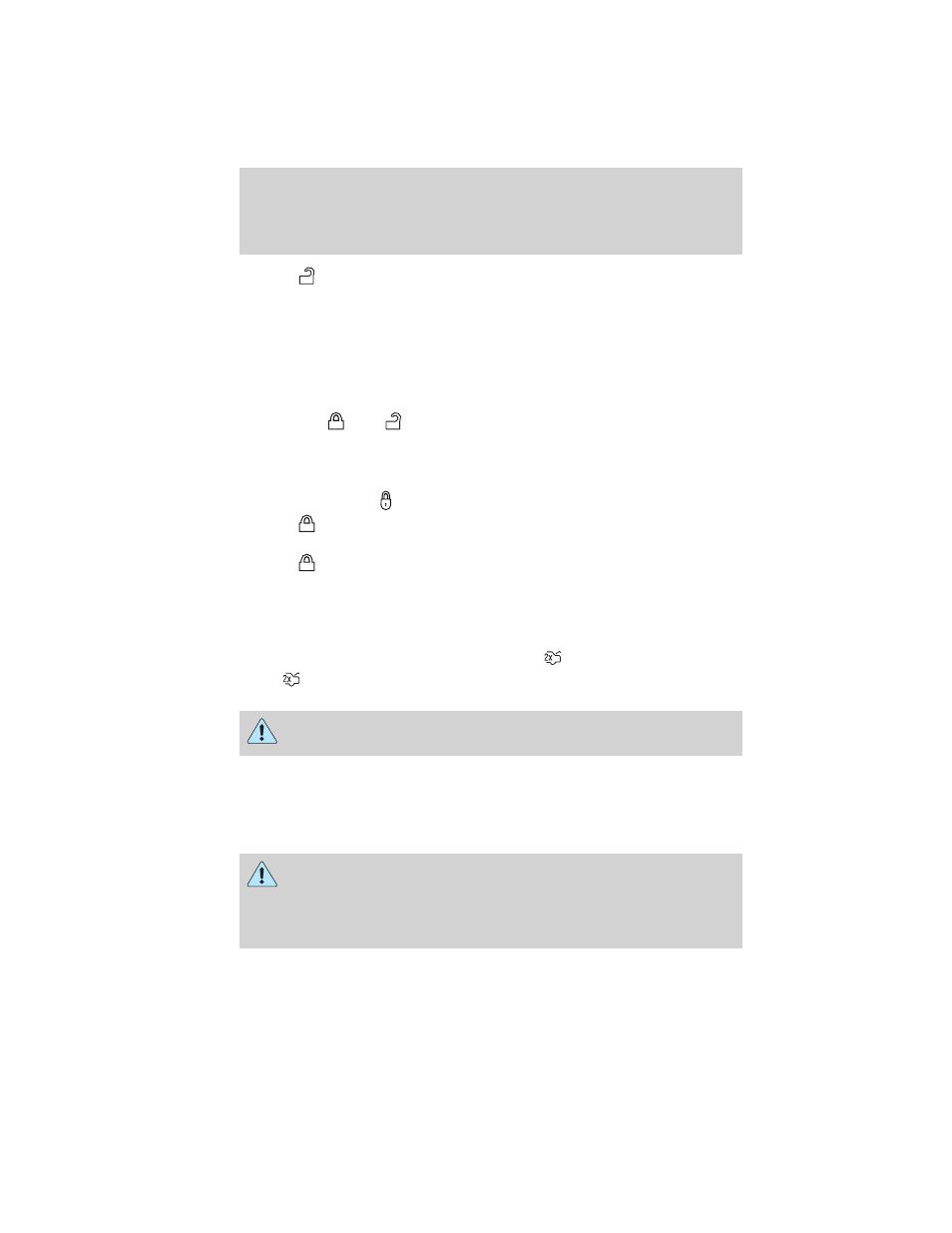
2. Press
and release again within three seconds to unlock all the
doors.
The remote entry system activates the illuminated entry feature; this
feature turns on the lamps for 25 seconds or until the ignition is turned
to the on position.
The battery saver feature will turn off the lamps 10 minutes after the
ignition is turned to the off position.
Two stage unlocking may be disabled or re-enabled by simultaneously
pressing the
and
controls on the IKT for four seconds (disabling
two stage unlock allows all vehicle doors to unlock simultaneously). The
parking lamps will flash twice to indicate that two-stage unlock was
enabled or disabled.
Locking the doors
1. Press
and release to lock all the doors. The parking lamps will
illuminate.
2. Press
and release again within three seconds to confirm that all
the doors are closed. Note: The doors will lock again, the horn will chirp
and the turn lamps will illuminate if all the doors and liftgate are closed.
Note: If any door or the liftgate is not closed, the horn will chirp twice
and the lamps will not flash.
Opening the power liftgate (if equipped)
Press
twice within three seconds to fully unlatch and open the
liftgate.
WARNING: Make sure all persons are clear of the liftgate area
before using power liftgate control.
In order to fully lower and latch the liftgate, press the control twice.
If the liftgate stops mid travel, it may have detected an obstacle, Check
to ensure the liftgate swing zone is free from obstruction and reset the
power assist by manually closing the liftgate. Normal operation can then
be resumed.
WARNING: Make sure the liftgate is closed to prevent exhaust
fumes from being drawn into the vehicle. This will also prevent
passengers and cargo from falling out. If you must drive with the
liftgate open, keep the vents open so outside air comes into the
vehicle.
Locks and Security
136
2010 Flex (471)
Owners Guide, 2nd Printing
USA (fus)
