Quick start, To play a dvd, To play a cd or mp3 disc – FORD 2010 Flex v.2 User Manual
Page 46: Entertainment systems
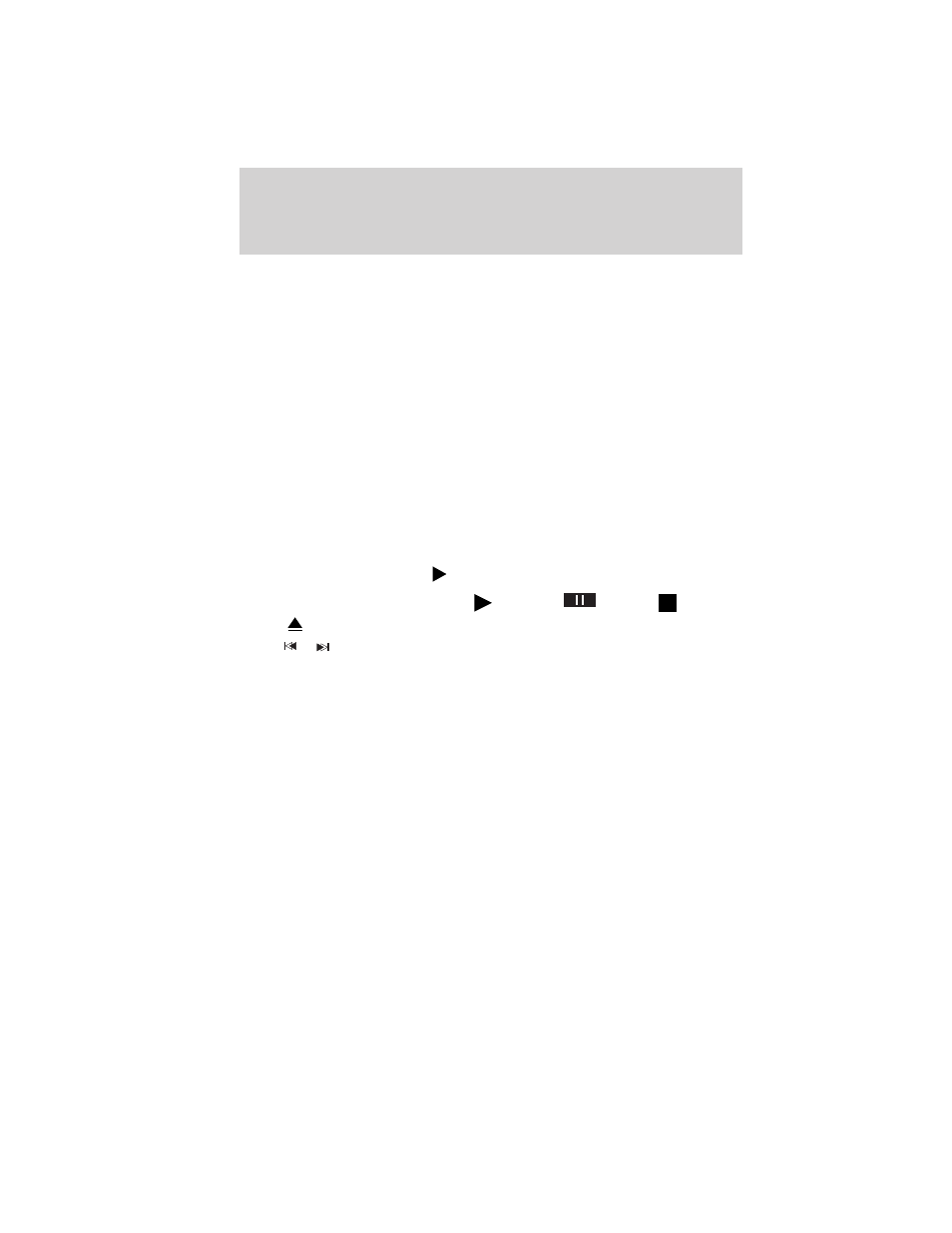
Quick start
Your family entertainment system includes two headrest-mounted DVD
player/screens, two sets of wireless infrared (IR) headphones and a
wireless infrared (IR) remote control capable of controlling either DVD
player. Both DVD players are capable of playing their own independent
media, or they can both watch the same media.
When in single play mode, the headrest video sources that have been
selected at each headrest will play through the speakers, but no audio is
available through the headphones.
To play a DVD
1. Insert a DVD into the system, label side facing the rear passengers.
The disc slot indicator lights will illuminate. The system will
automatically load the disc and it will begin to play. LOADING will
appear in the screen.
2. If there is already a disc in the system, press the power button on the
DVD system and then press
(Play) to begin to play the disc.
3. Use the bezel controls to play (
) pause (
), stop (
), or
eject (
) a DVD.
Press
/
to access the previous/next chapter. Press and hold for a
fast reverse/forward search.
Note: The system goes into dual play mode when it is turned on. Audio
from the DVD system will not play over the rear two speakers until dual
play mode is turned off. When dual play mode is turned on, the audio
sound plays over the front two speakers until dual play mode is turned
off.
Note: Each headrest monitor is labeled with an identifier (either A or B)
found in the upper right corner of the system.
To watch a DVD playing in the other headrest system: Press MEDIA
repeatedly until the desired system (Monitor A or Monitor B) appears in
the display.
To play a CD or MP3 disc
The DVD system can play audio CDs, CD-R and CD-R/W, CD-ROM. To
ensure proper disc operation, check the disc for finger prints and
scratches. Clean the disc with a soft cloth, wiping from the center to the
edge.
Entertainment Systems
46
2010 Flex (471)
Owners Guide, 2nd Printing
USA (fus)
