Valet mode, Changing your door keypad code (if equipped), Active park assist (if equipped) – FORD 2013 Flex v.1 User Manual
Page 512: Settings, System settings, 512 myford touch
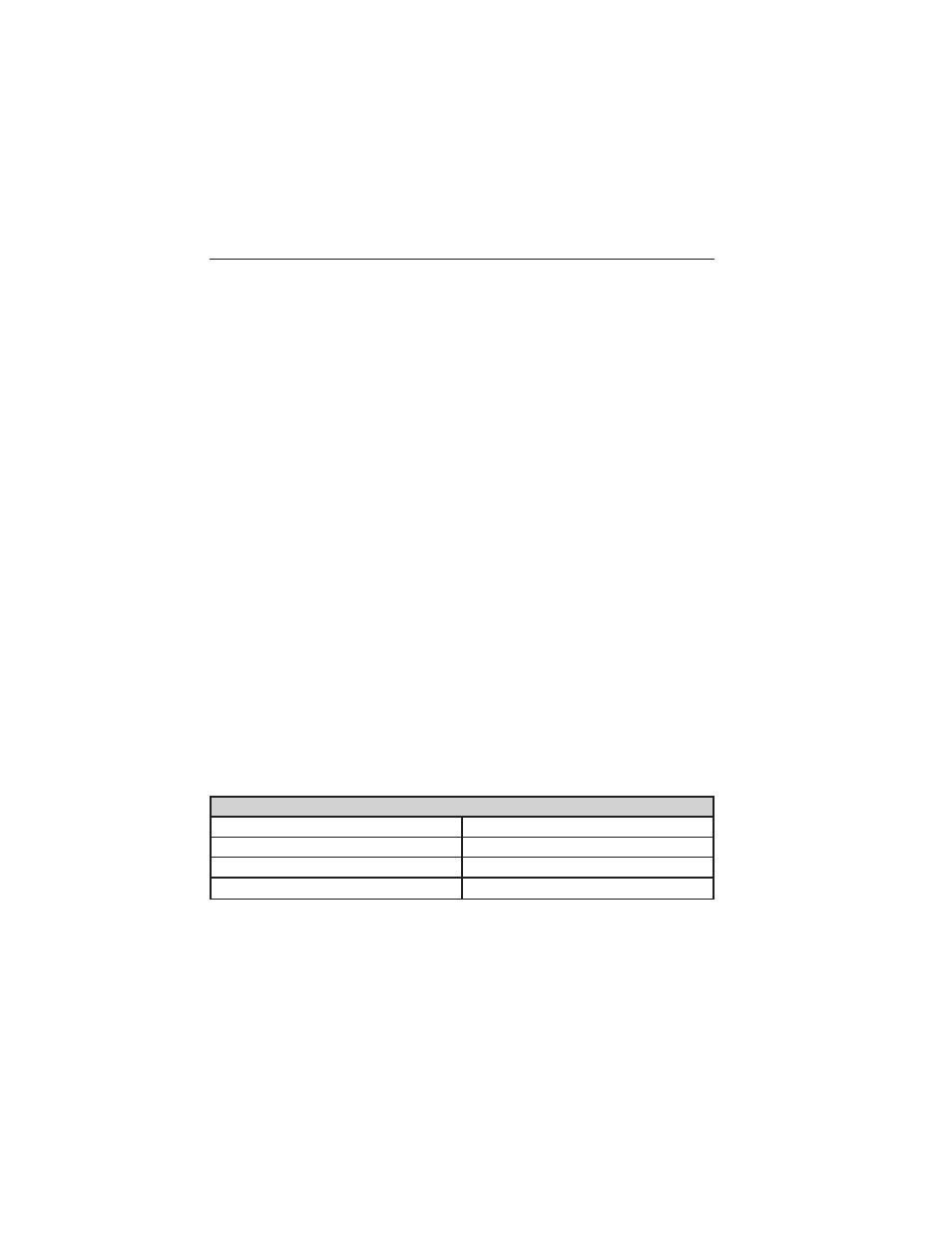
Valet Mode
Note: If you are locked out and need to reset the PIN, you can enter
3681 and the system unlocks.
Valet mode allows you to lock the system so that none of your information
on the system can be accessed until it is unlocked with the correct PIN.
1. Press Menu > Vehicle > Valet Mode.
2. Select Enable Valet Mode.
3. When prompted, enter a four-digit PIN.
After you press Continue, the system is locked until the correct PIN is
entered again.
Changing Your Door Keypad Code (If Equipped)
To change the keypad code for your keyless entry keypad system:
1. Press Menu > Vehicle > Edit Door Keypad Code.
2. Enter your current factory code, then, when prompted, enter your new
code.
Active Park Assist (If Equipped)
When activated, your system will display directions for you regarding the
active park assist process.
For complete information on this system, please refer to Active park
assist in the Driving Aids chapter.
Settings
Access and adjust system settings, voice features, as well as phone,
navigation and wireless settings. Some of these settings can also be
accessed with regard to their specific modes (i.e., phone and media).
System Settings
Press Menu > Settings > System, then select from the following:
System settings
Language
Distance Units
Temperature Units
System Prompt Volume
Touchscreen Beeps
Keyboard Layout
Install Applications
Master Reset
512
MyFord Touch™
2013 Flex (471)
Owners Guide gf, 1st Printing
USA (fus)
