Erasing the function button codes, Reprogramming a single button, Programing the transmitters – FORD 2013 Flex v.1 User Manual
Page 186: 186 universal garage door opener
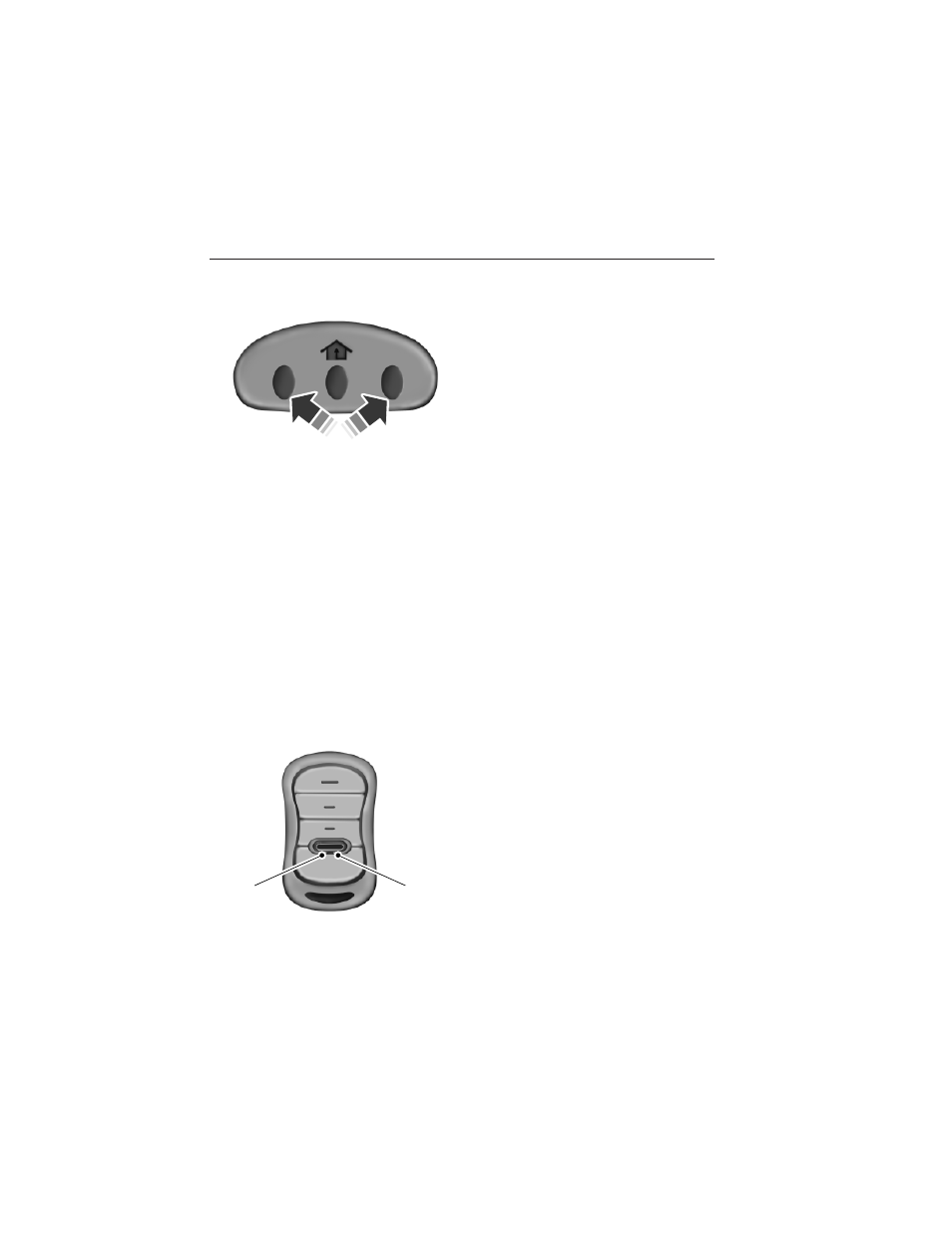
Erasing the Function Button Codes
Note: You can not erase individual
buttons.
1. Press and hold the outer two
function buttons simultaneously for
approximately 20 seconds until the
indicator lights above the buttons
flash rapidly.
2. When the indicator lights flash,
release the buttons. The codes for
all buttons are erased.
Reprogramming a single button
To program a device to a previously trained button, follow these steps:
1. Press and hold the desired button. Do NOT release the button.
2. The indicator light will begin to flash after 20 seconds. Without
releasing the button, follow Step 1 in the Programming section.
For questions or comments, contact HomeLink
at www.homelink.com or
1-800-355-3515.
Programming HomeLink
ா to a Genie Intellicodeா 2 garage door
opener
Note: The Genie Intellicode 2
transmitter must already be programmed
to operate with the garage door opener.
Programing the transmitters
To program HomeLink
to the transmitter you must first put the
transmitter into programming mode. To do this
A. Red LED
B. Green LED
1. Press and hold one of the buttons on the transmitter for 10 seconds.
The LED light will change from green to green and red.
B
A
186
Universal Garage Door Opener
2013 Flex (471)
Owners Guide gf, 1st Printing
USA (fus)
