Setting your navigation preferences, 552 myford touch® (if equipped) – FORD 2013 Explorer v.4 User Manual
Page 553
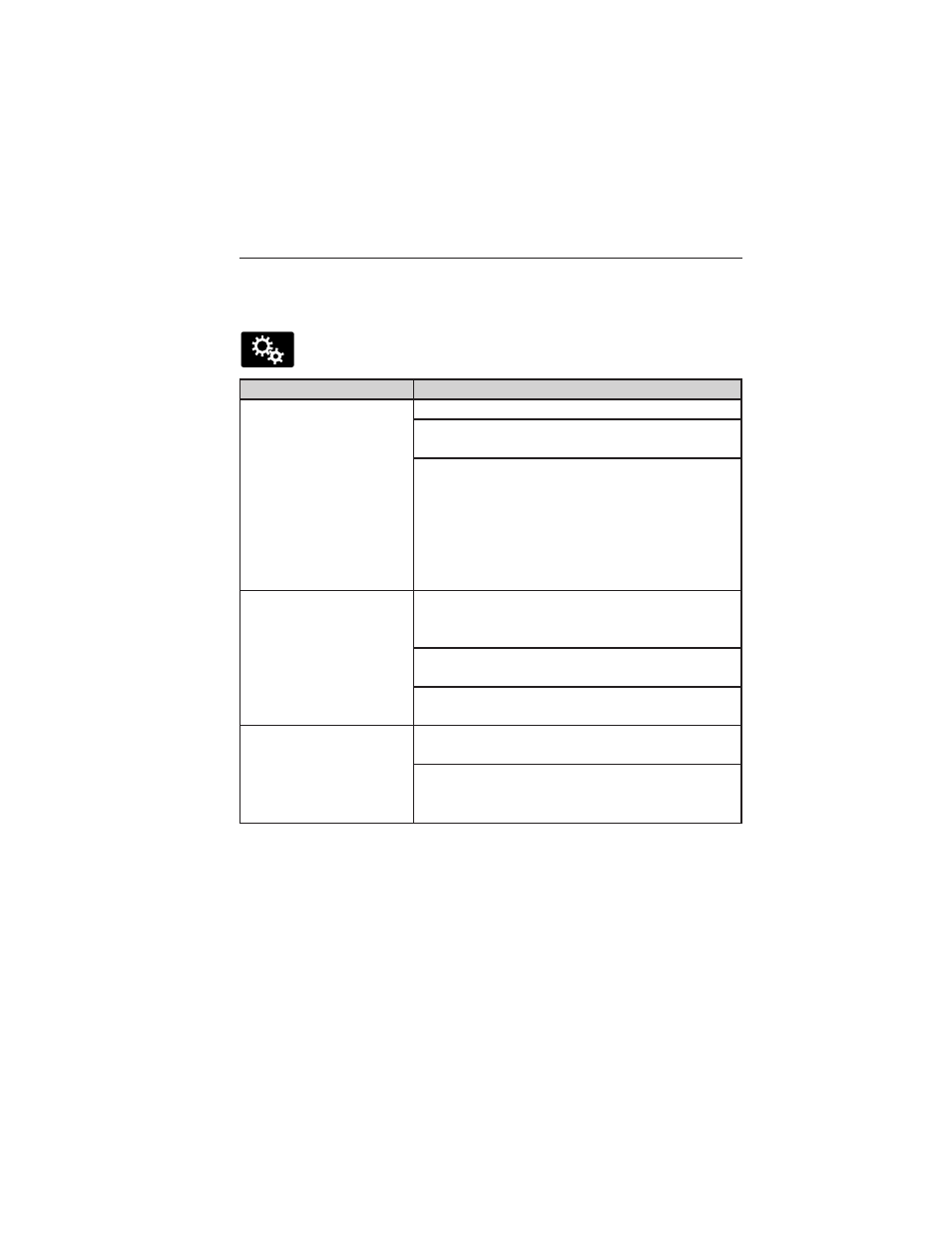
Setting Your Navigation Preferences
Select settings for the system to take into account when planning your
route.
Press the Settings icon > Settings > Navigation.
When you select:
You can:
Map Preferences
Turn breadcrumbs on and off.
Have the system display your turn list top to
bottom or bottom to top.
Set the automatic parking points of interest
notification.
When parking points of interest notification is
on, the icons display on the map when you get
close to your destination. (This may not be
very useful in dense areas, and may clutter the
map when other points of interest display.)
Route Preferences
Choose to have the system display the
shortest route, fastest route or most
ecological route.
Avoid freeways, toll roads, ferries and car
trains when planning your route.
Use high-occupancy vehicle lanes
(if available).
Navigation
Preferences
Choose prompts to be either voice or tone
only.
Have the system automatically fill in the state
and province based on the information
already entered into the system.
552
MyFord Touch® (If Equipped)
2013 Explorer (exp)
Owners Guide gf, 4th Printing, November 2012
USA (fus)
