Information displays – FORD 2014 C-MAX Hybrid User Manual
Page 93
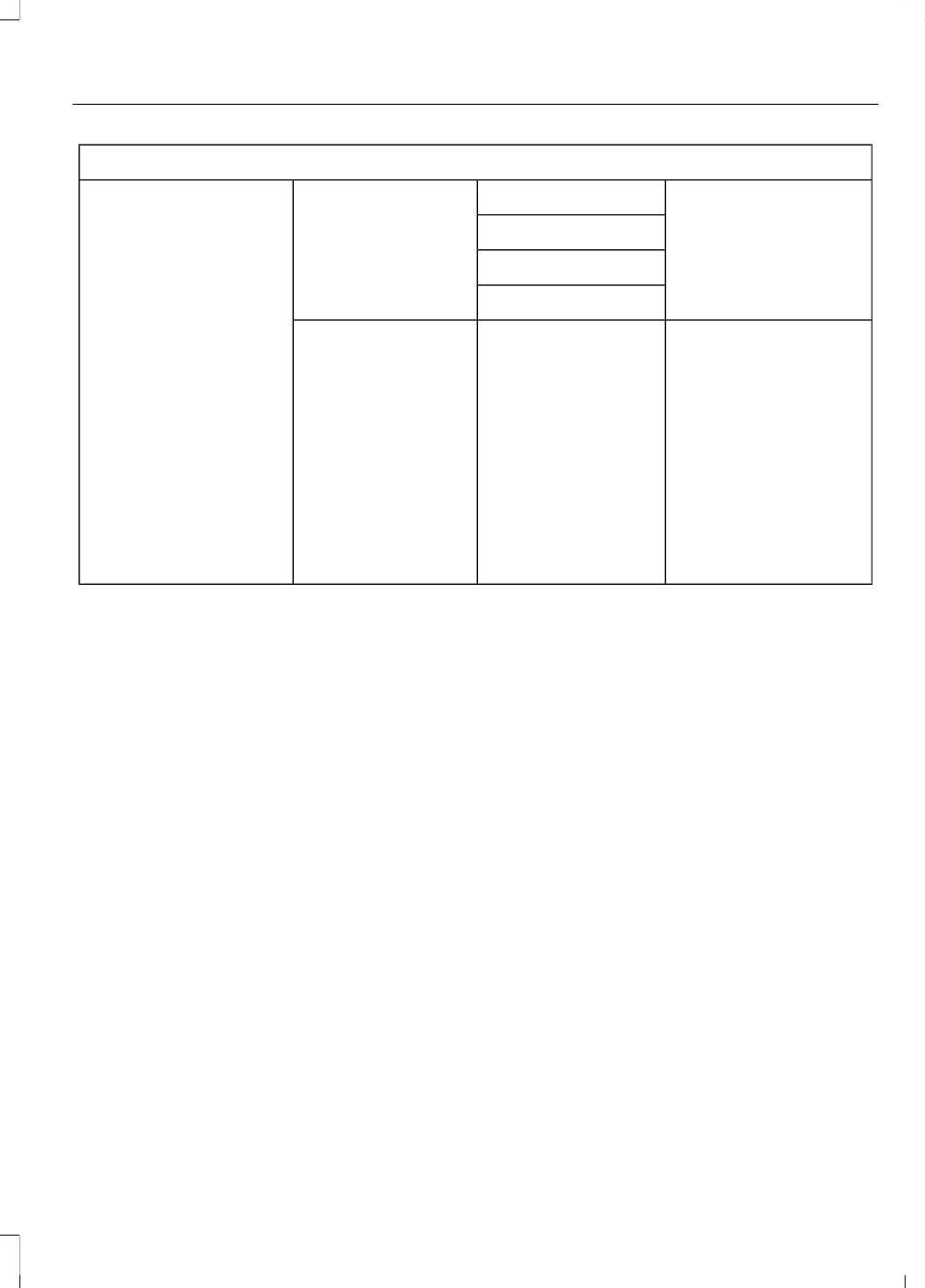
Display Mode (cont'd)
Apply to all screens?
Regen Active
Battery Display
Energy Use (Energi
only)
Yes / No
Charge Assist
Auto EV
(consumption gauge
+ climate power
gauge + battery gauge
+ fuel gauge)
Charge Level
Help
—
—
Help
EV Now
(consumption gauge
with budget cup +
climate power gauge
+ engine enable +
battery gauge + fuel
gauge)
EV Later
(consumption gauge
+ climate power
gauge + battery gauge
+ fuel gauge)
Vehicle Range
Indicates the estimated distance the
vehicle will travel with the energy currently
available. For Hybrid, the vehicle range
estimate is based on the fuel remaining in
the gasoline tank. For Energi, the total
estimated range equals the range available
in Hybrid Mode fueled by gasoline, plus the
electric range available in Plug-in Power
Mode. Changes in driving pattern may
cause the values to vary.
Inform
Inform shows the fuel level, battery display
and average fuel economy, with options
available for the Battery Display and an
Instantaneous Fuel Economy gauge. When
the vehicle is operating on battery power
only with the engine off, EV is displayed.
Enlighten
Enlighten displays power demand in
addition to the typical information and
options from Inform. The Instantaneous
Fuel Economy gauge will be displayed by
default. When the vehicle is operating on
battery power only with the engine off, EV
is displayed and the gauge fill is shown in
blue. When both the engine and high
voltage battery are providing power the
gauge fill is white.
Engage
Engage replaces the power demand gauge
from Enlighten with separate gauges for
engine power and high voltage battery
power. The engine power gauge fill is white
and the high voltage battery power gauge
fill is blue. When the vehicle is operating
on battery power only with the engine off,
EV is displayed.
91
C-MAX (CCG)
Information Displays
