Sync – FORD 2014 C-MAX Hybrid User Manual
Page 295
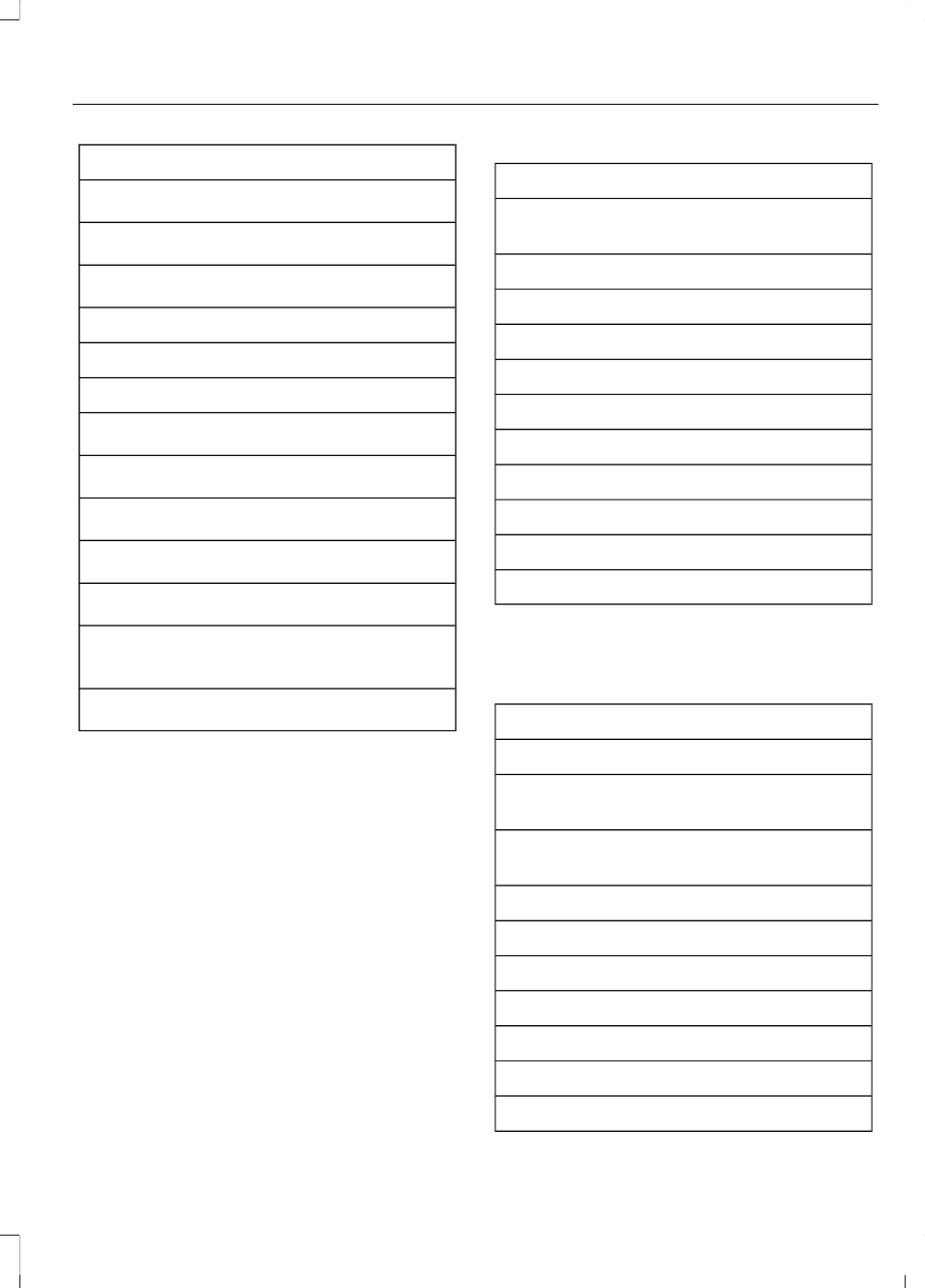
"PHONE"
"Call history outgoing"
2
"Connections"
2
"Dial"
1,3
"Go to privacy"
"Hold"
"Join"
"Menu"
2,4
"Phone book
2
"Phone book
2
"Phone book
2
"Phone book
2
"Phone book
cell"
2
"Phone book
2
1
This command does not require you to
say "Phone" first.
2
This command is not available until
phone information is completely
downloaded using Bluetooth.
3
See Dial table below.
4
See Menu table below.
Phone book commands: When you ask
SYNC to access things such as a
phonebook name or number, the
requested information appears in the
display to view. Press the phone button
and say, "Call" to call the contact.
"DIAL"
"411 (four-one-one)", "911" (nine-one-
one)
"700" (seven hundred)
"800" (eight hundred)
"900" (nine hundred)
"Pound" (#)
"Number <0-9>"
"Asterisk" (*)
"Clear" (deletes all entered digits)
"Delete" (deletes one digit)
"Plus"
"Star"
Note: To exit dial mode, press and hold the
phone button or press MENU to go to the
phone menu.
"MENU"
"(Phone) connections"
"(Phone) settings (message) notification
off"
"(Phone) settings (message) notification
on"
"(Phone) settings (set) phone ringer"
"(Phone) settings (set) ringer 1"
"(Phone) settings (set) ringer 2"
"(Phone) settings (set) ringer 3"
"(Phone) settings (set) ringer off"
"Battery"
"Phone name"
293
C-MAX (CCG)
SYNC™
